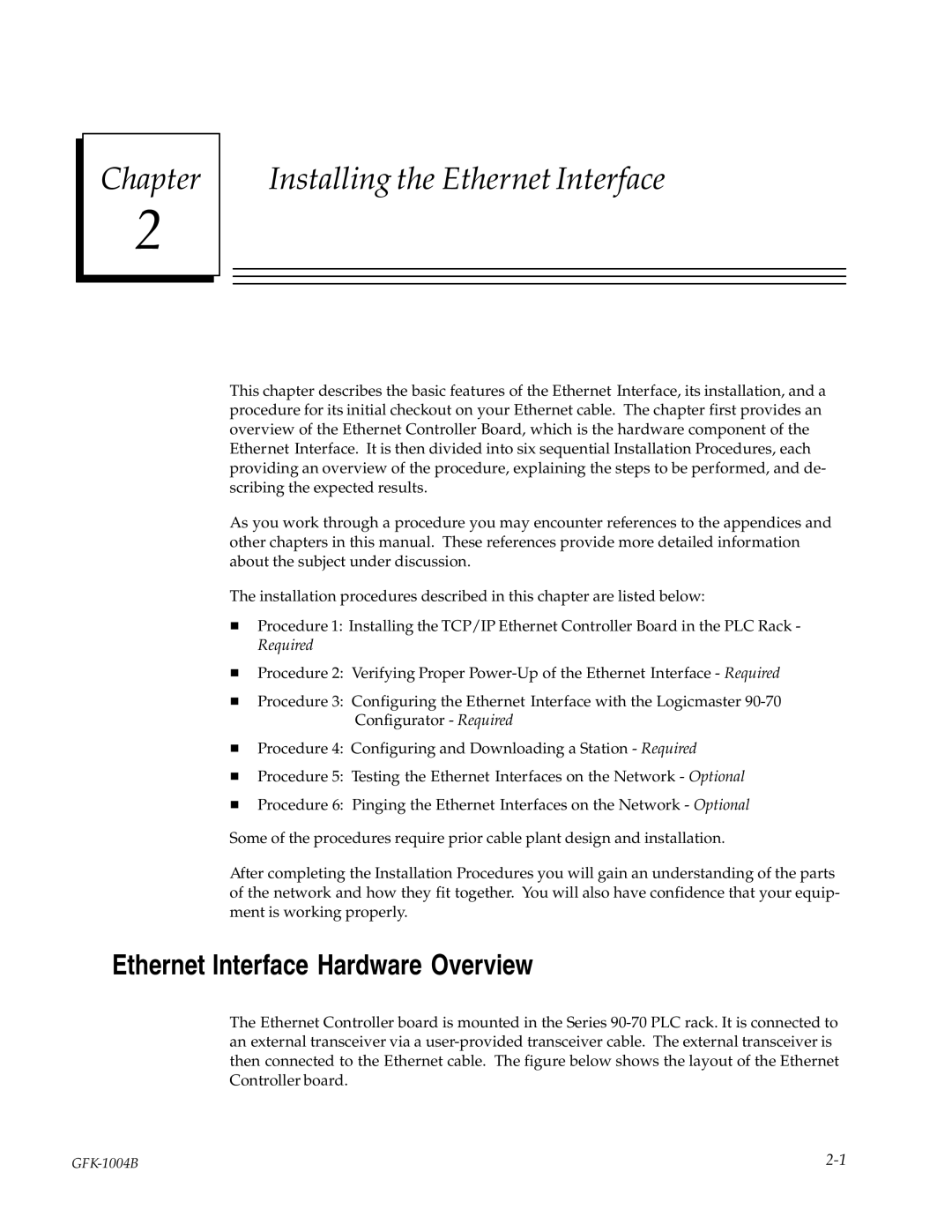Chapter
2
Installing the Ethernet Interface
This chapter describes the basic features of the Ethernet Interface, its installation, and a procedure for its initial checkout on your Ethernet cable. The chapter first provides an overview of the Ethernet Controller Board, which is the hardware component of the Ethernet Interface. It is then divided into six sequential Installation Procedures, each providing an overview of the procedure, explaining the steps to be performed, and de- scribing the expected results.
As you work through a procedure you may encounter references to the appendices and other chapters in this manual. These references provide more detailed information about the subject under discussion.
The installation procedures described in this chapter are listed below:
HProcedure 1: Installing the TCP/IP Ethernet Controller Board in the PLC Rack - Required
HProcedure 2: Verifying Proper
HProcedure 3: Configuring the Ethernet Interface with the Logicmaster
HProcedure 4: Configuring and Downloading a Station - Required
HProcedure 5: Testing the Ethernet Interfaces on the Network - Optional
HProcedure 6: Pinging the Ethernet Interfaces on the Network - Optional
Some of the procedures require prior cable plant design and installation.
After completing the Installation Procedures you will gain an understanding of the parts of the network and how they fit together. You will also have confidence that your equip- ment is working properly.
Ethernet Interface Hardware Overview
The Ethernet Controller board is mounted in the Series