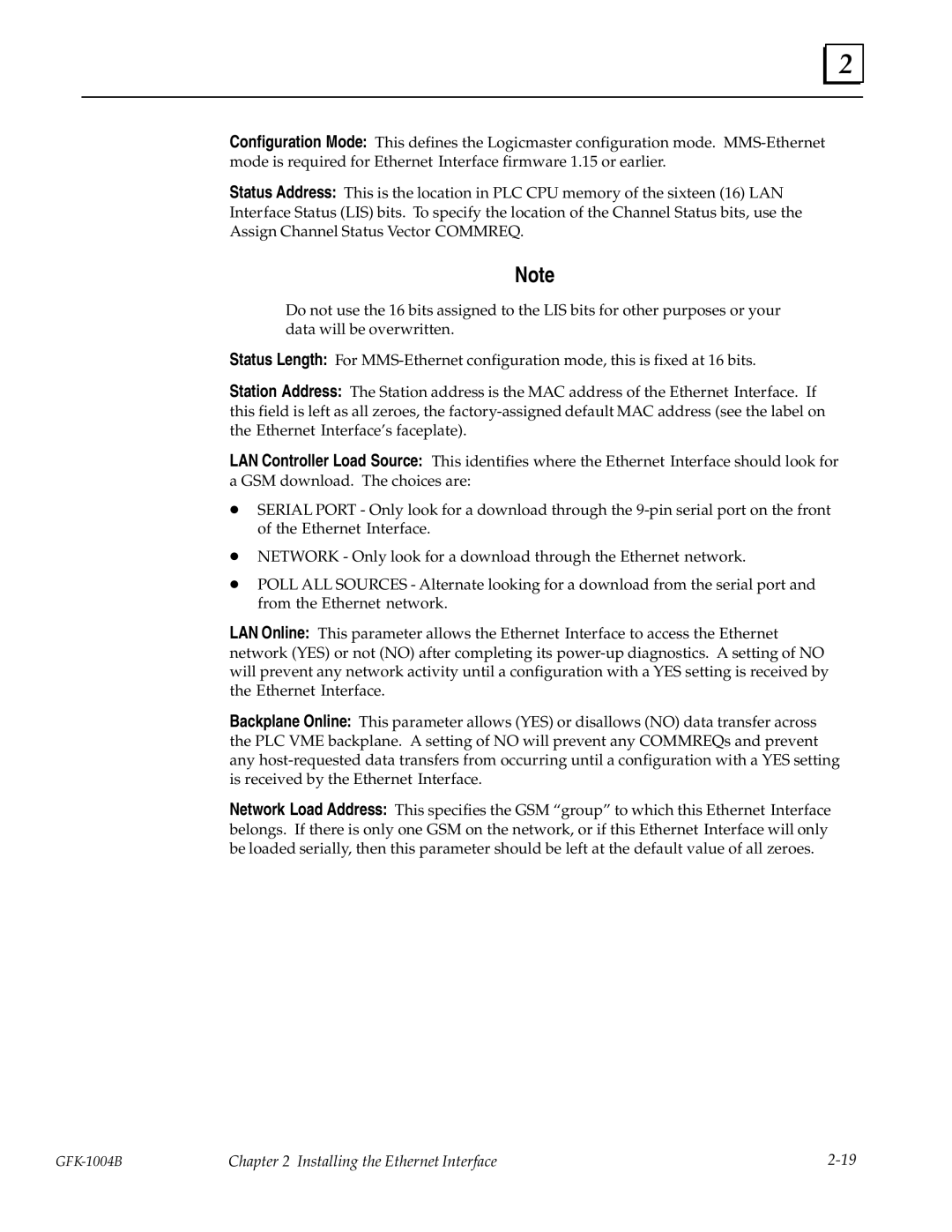2 |
Configuration Mode: This defines the Logicmaster configuration mode.
Status Address: This is the location in PLC CPU memory of the sixteen (16) LAN
Interface Status (LIS) bits. To specify the location of the Channel Status bits, use the
Assign Channel Status Vector COMMREQ.
Note
Do not use the 16 bits assigned to the LIS bits for other purposes or your data will be overwritten.
Status Length: For
Station Address: The Station address is the MAC address of the Ethernet Interface. If this field is left as all zeroes, the
LAN Controller Load Source: This identifies where the Ethernet Interface should look for a GSM download. The choices are:
DSERIAL PORT - Only look for a download through the
DNETWORK - Only look for a download through the Ethernet network.
DPOLL ALL SOURCES - Alternate looking for a download from the serial port and from the Ethernet network.
LAN Online: This parameter allows the Ethernet Interface to access the Ethernet network (YES) or not (NO) after completing its
Backplane Online: This parameter allows (YES) or disallows (NO) data transfer across the PLC VME backplane. A setting of NO will prevent any COMMREQs and prevent any
Network Load Address: This specifies the GSM ªgroupº to which this Ethernet Interface belongs. If there is only one GSM on the network, or if this Ethernet Interface will only be loaded serially, then this parameter should be left at the default value of all zeroes.
Chapter 2 Installing the Ethernet Interface |