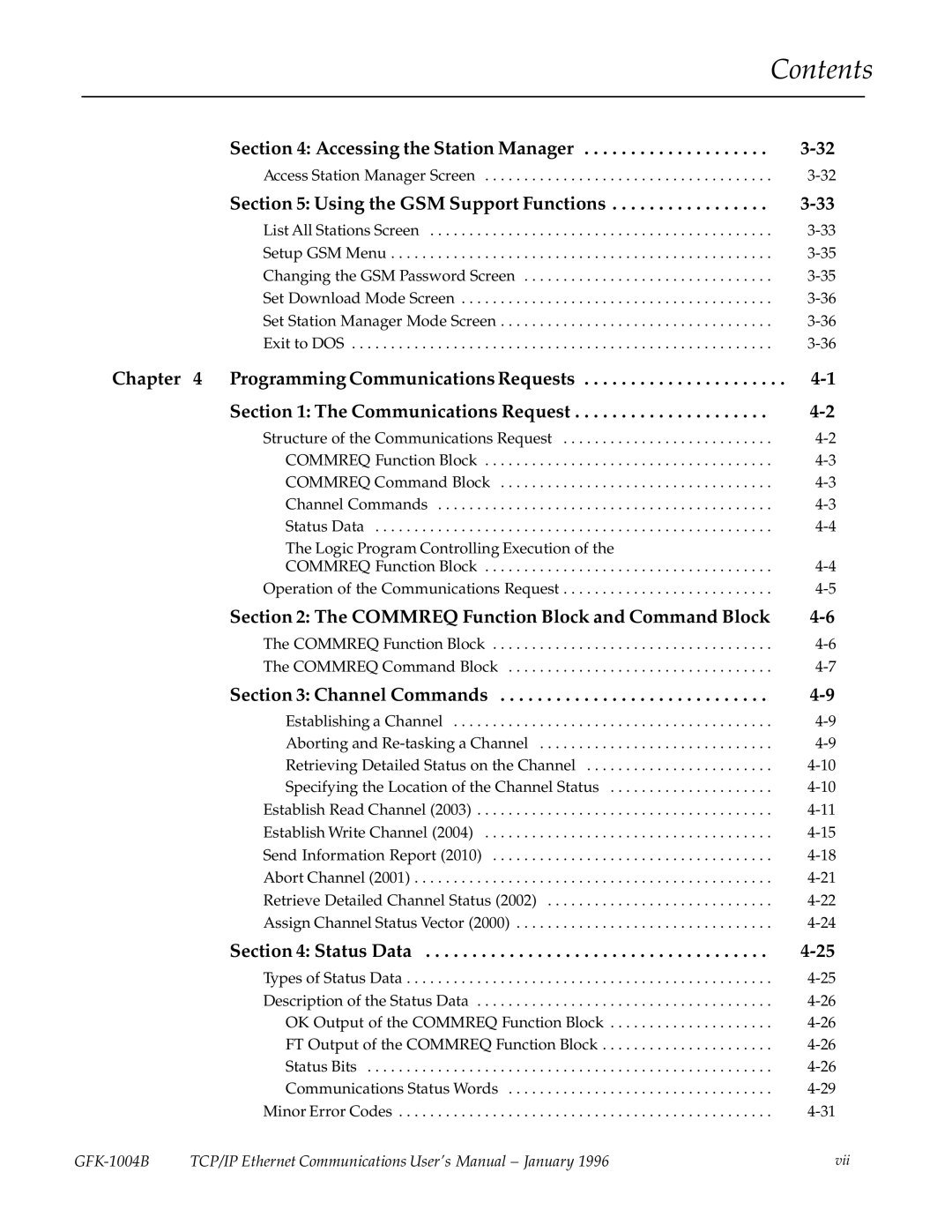Contents
| Section 4: Accessing the Station Manager | |
| Access Station Manager Screen | |
| Section 5: Using the GSM Support Functions | |
| List All Stations Screen | |
| Setup GSM Menu | |
| Changing the GSM Password Screen | |
| Set Download Mode Screen | |
| Set Station Manager Mode Screen | |
| Exit to DOS | |
Chapter | 4 Programming Communications Requests | |
| Section 1: The Communications Request | |
| Structure of the Communications Request | |
| COMMREQ Function Block | |
| COMMREQ Command Block | |
| Channel Commands | |
| Status Data | |
| The Logic Program Controlling Execution of the |
|
| COMMREQ Function Block | |
| Operation of the Communications Request | |
| Section 2: The COMMREQ Function Block and Command Block | |
| The COMMREQ Function Block | |
| The COMMREQ Command Block | |
| Section 3: Channel Commands | |
| Establishing a Channel | |
| Aborting and | |
| Retrieving Detailed Status on the Channel | |
| Specifying the Location of the Channel Status | |
| Establish Read Channel (2003) | |
| Establish Write Channel (2004) | |
| Send Information Report (2010) | |
| Abort Channel (2001) | |
| Retrieve Detailed Channel Status (2002) | |
| Assign Channel Status Vector (2000) | |
| Section 4: Status Data | |
| Types of Status Data | |
| Description of the Status Data | |
| OK Output of the COMMREQ Function Block | |
| FT Output of the COMMREQ Function Block | |
| Status Bits | |
| Communications Status Words | |
| Minor Error Codes | |
TCP/IP Ethernet Communications User's Manual ± January 1996 | vii |