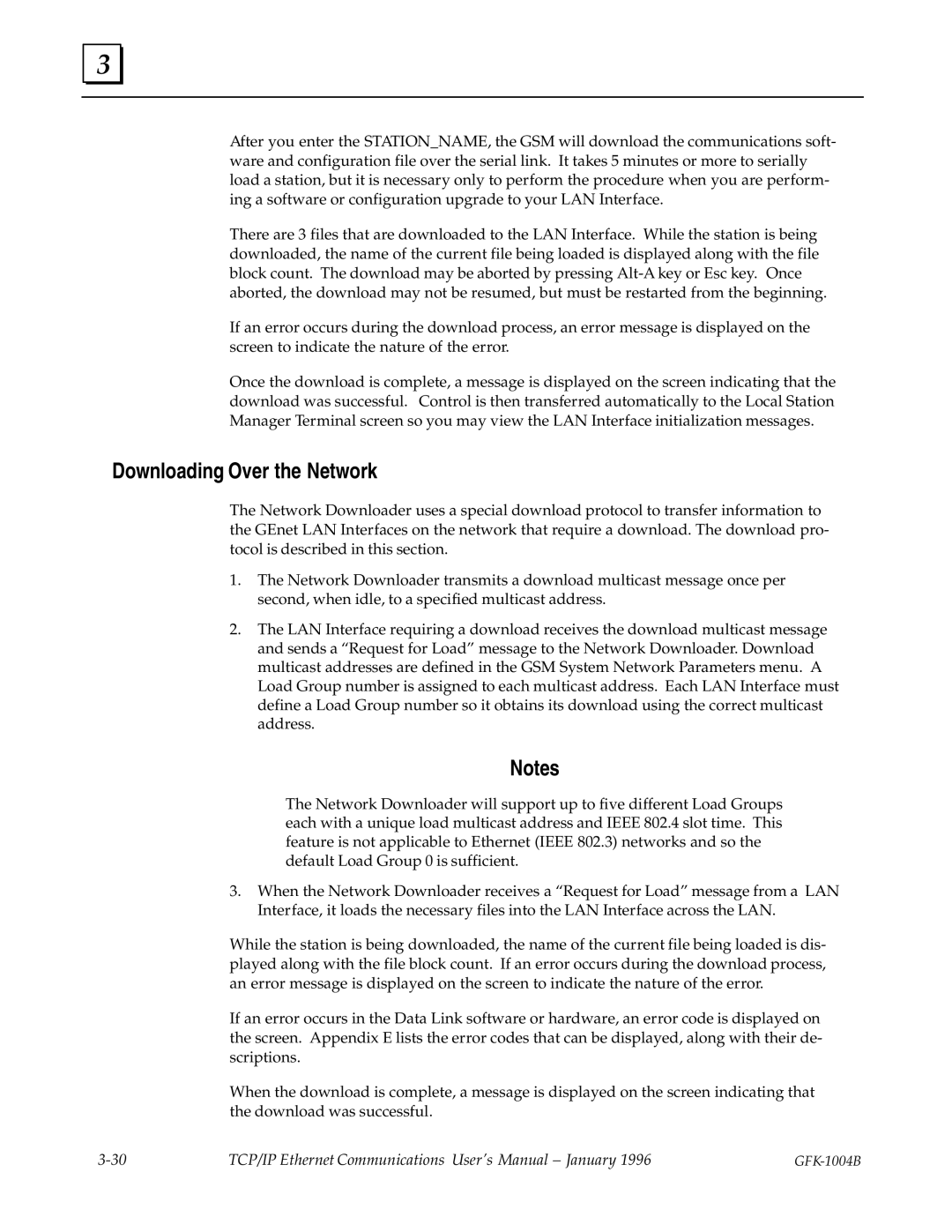3 |
After you enter the STATION_NAME, the GSM will download the communications soft- ware and configuration file over the serial link. It takes 5 minutes or more to serially load a station, but it is necessary only to perform the procedure when you are perform- ing a software or configuration upgrade to your LAN Interface.
There are 3 files that are downloaded to the LAN Interface. While the station is being downloaded, the name of the current file being loaded is displayed along with the file block count. The download may be aborted by pressing
If an error occurs during the download process, an error message is displayed on the screen to indicate the nature of the error.
Once the download is complete, a message is displayed on the screen indicating that the download was successful. Control is then transferred automatically to the Local Station Manager Terminal screen so you may view the LAN Interface initialization messages.
Downloading Over the Network
The Network Downloader uses a special download protocol to transfer information to the GEnet LAN Interfaces on the network that require a download. The download pro- tocol is described in this section.
1.The Network Downloader transmits a download multicast message once per second, when idle, to a specified multicast address.
2.The LAN Interface requiring a download receives the download multicast message and sends a ªRequest for Loadº message to the Network Downloader. Download multicast addresses are defined in the GSM System Network Parameters menu. A Load Group number is assigned to each multicast address. Each LAN Interface must define a Load Group number so it obtains its download using the correct multicast address.
Notes
The Network Downloader will support up to five different Load Groups each with a unique load multicast address and IEEE 802.4 slot time. This feature is not applicable to Ethernet (IEEE 802.3) networks and so the default Load Group 0 is sufficient.
3.When the Network Downloader receives a ªRequest for Loadº message from a LAN Interface, it loads the necessary files into the LAN Interface across the LAN.
While the station is being downloaded, the name of the current file being loaded is dis- played along with the file block count. If an error occurs during the download process, an error message is displayed on the screen to indicate the nature of the error.
If an error occurs in the Data Link software or hardware, an error code is displayed on the screen. Appendix E lists the error codes that can be displayed, along with their de- scriptions.
When the download is complete, a message is displayed on the screen indicating that the download was successful.
TCP/IP Ethernet Communications User's Manual ± January 1996 |
|