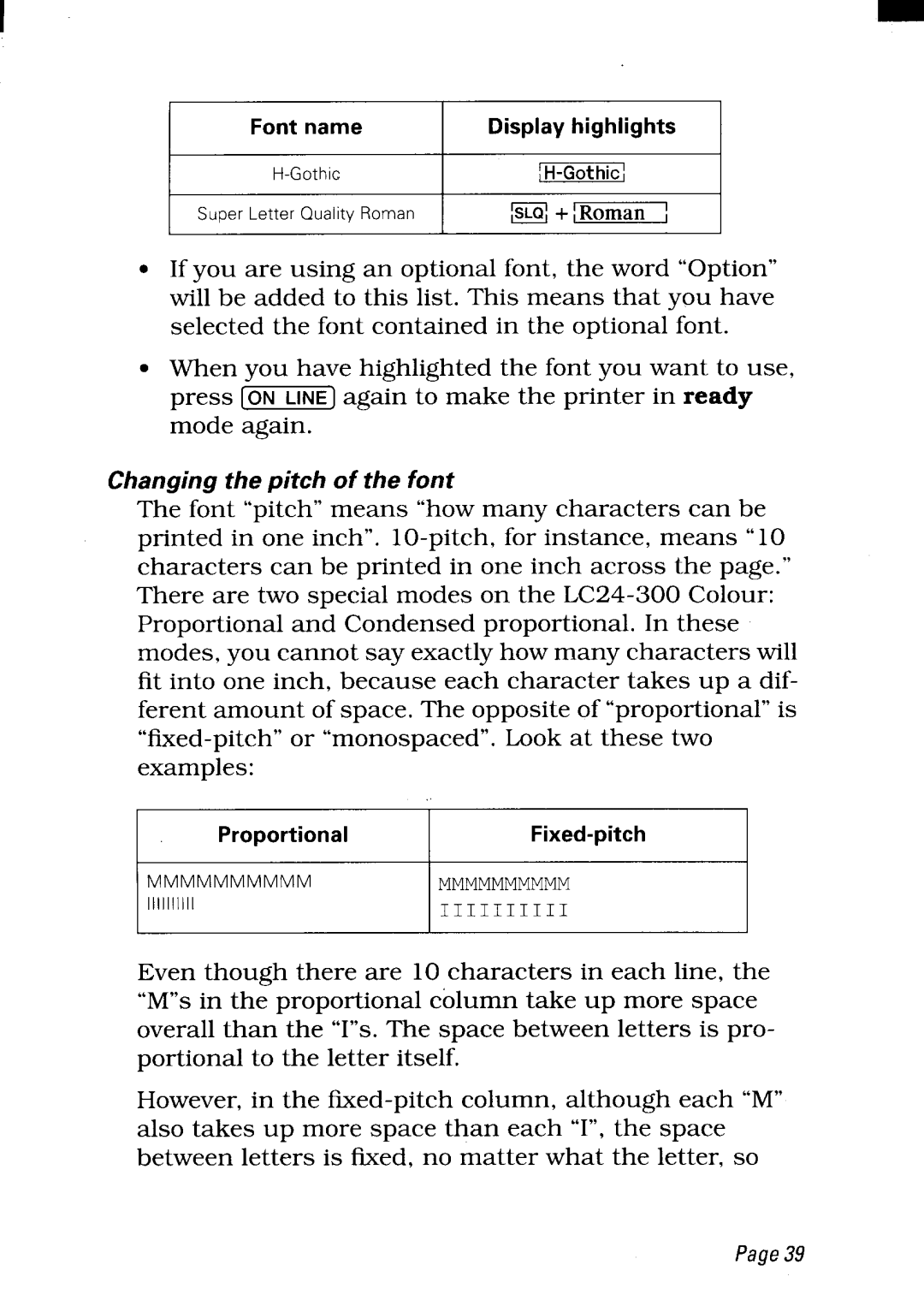Font name | Display highlights |
Super Letter Quality Roman | ~ + ~Roman I |
. If you are using an optional font, the word “Option” will be added to this list. This means that you have selected the font contained in the optional font.
. When you have highlighted the font you want to use,
press [~] again to make the printer in ready mode again.
Changing the pitch of the font
The font “pitch” means “how many characters can be printed in one inch”.
ProportionalFixed-pitch
MMMMMMMMMMMMMMMMMMMM
11111111111111111111
Even though there are 10 characters in each line, the “M”S in the proportional column take up more space overall than the “1”s.The space between letters is pro- portional to the letter itself.
However, in the
Page39