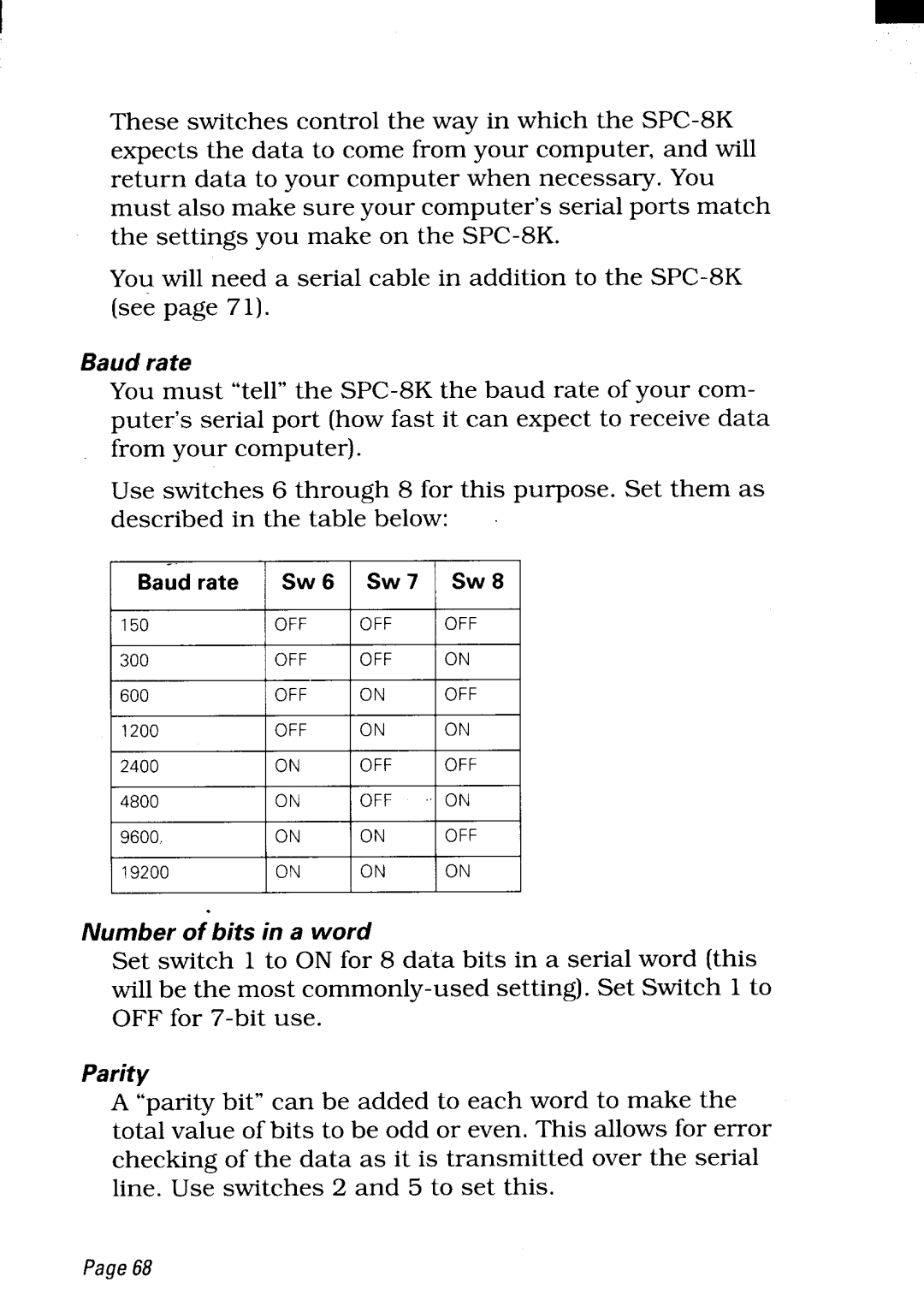These switches control the way in which the
You will need a serial cable in addition to the
Baud rate
You must “tell” the
Use switches 6 through 8 for this purpose. Set them as described in the table below:
Baud rate | Sw 6 | I Sw 7 | Sw 8 |
| I | I | I |
150 | I OFF | I OFF | I OFF |
| I | I | I |
300 | OFF | OFF | ON |
600 | OFF | ON | OFF |
1200 | OFF | ON | ON |
2400 | ON | OFF | OFF |
4800 | ON | OFF | ~~̇ON |
9600. | ON | ON | OFF |
19200 | ON | ON | ON |
Number of bits in a word
Set switch 1 to ON for 8 data bits in a serial word (this will be the most
Parity
A “parity bit” can be added to each word to make the total value of bits to be odd or even. This allows for error checking of the data as it is transmitted over the serial line. Use switches 2 and 5 to set this.
Page68