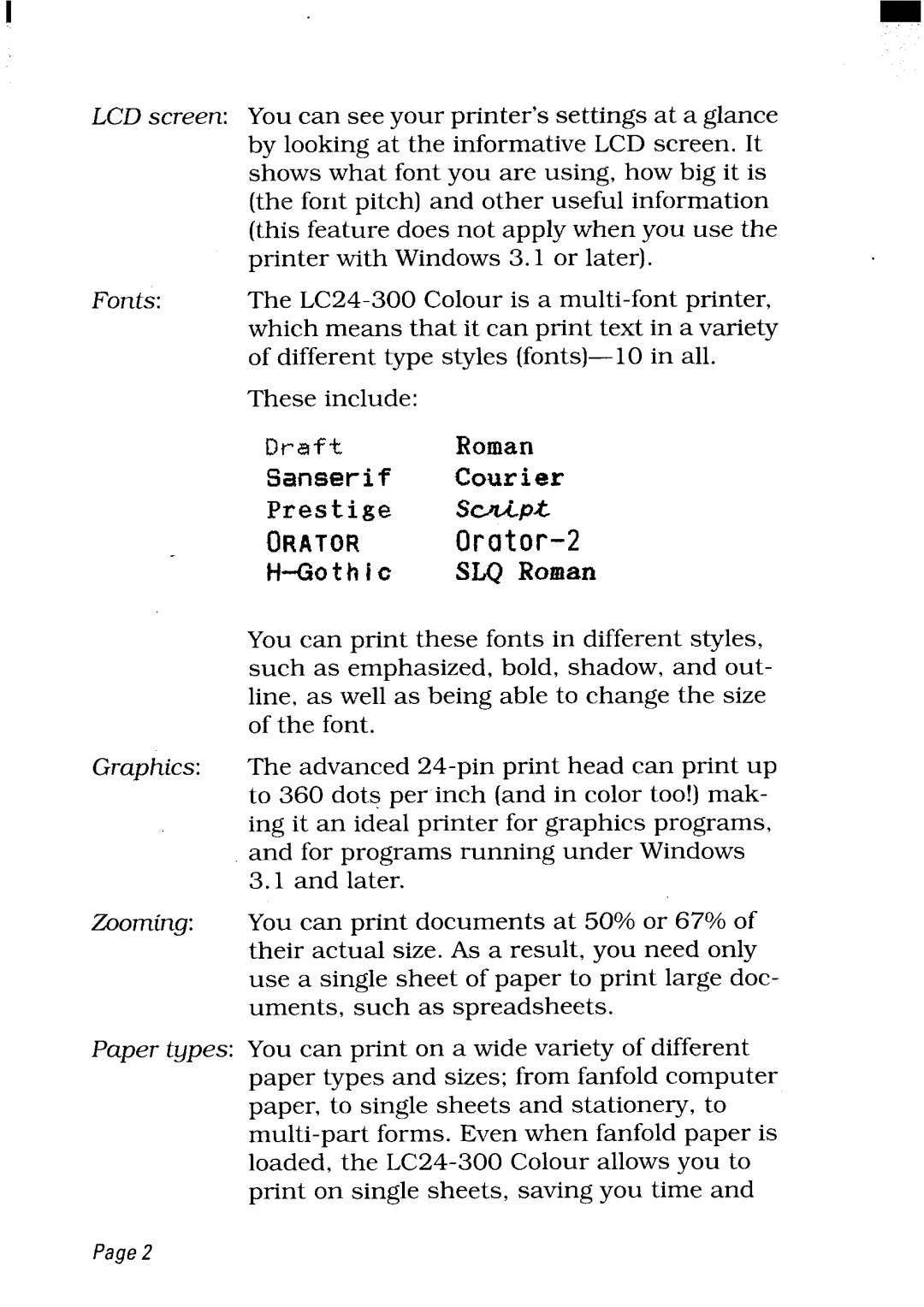LCD screen: You can see your printer’s settings at a glance
by looking at the informative LCD screen. It shows what font you are using, how big it is (the font pitch) and other useful information (this feature does not apply when you use the printer with Windows 3.1 or later).
Fonts: | The | |
| which means that it can print text in a variety | |
| of different type styles | |
| These include: |
|
| Draft | Roman |
| Samerif | Courier |
| Prestige | Sdpk |
| ORATOR |
|
|
| SLQ Roman |
| You can print these fonts in different styles, | |
| such as emphasized, bold, shadow, and out- | |
| line, as well as being able to change the size | |
| of the font. |
|
Graphics: | The advanced | |
| to 360 dots per inch (and in color too!) mak- | |
| ing it an ideal printer for graphics programs, | |
| and for programs running under Windows | |
| 3.1 and later. |
|
Zooming: | You can print documents at 50V0or 67V0of | |
| their actual size. As a result, you need only | |
| use a single sheet of paper to print large doc- | |
| uments, such as spreadsheets. | |
Paper t~pes: You can print on a wide variety of different paper types and sizes; from fanfold computer paper, to single sheets and stationery, to
Page2