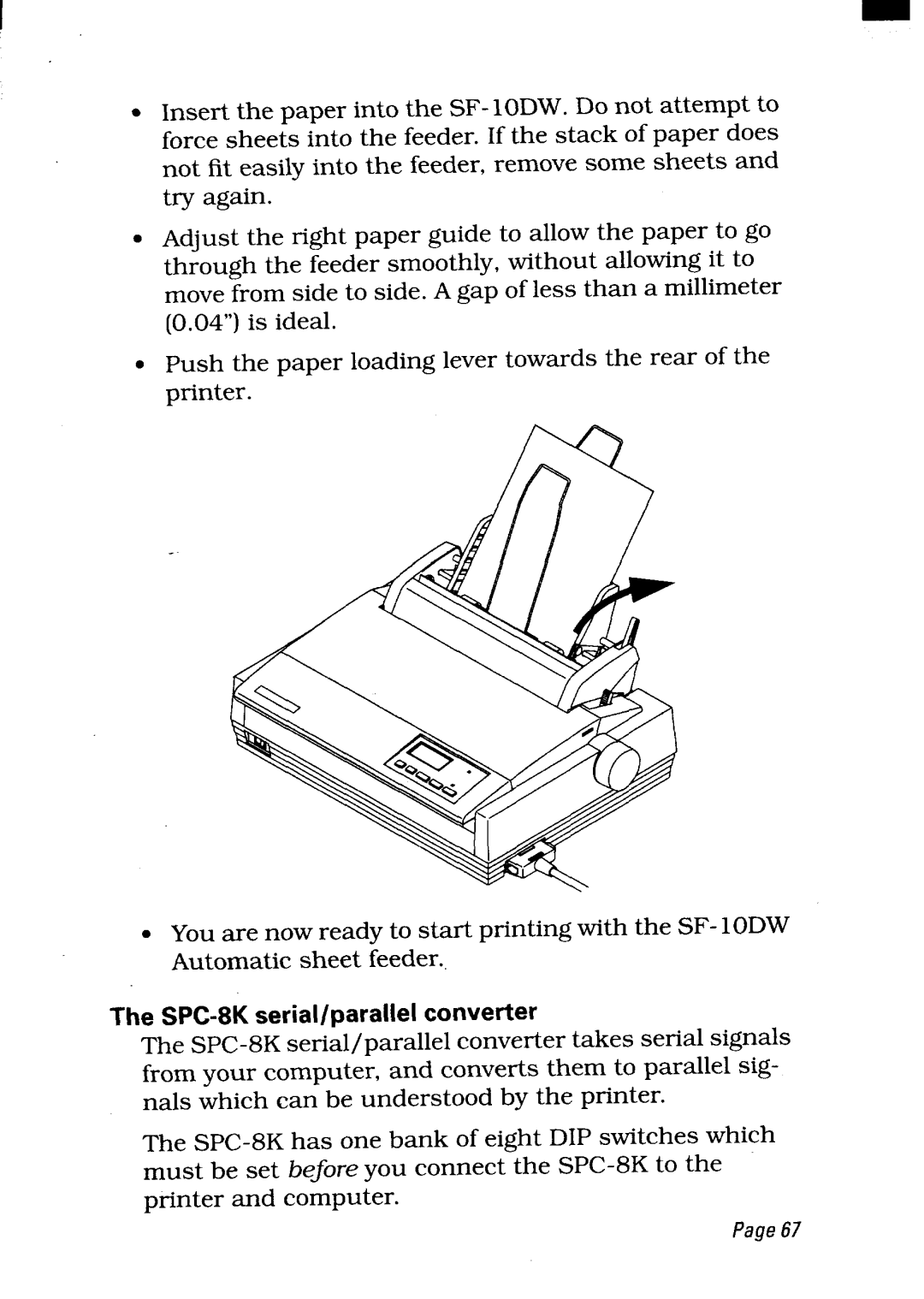●Insert the paper into the SF- 10DW. Do not attempt to force sheets into the feeder. If the stack of paper does not fit easily into the feeder, remove some sheets and try again.
●Adjust the right paper guide to allow the paper to go through the feeder smoothly, without allowing it to move from side to side. A gap of less than a millimeter (0.04”) is ideal.
●Push the paper loading lever towards the rear of the printer.
●You are now ready to start printing with the SF- 10DW Automatic sheet feeder.
T S | s | c | e |
The
The