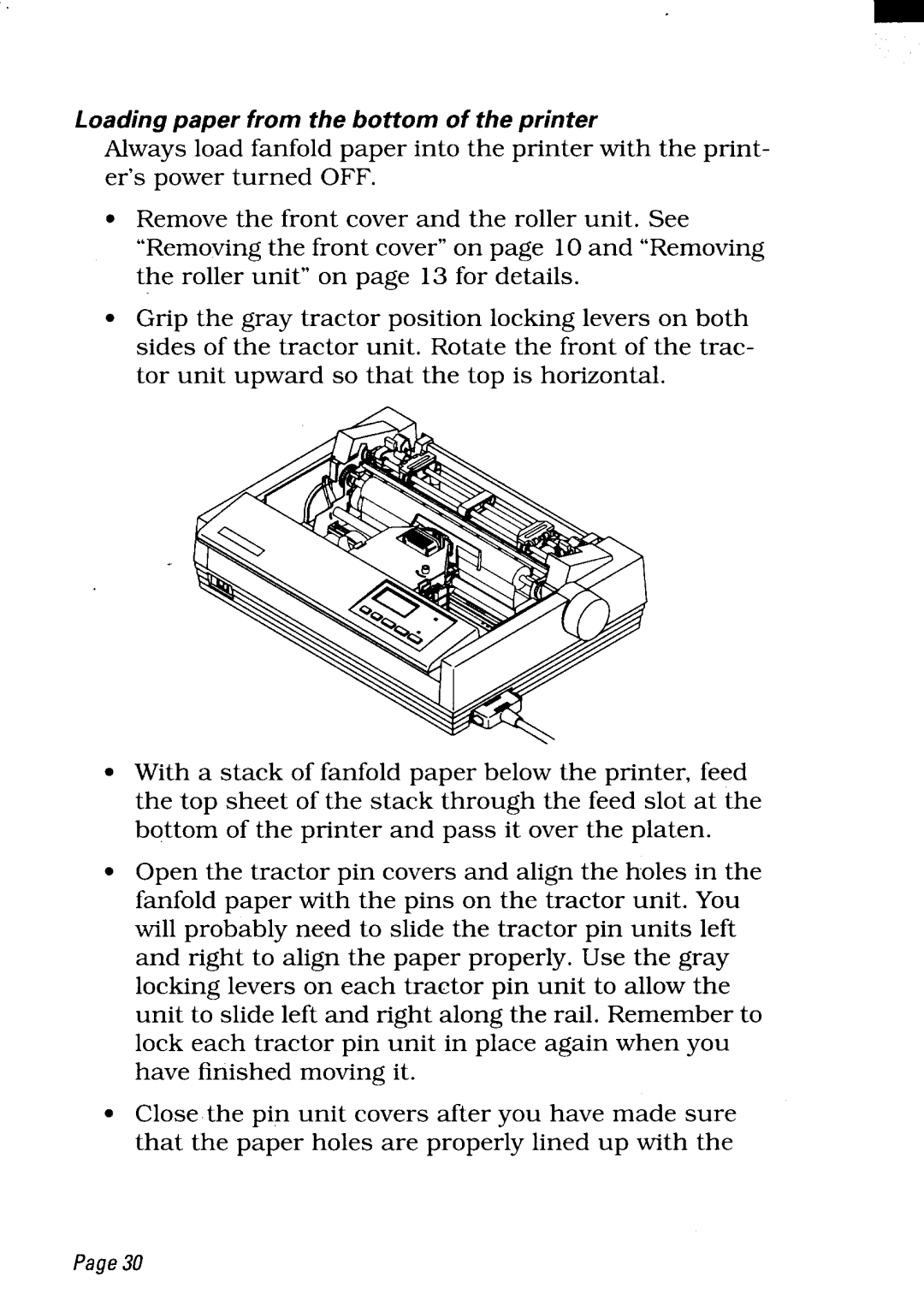Loading paper from the bottom of the printer
Always load fanfold paper into the printer with the prin- ter’spower turned OFF.
. Remove the front cover and the roller unit. See “Removing the front cover” on page 10and “Removing the roller unit” on page 13 for details.
“Grip the gray tractor position locking levers on both sides of the tractor unit. Rotate the front of the trac- tor unit upward so that the top is horizontal.
sWith a stack of fanfold paper below the printer, feed the top sheet of the stack through the feed slot at the bottom of the printer and pass it over the platen.
●Open the tractor pin covers and align the holes in the fanfold paper with the pins on the tractor unit. You will probably need to slide the tractor pin units left and right to align the paper properly. Use the gray locking levers on each tractor pin unit to allow the unit to slide left and right along the rail. Remember to lock each tractor pin unit in place again when you have finished moving it.
“Close the pin unit covers after you have made sure that the paper holes are properly lined up with the
Page30