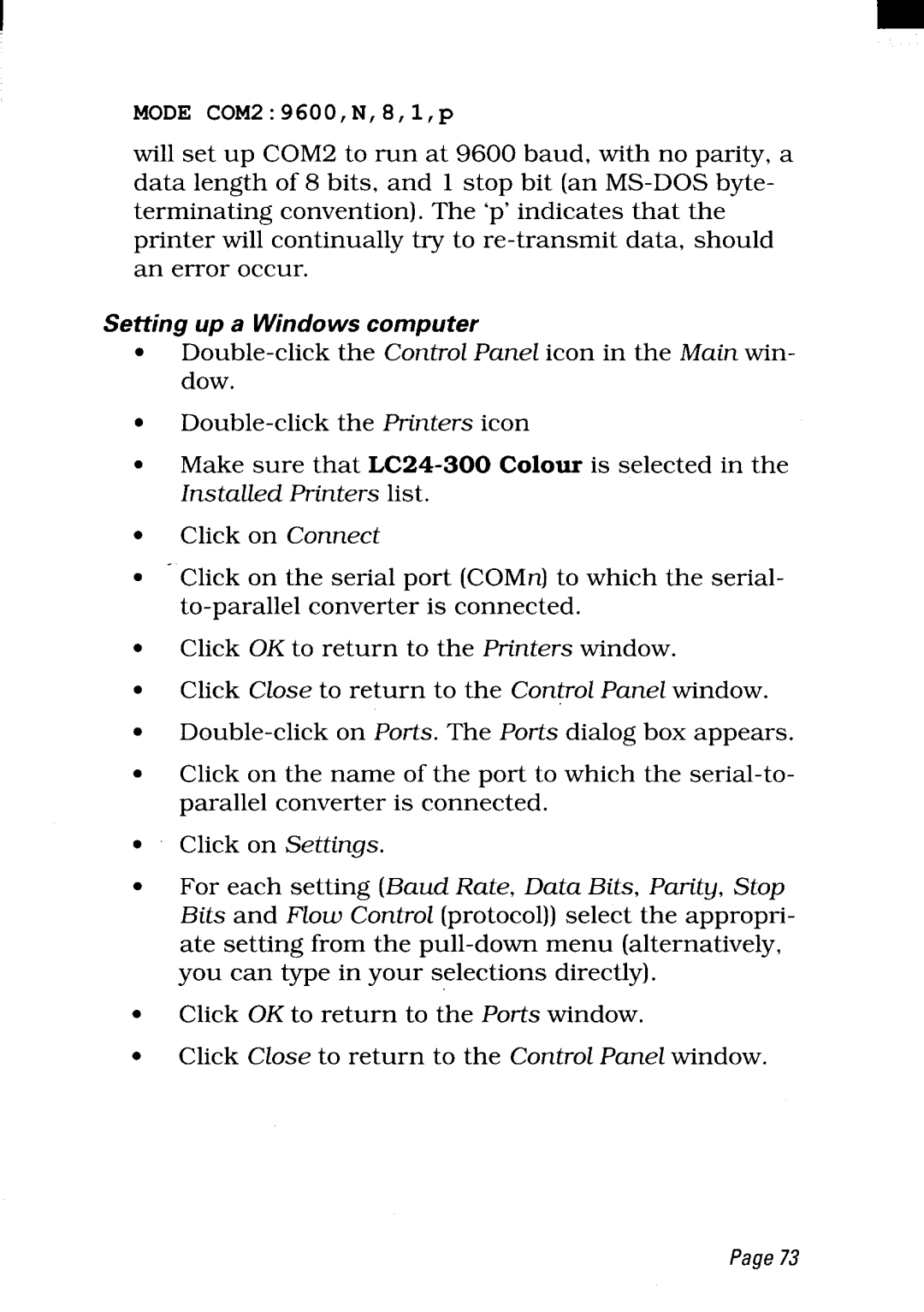I
MODE COM2 : 9600,N,8, l,p
will set up COM2 to run at 9600 baud, with no parity, a data length of 8 bits, and 1 stop bit (an
Setting up a Windows computer
●
●
●
●
●
●
●
| |
Make sure that | is selected in the |
hstaUed Printers list. |
|
Click on Connect |
|
Click on the serial port (COMn) to which the serial-
Click OK to return to the Printers window.
Click Close to return to the Con@ol PaneZwindow.
Click on the name of the port to which the
●
●
Click on Settings.
For each setting (Baud Rate, Data Bits, Paritg, Stop Bits and Flow ControZ(protocol)) select the appropri- ate setting from the
Click OK to return to the Ports window.
Click Close to return to the ControZPanel window.
Page73