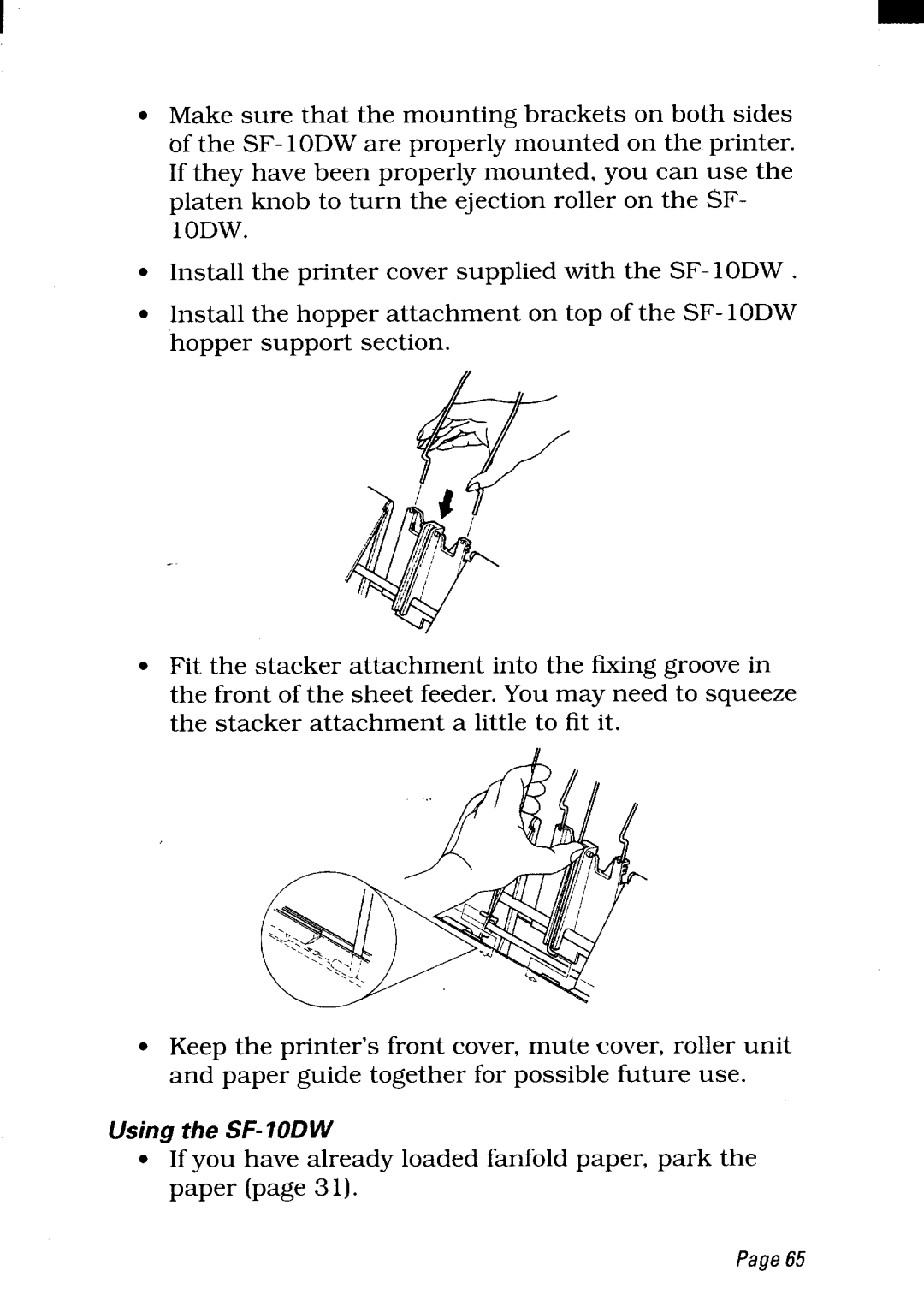●Make sure that the mounting brackets on both sides of the SF- 10DW are properly mounted on the printer. If they have been properly mounted, you can use the platen knob to turn the ejection roller on the SF- 10DW.
●Install the printer cover supplied with the SF- 10DW .
●Install the hopper attachment on top of the SF- 10DW hopper support section.
●Fit the stacker attachment into the fixing groove in the front of the sheet feeder. You may need to squeeze the stacker attachment a little to fit it.
●Keep the printer’s front cover, mute cover, roller unit and paper guide together for possible future use.
Using the
. If you have already loaded fanfold paper, park the paper (page 31).
Page65