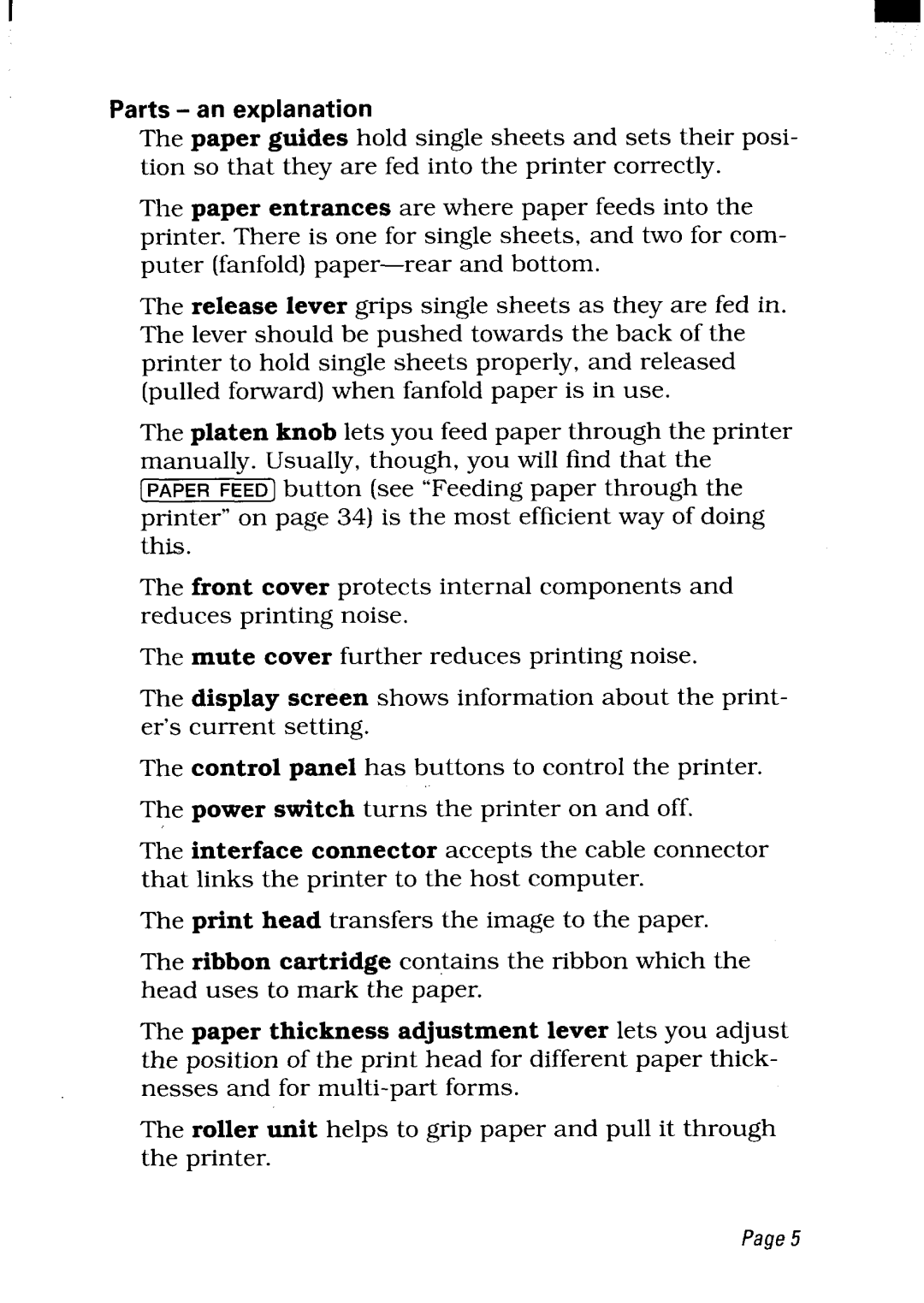Parts - an explanation
The paper guides hold single sheets and sets their posi- tion so that they are fed into the printer correctly.
The paper entrances are where paper feeds into the printer. There is one for single sheets, and two for com- puter (fanfold)
The release lever grips single sheets as they are fed in. The lever should be pushed towards the back of the printer to hold single sheets properly, and released (pulled forward) when fanfold paper is in use.
The platen knob lets you feed paper through the printer manually. Usually, though, you will find that the [PAPER FEED] button (see “Feeding paper through the printer” on page 34) is the most efficient way of doing this.
The front cover protects internal components and reduces printing noise.
The mute cover further reduces printing noise.
The display screen shows information about the print- er’s current setting.
The control panel has buttons to control the printer.
The power switch turns the printer on and off.
The interface connector accepts the cable connector that links the printer to the host computer.
The print head transfers the image to the paper.
The ribbon cartridge contains the ribbon which the head uses to mark the paper.
The paper thickness adjustment lever lets you adjust the position of the print head for different paper thick- nesses and for
The roller unit helps to grip paper and pull it through the printer.
Page5