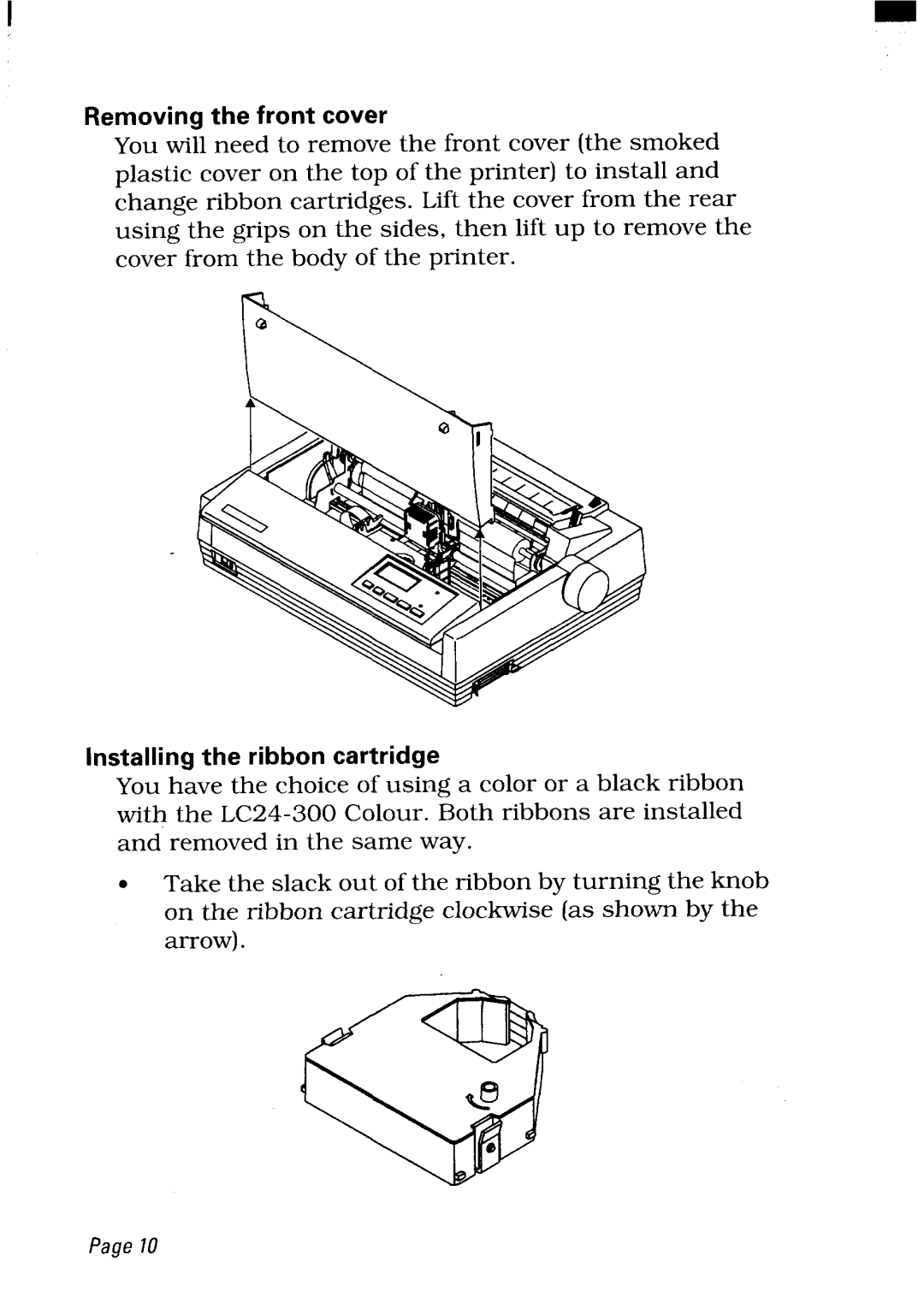I
Removing the front cover
You will need to remove the front cover (the smoked plastic cover on the top of the printer) to install and change ribbon cartridges. Lift the cover from the rear using the grips on the sides, then lift up to remove the cover from the body of the printer.
Installing the ribbon cartridge
You have the choice of using a color or a black ribbon with the
●Take the slack out of the ribbon by turning the knob on the ribbon cartridge clockwise (as shown by the arrow).
Page10