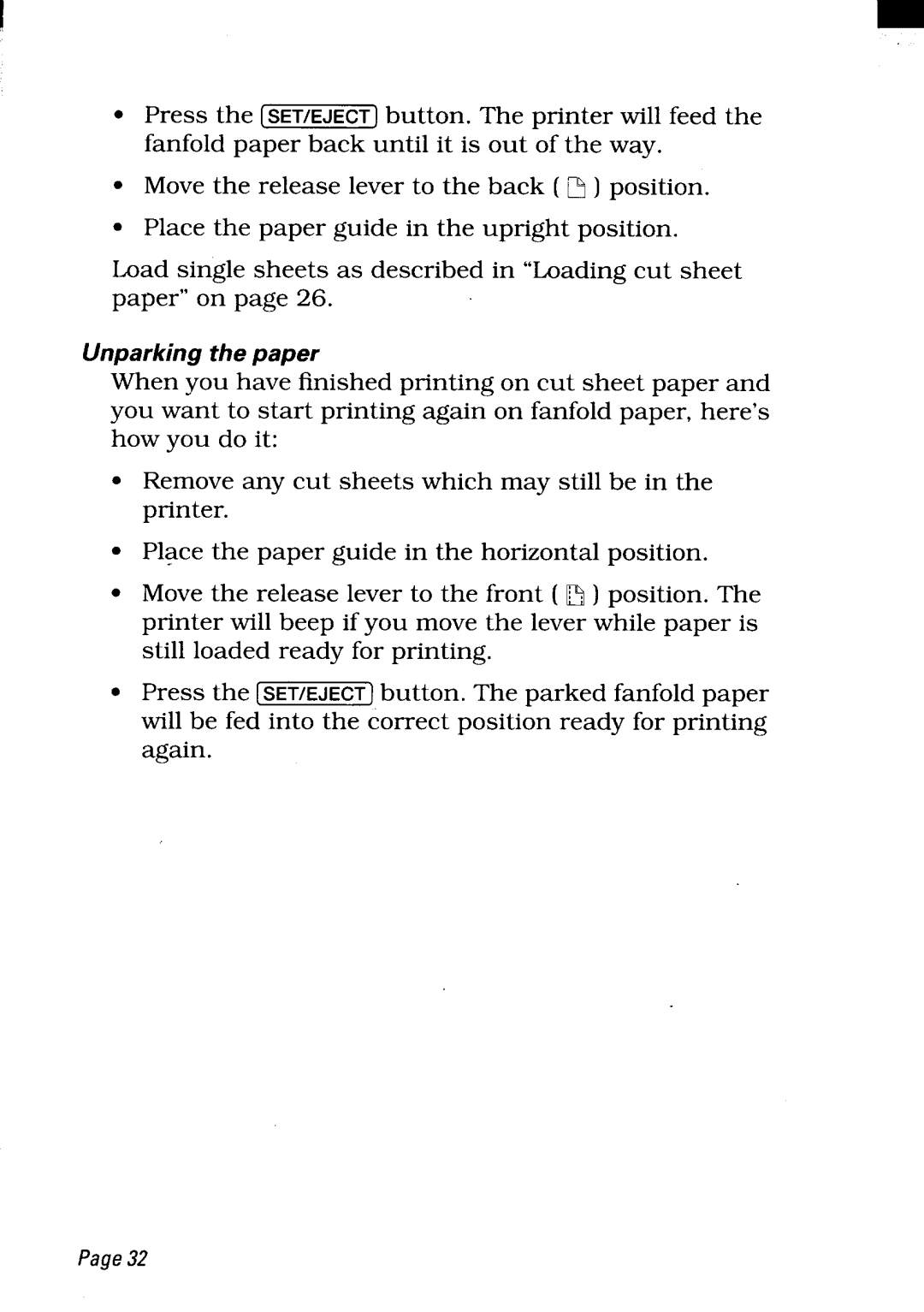●Press the [SET/EJECT] button. The printer will feed the fanfold paper back until it is out of the way.
●Move the release lever to the back ( N ) position.
“ Place the paper guide in the upright position.
Load single sheets as described in “Loading cut sheet paper” on page 26.
Unparking the paper
When you have finished printing on cut sheet paper and you want to start printing again on fanfold paper, here’s how you do it:
●Remove any cut sheets which may still be in the printer.
●Place the paper guide in the horizontal position.
●Move the release lever to the front ( D ) position. The printer will beep if you move the lever while paper is still loaded ready for printing.
●Press the [SET/EJECT] button. The parked fanfold paper will be fed into the correct position ready for printing again.
Page32