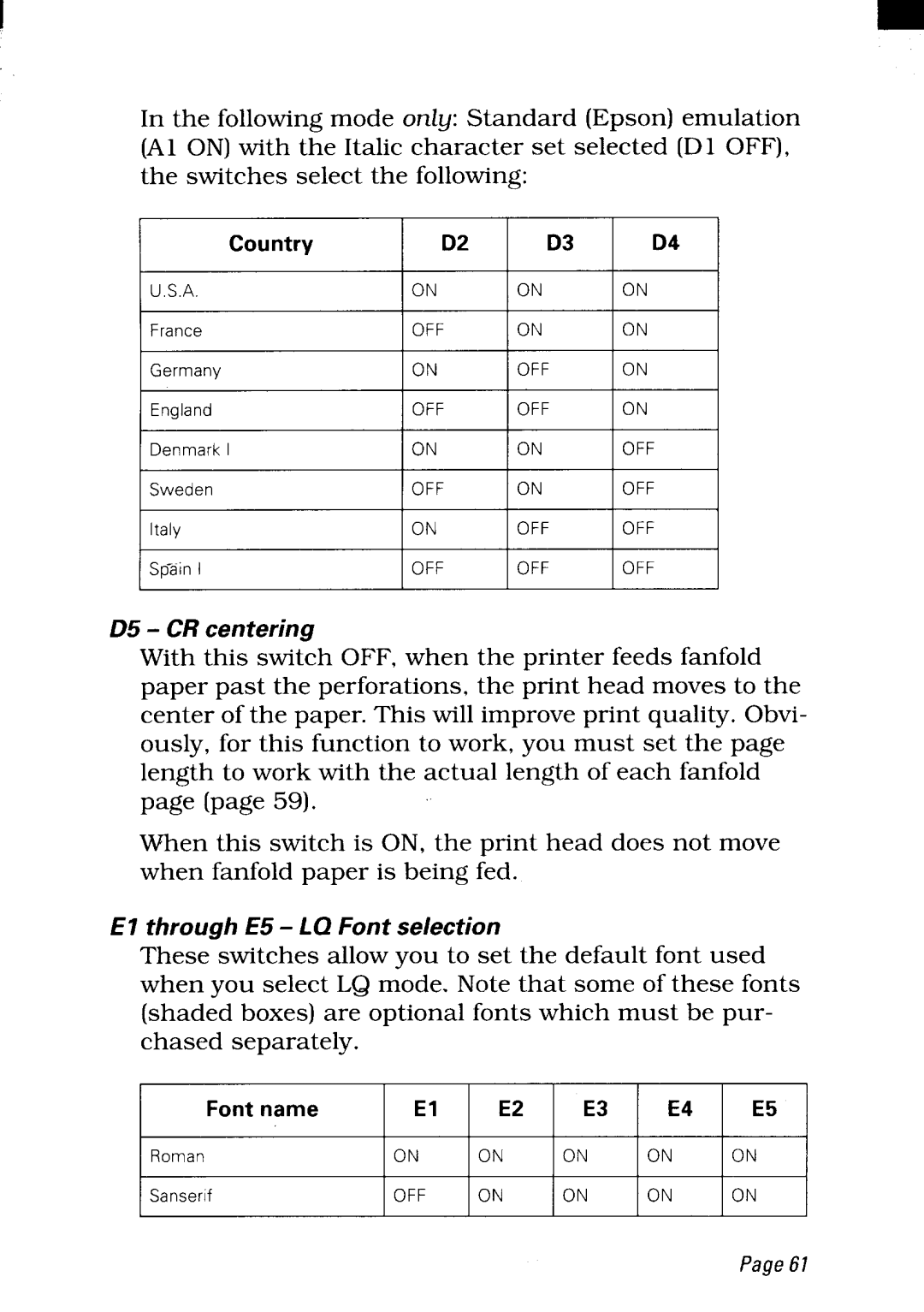In the following mode ordg: Standard (Epson) emulation (Al ON) with the Italic character set selected (DI OFF), the switches select the following:
Country | D2 | D3 | D4 |
|
U.S.A. | ON | ON | ON |
|
France | OFF | ON | ON |
|
Germany | ON | OFF | ON |
|
I England | / OFF | I OFF | ION | I |
Denmark I | ON | ON | OFF |
|
Sweden | OFF | ON | OFF |
|
Italy | ON | OFF | OFF |
|
I Sp7ainI | I OFF | I OFF | I OFF | I |
D5
With this switch OFF, when the printer feeds fanfold paper past the perforations, the print head moves to the center of the paper. This will improve print quality. Obvi- ously, for this function to work, you must set the page length to work with the actual length of each fanfold page (page 59).
When this switch is ON, the print head does not move when fanfold paper is being fed.
El through E5 - LO Font selection
These switches allow you to set the default font used when you select LQ mode. Note that some of these fonts (shaded boxes) are optional fonts which must be pur- chased separately.
Font name | El | E2 | E3 | E4 | E5 |
Roman | ON | ON | ON | ON | ON |
Sanserlf | OFF | ON | ON | ON | ON |