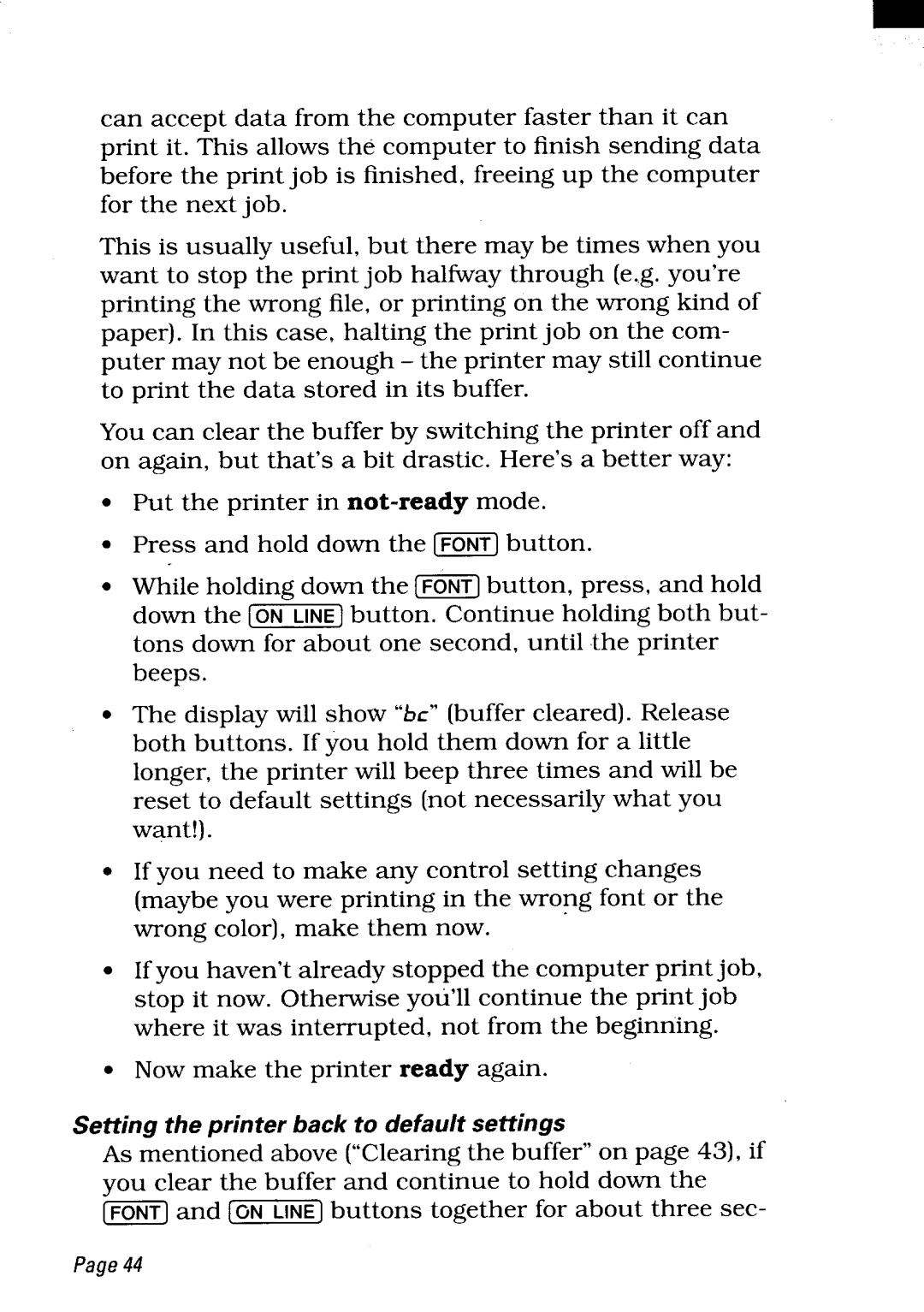can accept data from the computer faster than it can print it. This allows the computer to finish sending data before the print job is finished, freeing up the computer for the next job.
This is usually useful, but there maybe times when you want to stop the print job halfivay through (e.g. you’re printing the wrong file, or printing on the wrong kind of paper). In this case, halting the print job on the com- puter may not be enough – the printer may still continue to print the data stored in its buffer.
You can clear the buffer by switching the printer off and on again, but that’s a bit drastic. Here’s a better way:
●Put the printer in
●Press and hold down the [~] button.
●While holding down the (T6NT]button, press, and hold
down the [~] button. Continue holding both but- tons down for about one second, until the printer beeps.
●The display will show “be” (buffer cleared). Release both buttons. If you hold them down for a little longer, the printer will beep three times and will be reset to default settings (not necessarily what you want!).
●If you need to make any control setting changes (maybe you were printing in the wrong font or the
wrong color), make them now. | “ |
●If you haven’t already stopped the computer print job, stop it now. Otherwise you’ll continue the print job where it was interrupted, not from the beginning.
●Now make the printer ready again.
Setting the printer back to default settings
As mentioned above (“Clearing the buffer” on page 43), if you clear the buffer and continue to hold down the
m and - buttons together for about three sec-
Page44