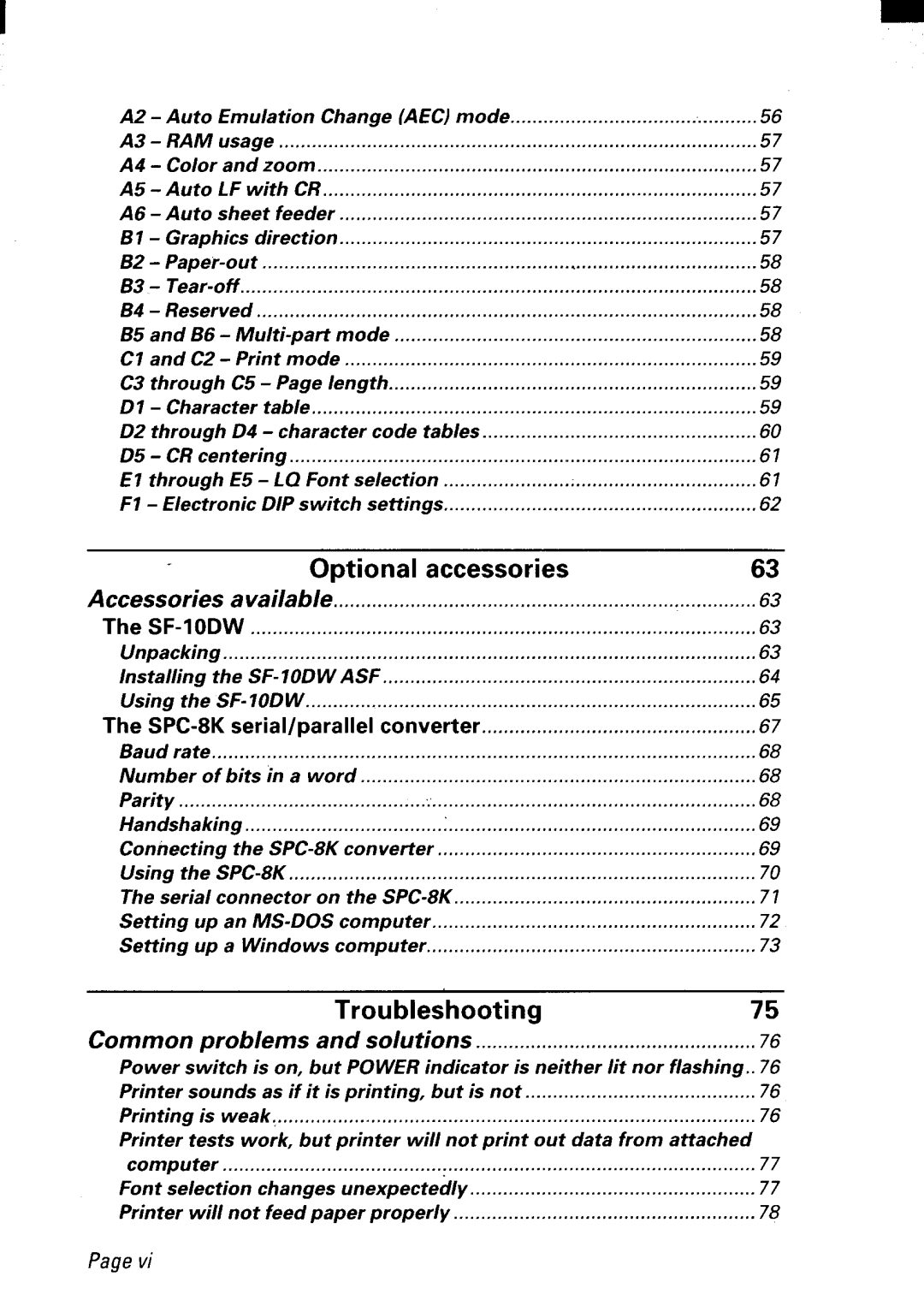I
Emulation | Change (AEC) mode. | ........................................... 56 | ||||
| usage | 57 | ||||
zoom | ,.....57 | |||||
LF with CR.. ............................................................................. 57 | ||||||
A6 | - | Auto | sheet feeder. ........................................................................... 57 | |||
B1 - | Graphics | direction | 57 | |||
B2 | - | . . . .. ... . . .. .. . .. . . .. .. ...................................................58 | ||||
B3 | - | ................................................................................. 58 | ||||
B4 - Reserved | ........................................................................................... | 58 | ||||
B5 and B6 - | mode | 58 | ||||
Cl and C2 - Print mode | 59 | |||||
C3 through | C5 - Page length | 59 | ||||
DI | - | Character | table | 59 | ||
D2 | through | D4 - character code tables | 60 | |||
D5 | 61 | |||||
El | through | E5 - LQ Font selection | 61 | |||
FI | - | Electronic | DIP switch settings | 62 | ||
|
| Optional | accessories | 63 | |||
Accessories | available |
|
| ,.., .............................................63 | |||
The |
|
|
| 63 | |||
Unpacking | ................................................................................................. |
|
|
| 63 | ||
Installing the | ...........................................................64 | ||||||
Using | the | SF- IODW | ................... | . .. . . . ..... .. . . ..... . .. . .............65 | |||
The | converter | .................................................. | 67 | ||||
Baud rate. | ............................... | ... . | .. . | .. . . . .... .... .. . .... .. .... . .. . | ...... 68 | ||
Number of bits in a word |
|
| 68 | ||||
Parity | ............................................. |
|
| : | 68 | ||
Handshaking |
| .................................................... | 69 | ||||
Connecting | the | .......................................................... | 69 | ||||
Using | the | ............................................................................70 | |||||
The serial | connector on the | .............................................. 71 | |||||
Setting | up an | computer | ........................................................... | 72 | |||
Setting | up | a Windows | computer | ,.........,... ................................... 73 | |||
Troubleshooting | 75 |
Common problems and solutions | 76 |
Power switch is on, but POWER indicator is neither lit nor flashing.. 76
Printer | sounds | as if it is printing, but | is not . . . . | .. . . .. . . | . .... . . ......76 |
Printing | is weak.,.....,.......,......, | .....................................................76 | |||
Printer tests work, but printer will not print out data from attached | |||||
computer | . . . . . . .. 77 | ||||
Font selection | changes unexpectedly | ...................... . . .. . | .... . .. .. .. . 77 | ||
Printer | will not feed paper properly |
| 78 | ||