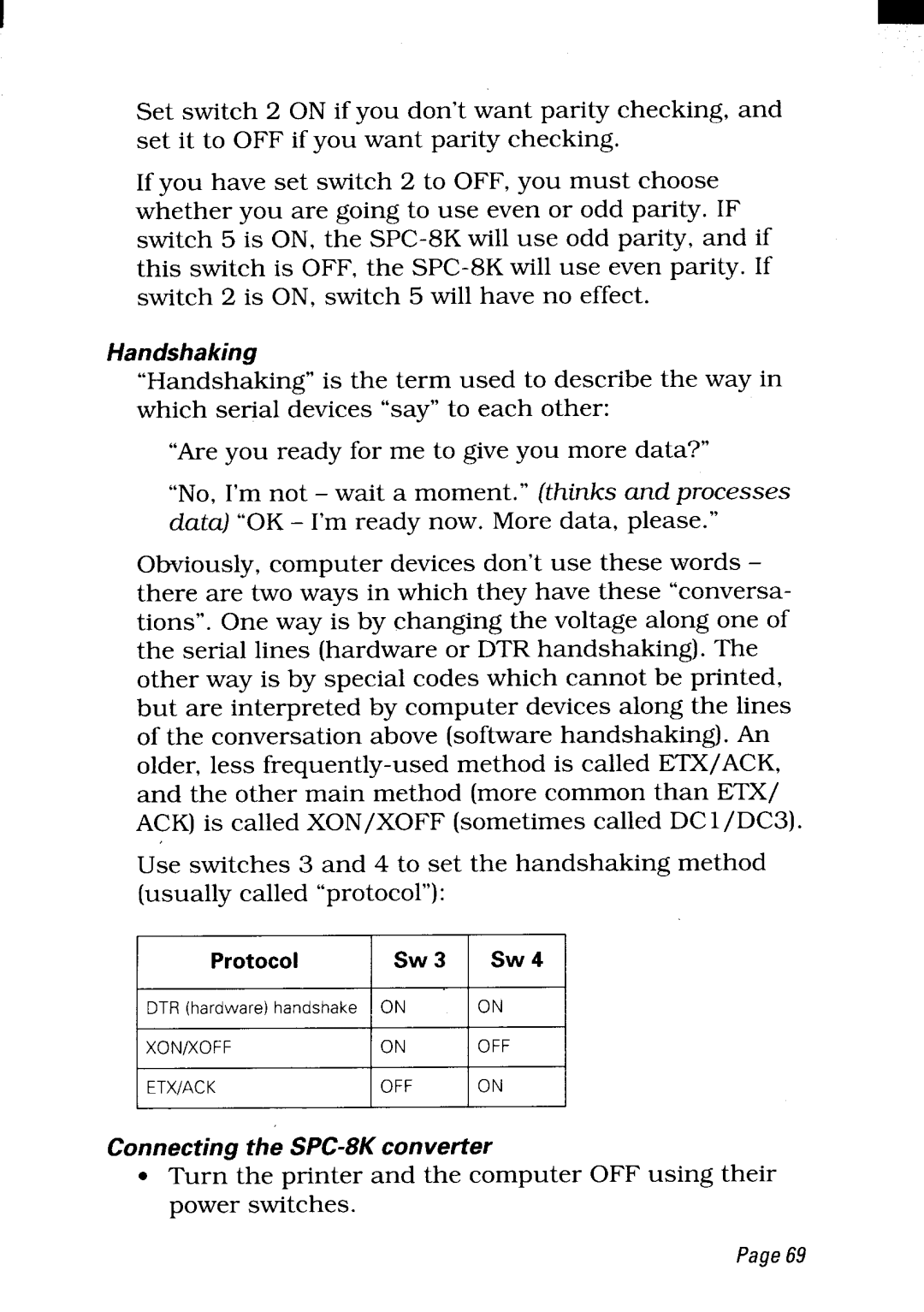Set switch 2 ON if you don’t want parity checking, and set it to OFF if you want parity checking.
If you have set switch 2 to OFF, you must choose whether you are going to use even or odd parity. IF switch 5 is ON, the
Handshaking
“Handshaking” is the term used to describe the way in which serial devices “say” to each other:
“Are you ready for me to give you more data?”
“No, I’m not – wait a moment. ” (thinks and processes data) “OK – I’m ready now. More data, please.”
Obviously, computer devices don’t use these words – there are two ways in which they have these “conversa- tions”. One way is by changing the voltage along one of the serial lines (hardware or DTR handshaking). The other way is by special codes which cannot be printed, but are interpreted by computer devices along the lines of the conversation above (software handshaking). An older, less
Use switches 3 and 4 to set the handshaking method (usually called “protocol”):
Protocol | Sw 3 | Sw 4 |
DTR (hardware) handshake | ON | ON |
XON/XOFF | ON | OFF |
ETX/ACK | OFF | ON |
Connecting the
. Turn the printer and the computer OFF using their power switches.