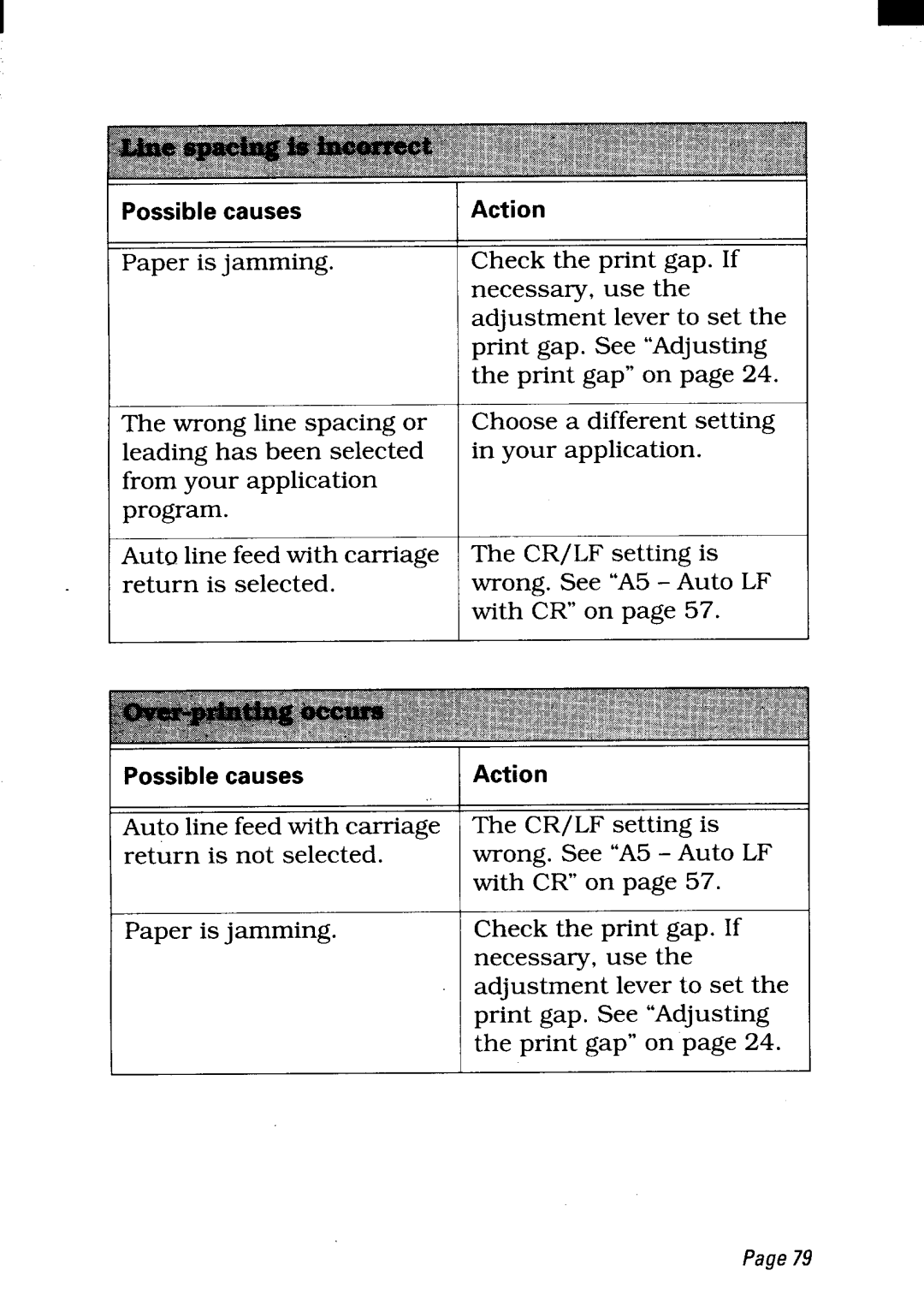P c
Paper is jamming.
The wrong line spacing or leading has been selected from your application program.
A
Check the print gap. If necessary, use the adjustment lever to set the print gap. See “Adjusting the print gap” on page 24.
Choose a different setting in your application.
Auto line feed with carriage return is selected.
Th= CR/LF setting is wrong. See “A5 – Auto LF with CR” on page 57.
P c
Auto line feed with carriage return is not selected.
Paper is jamming.
AI
The CR/LF setting is wrong. See “A5 – Auto LF with CR” on page 57.
Check the print gap. If necessa~, use the adjustment lever to set the print gap. See “Adjusting the print gap” on page 24.