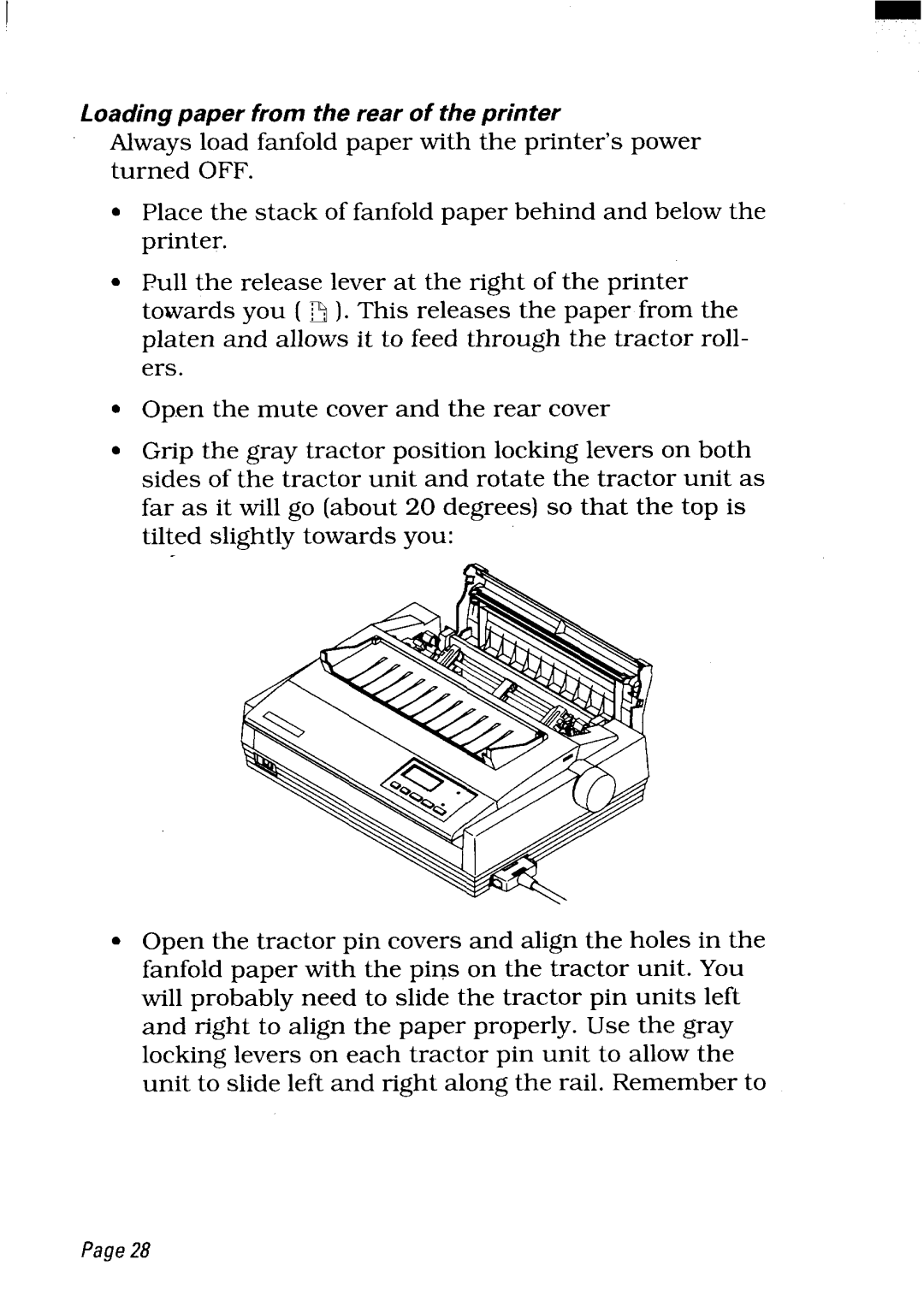I
Loading paper from the rear of the printer
Always load fanfold paper with the printer’s power turned OFF.
●Place the stack of fanfold paper behind and below the printer.
●Pull the release lever at the right of the printer towards you ( n ). This releases the paper from the platen and allows it to feed through the tractor roll- ers.
●Open the mute cover and the rear cover
●Grip the gray tractor position locking levers on both sides of the tractor unit and rotate the tractor unit as far as it will go (about 20 degrees) so that the top is tilted slightly towards you:
●Open the tractor pin covers and align the holes in the fanfold paper with the pins on the tractor unit. You will probably need to slide the tractor pin units left and right to align the paper properly. Use the gray locking levers on each tractor pin unit to allow the unit to slide left and right along the rail. Remember to
Page28