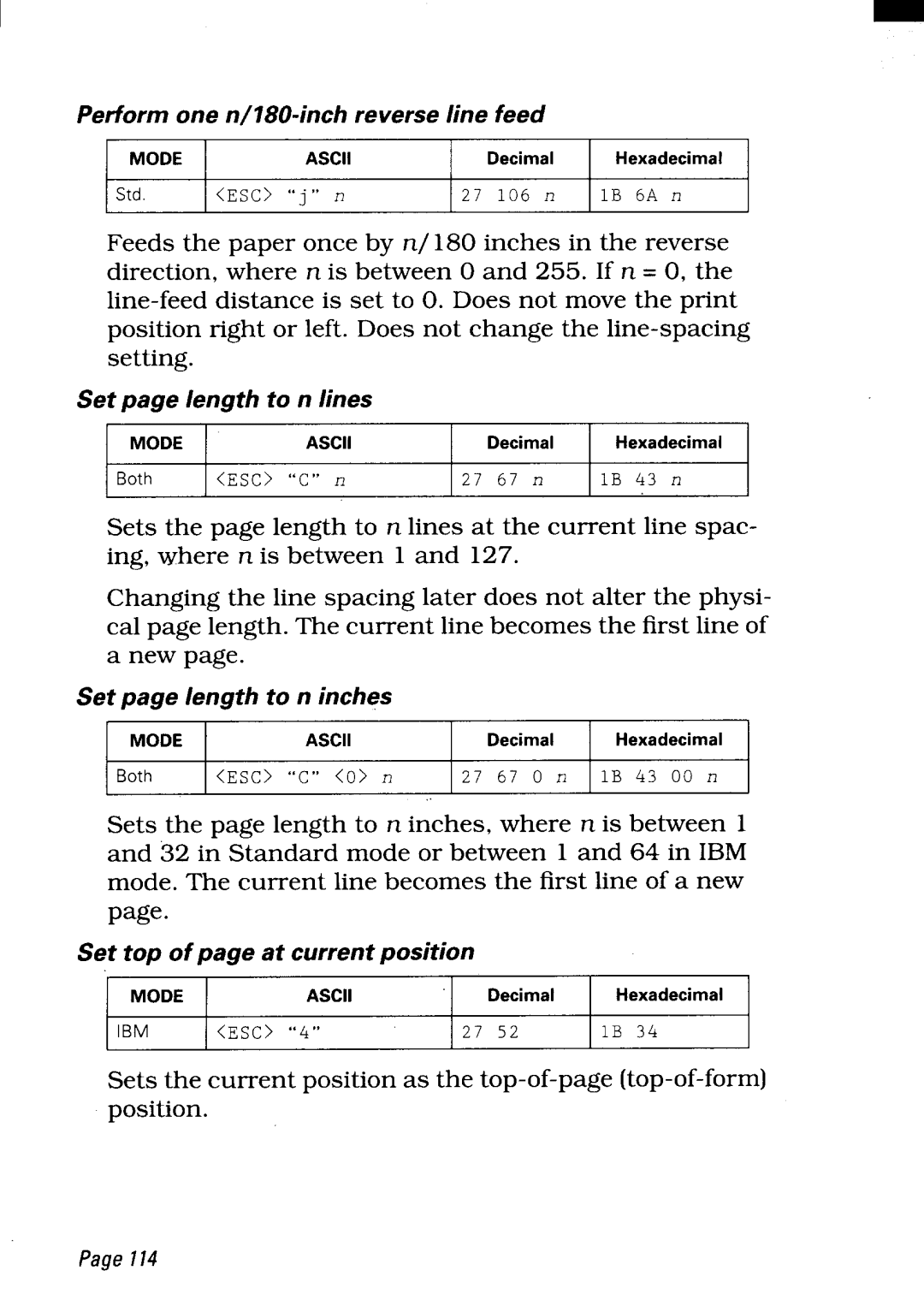P | e o nr | / f 1 | r o8 n 0e lr | - f v mi | nei cee r h | sn ee | e |
M |
| O A | SD | D C e E H cI e xi aI md e a c | |||
Std. | <ESC> | “j “ n |
| 27 106 n | IB 6A n |
|
|
Feeds the paper once by n/180 inches in the reverse direction, where n is between Oand 255. If n = O, the
S p | l | tea | nel n | gi g |
| tnt e | h e | o s |
M |
| O A | SD | D | C e E H cI e xi aI md e a c | |||
Both |
| <ESC> | “C” n | 27 | 67 | n | IB 43 | n |
Sets the page length to n lines at the current line spac- ing, where n is between 1 and 127.
Changing the line spacing later does not alter the physi- cal page length. The current line becomes the first line of a new page.
S p | l | tea | ei | n | n g | g oc | t t eh | h | e | n s |
M |
| O A |
| SD | D | C e E H cI e xi aI md e a c | ||||
Both |
| <ESC> | “C” | <O> n |
| 27 67 0 n | IB 43 | 00 | n | |
Sets the page length to n inches, where n is between 1 and 32 in Standard mode or between 1 and 64 in IBM mode. The current line becomes the first line of a new page.
S t o p | a c e oa up | ro | g sr t pi e f te n i t t o | n | |
M | O A | SD | D | C e E H cI e xi aI md e a c | |
IBM | <ESC> “4” | 27 | 52 | IB 34 |
|
Sets the current position as the
position.