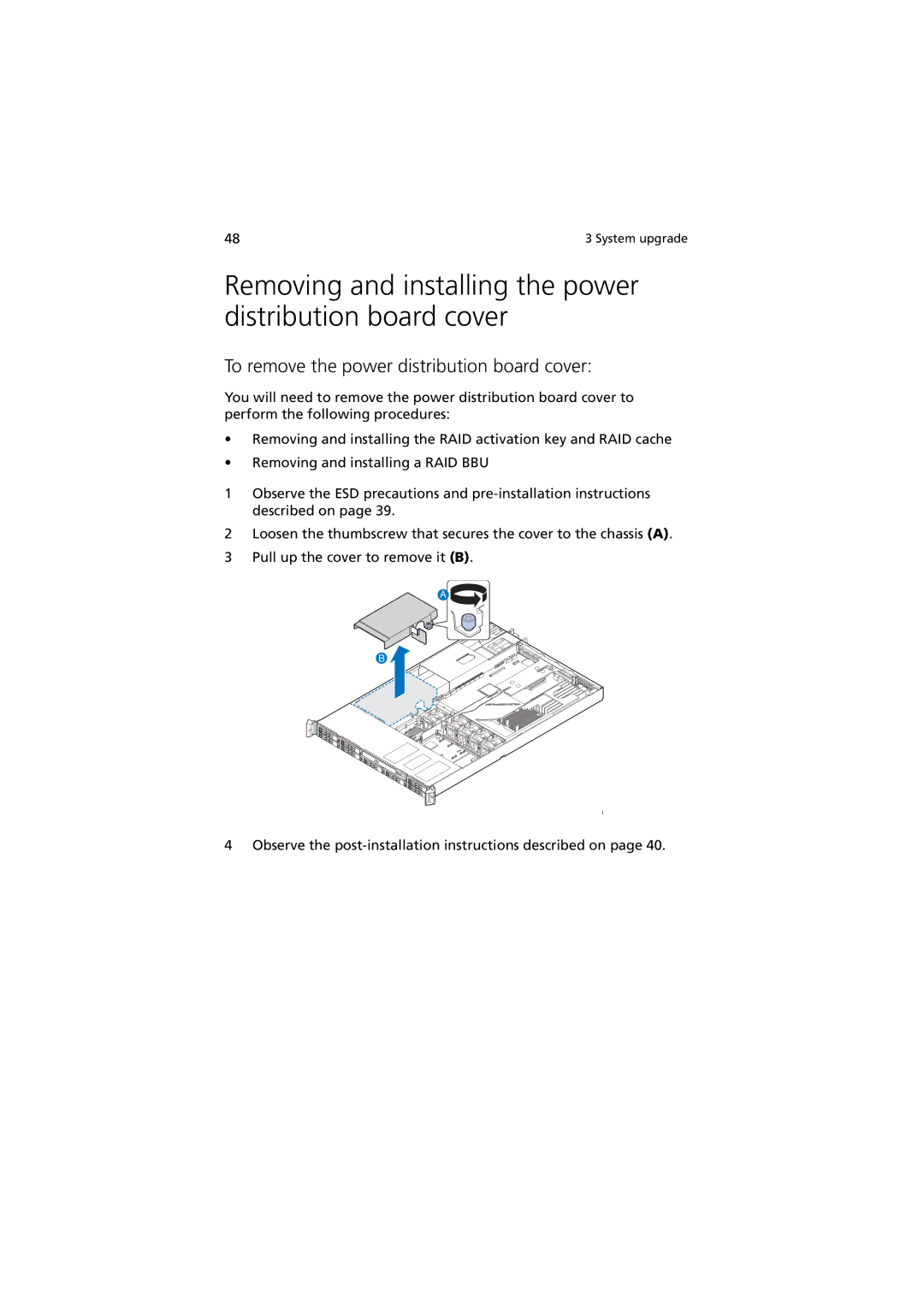48 | 3 System upgrade |
Removing and installing the power distribution board cover
To remove the power distribution board cover:
You will need to remove the power distribution board cover to perform the following procedures:
•Removing and installing the RAID activation key and RAID cache
•Removing and installing a RAID BBU
1Observe the ESD precautions and
2Loosen the thumbscrew that secures the cover to the chassis (A).
3Pull up the cover to remove it (B).
A ![]()
![]()
B
TP02228
4 Observe the