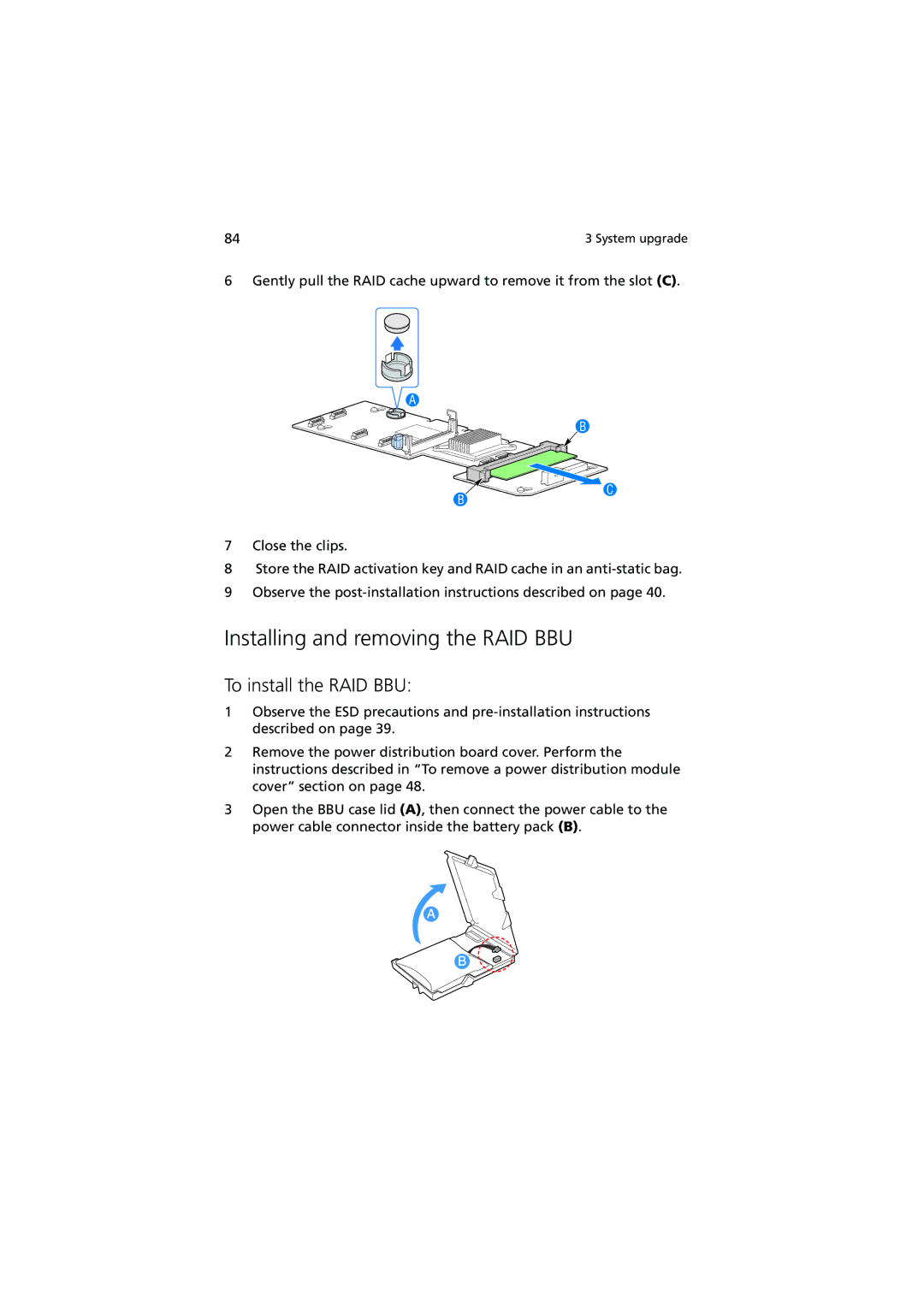84 | 3 System upgrade |
6 Gently pull the RAID cache upward to remove it from the slot (C).
A
B
C
B
7Close the clips.
8Store the RAID activation key and RAID cache in an
9Observe the
Installing and removing the RAID BBU
To install the RAID BBU:
1Observe the ESD precautions and
2Remove the power distribution board cover. Perform the instructions described in “To remove a power distribution module cover” section on page 48.
3Open the BBU case lid (A), then connect the power cable to the power cable connector inside the battery pack (B).