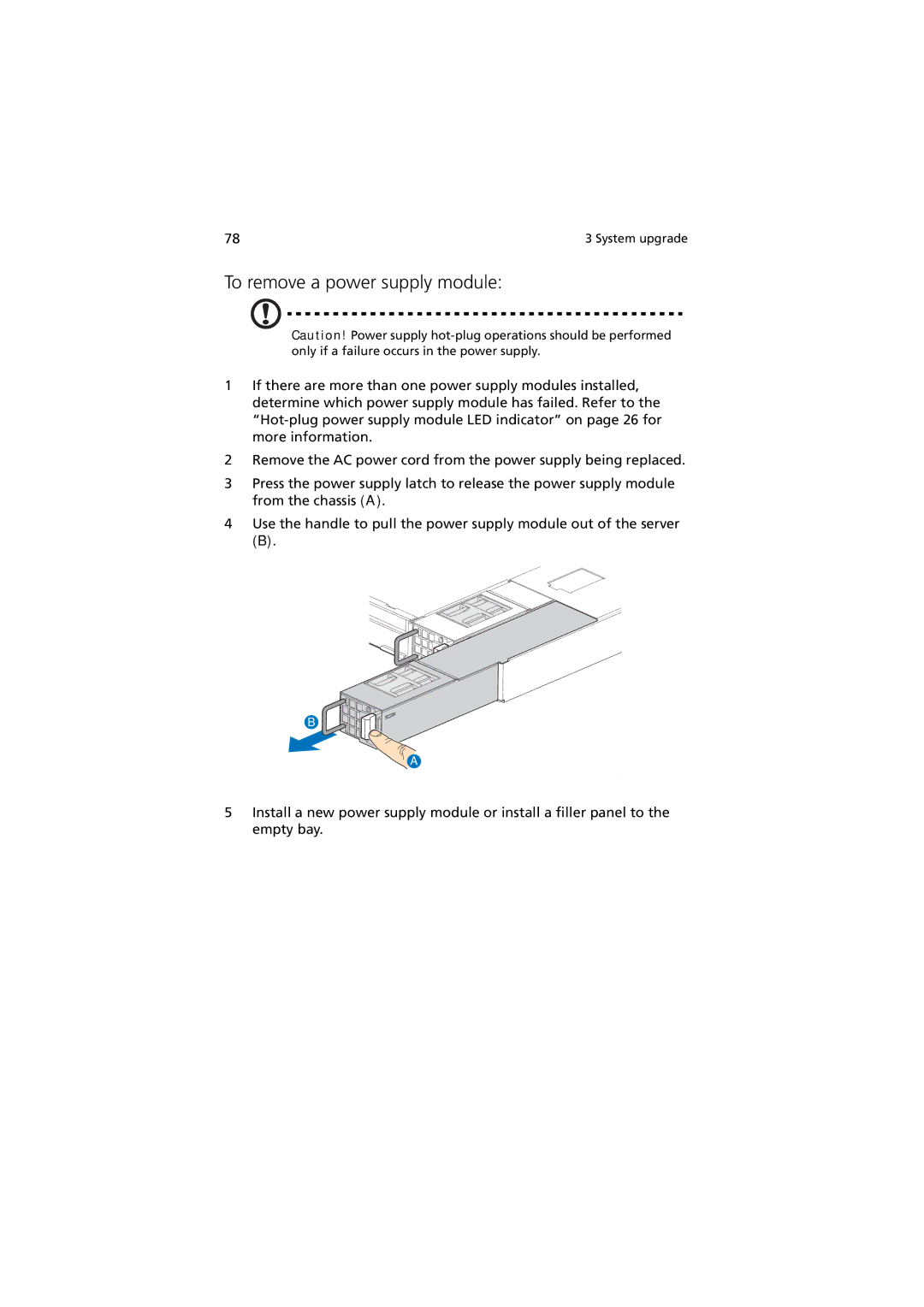78 | 3 System upgrade |
To remove a power supply module:
Caution! Power supply
1If there are more than one power supply modules installed, determine which power supply module has failed. Refer to the
2Remove the AC power cord from the power supply being replaced.
3Press the power supply latch to release the power supply module from the chassis (A).
4Use the handle to pull the power supply module out of the server
(B).
B
A
5Install a new power supply module or install a filler panel to the empty bay.