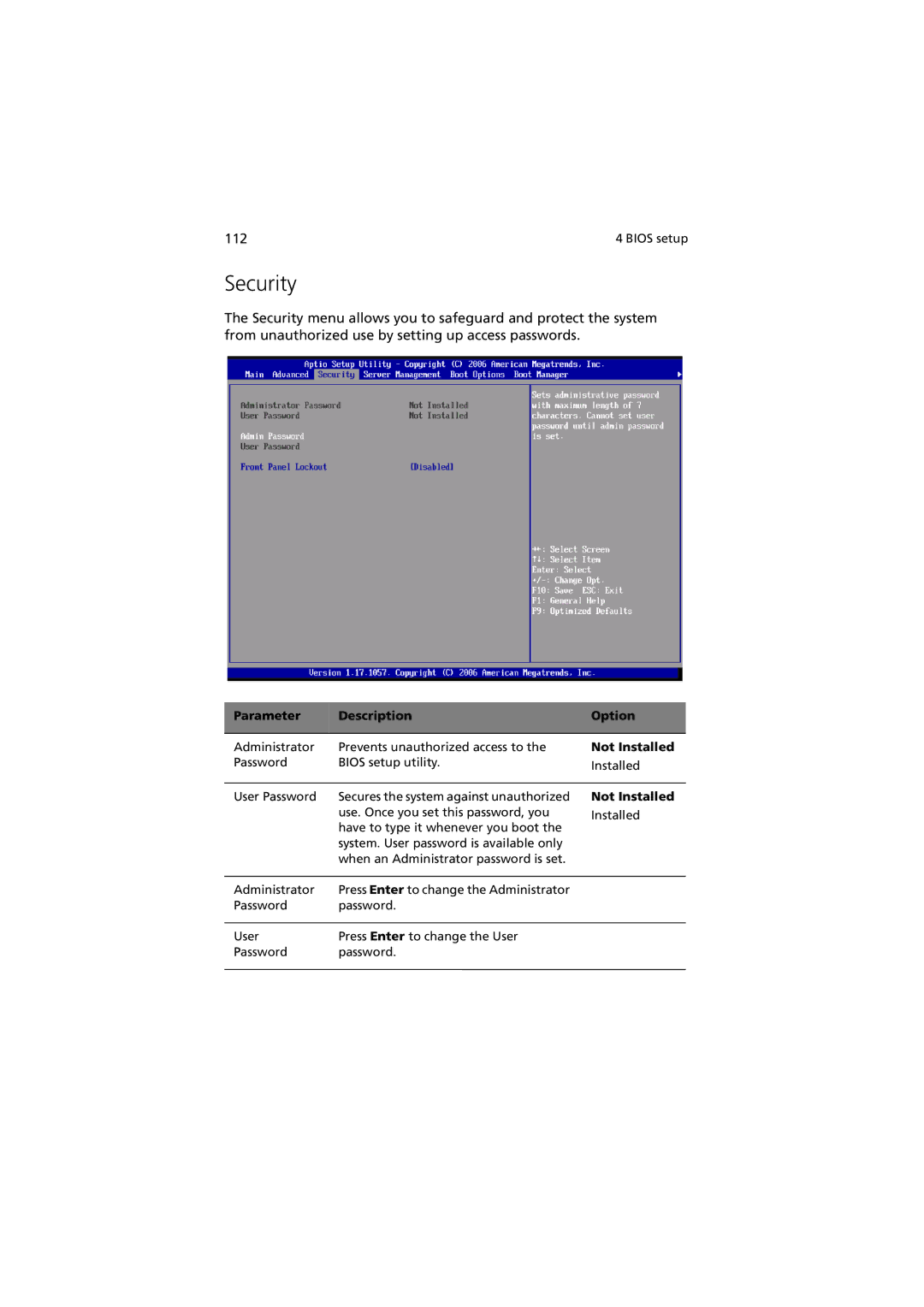112 | 4 BIOS setup |
Security
The Security menu allows you to safeguard and protect the system from unauthorized use by setting up access passwords.
Parameter | Description | Option |
|
|
|
Administrator | Prevents unauthorized access to the | Not Installed |
Password | BIOS setup utility. | Installed |
User Password | Secures the system against unauthorized |
| use. Once you set this password, you |
| have to type it whenever you boot the |
| system. User password is available only |
| when an Administrator password is set. |
Not Installed
Installed
Administrator | Press Enter to change the Administrator |
Password | password. |
|
|
User | Press Enter to change the User |
Password | password. |
|
|