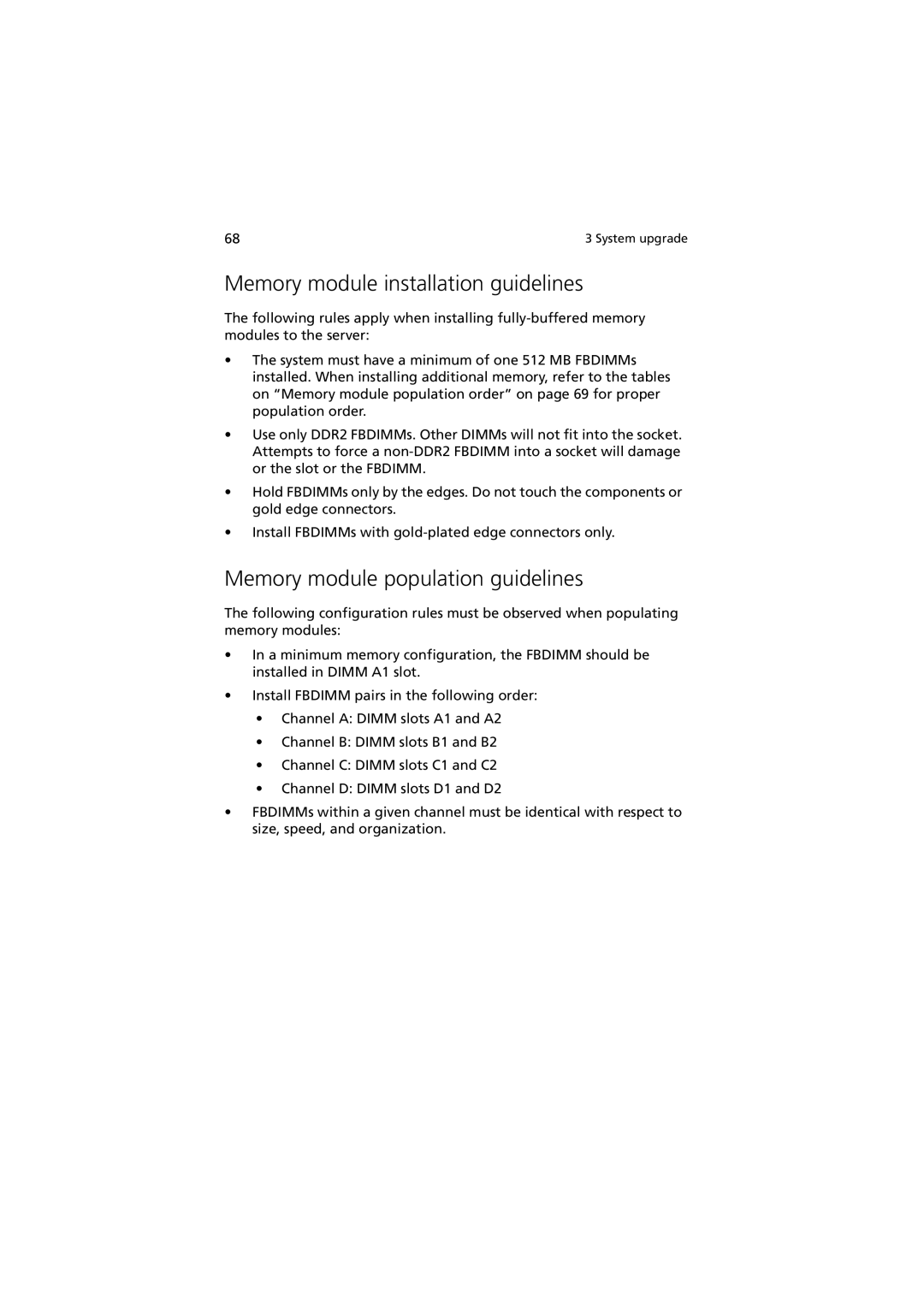68 | 3 System upgrade |
Memory module installation guidelines
The following rules apply when installing
•The system must have a minimum of one 512 MB FBDIMMs installed. When installing additional memory, refer to the tables on “Memory module population order” on page 69 for proper population order.
•Use only DDR2 FBDIMMs. Other DIMMs will not fit into the socket. Attempts to force a
•Hold FBDIMMs only by the edges. Do not touch the components or gold edge connectors.
•Install FBDIMMs with
Memory module population guidelines
The following configuration rules must be observed when populating memory modules:
•In a minimum memory configuration, the FBDIMM should be installed in DIMM A1 slot.
•Install FBDIMM pairs in the following order:
•Channel A: DIMM slots A1 and A2
•Channel B: DIMM slots B1 and B2
•Channel C: DIMM slots C1 and C2
•Channel D: DIMM slots D1 and D2
•FBDIMMs within a given channel must be identical with respect to size, speed, and organization.