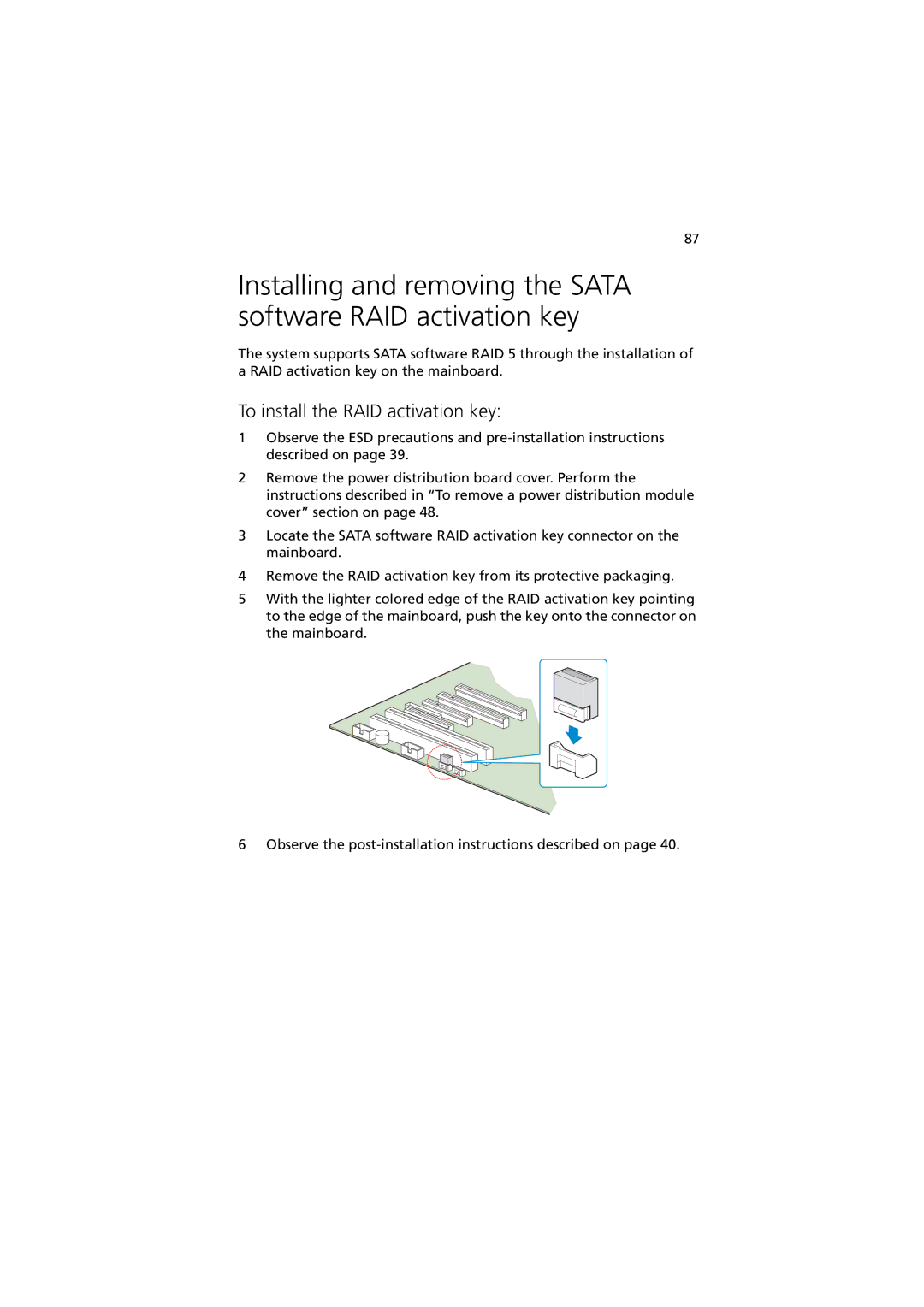87
Installing and removing the SATA software RAID activation key
The system supports SATA software RAID 5 through the installation of a RAID activation key on the mainboard.
To install the RAID activation key:
1Observe the ESD precautions and
2Remove the power distribution board cover. Perform the instructions described in “To remove a power distribution module cover” section on page 48.
3Locate the SATA software RAID activation key connector on the mainboard.
4Remove the RAID activation key from its protective packaging.
5With the lighter colored edge of the RAID activation key pointing to the edge of the mainboard, push the key onto the connector on the mainboard.
6 Observe the