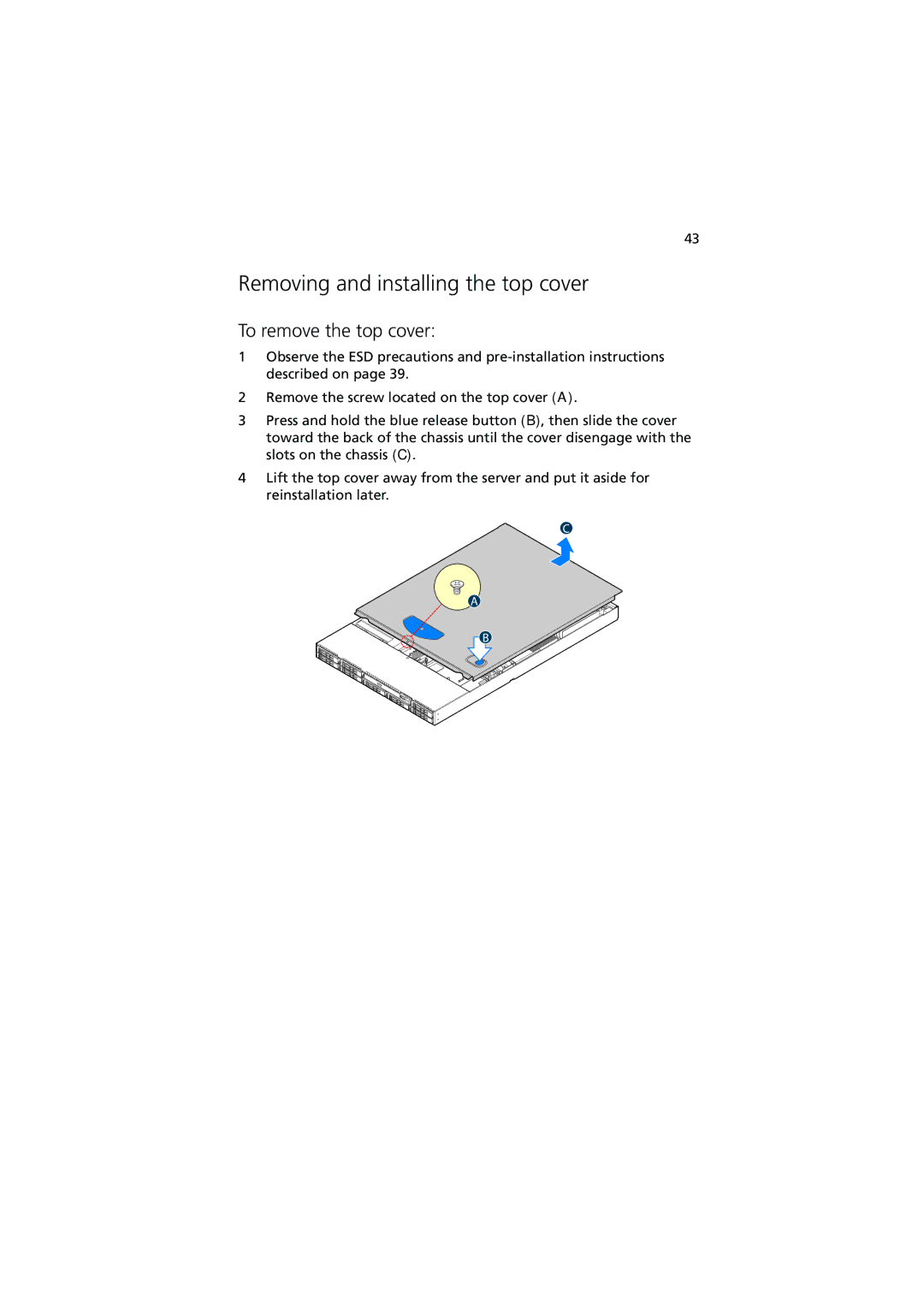43
Removing and installing the top cover
To remove the top cover:
1Observe the ESD precautions and
2Remove the screw located on the top cover (A).
3Press and hold the blue release button (B), then slide the cover toward the back of the chassis until the cover disengage with the slots on the chassis (C).
4Lift the top cover away from the server and put it aside for reinstallation later.