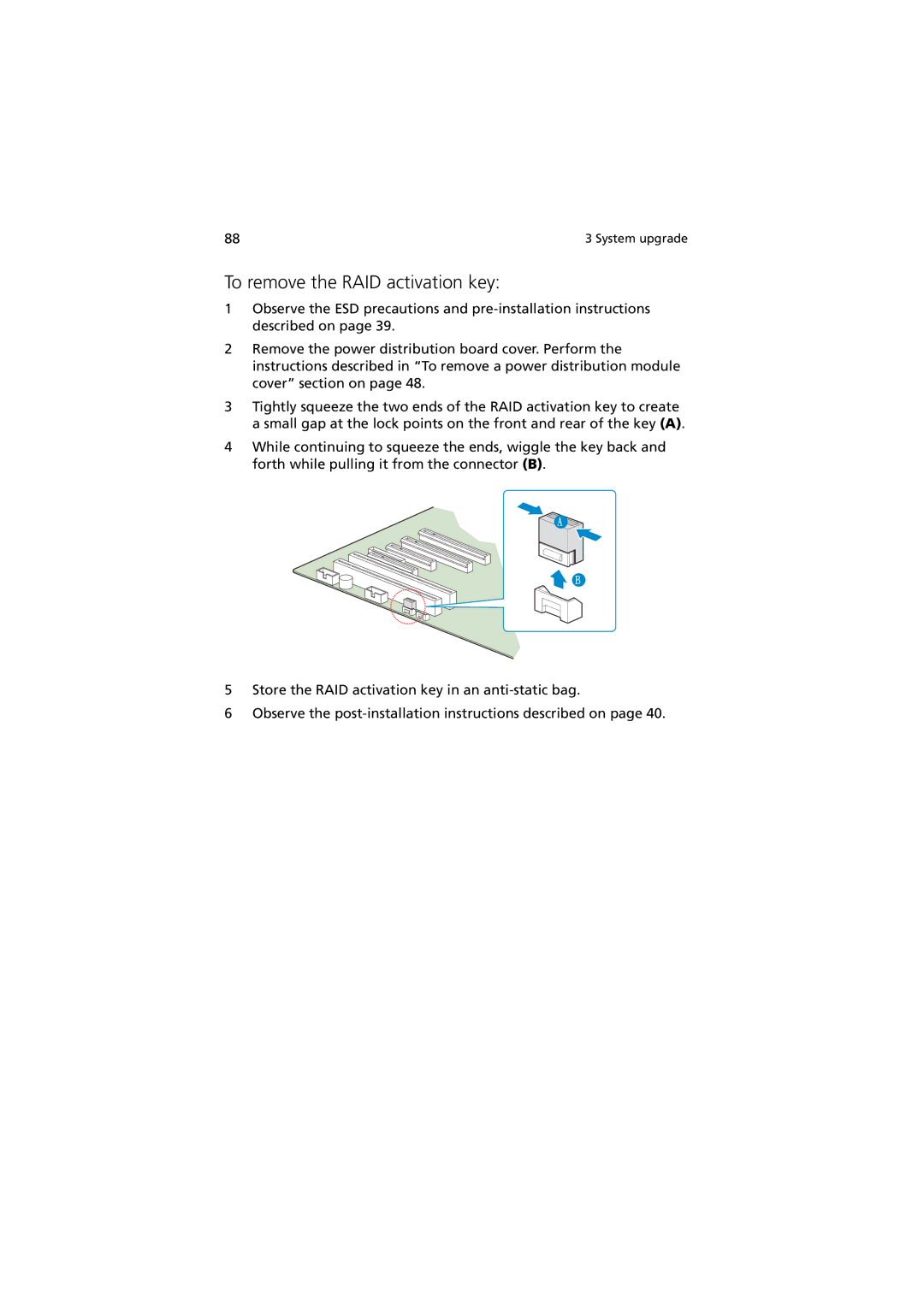88 | 3 System upgrade |
To remove the RAID activation key:
1Observe the ESD precautions and
2Remove the power distribution board cover. Perform the instructions described in “To remove a power distribution module cover” section on page 48.
3Tightly squeeze the two ends of the RAID activation key to create a small gap at the lock points on the front and rear of the key (A).
4While continuing to squeeze the ends, wiggle the key back and forth while pulling it from the connector (B).
5Store the RAID activation key in an
6Observe the