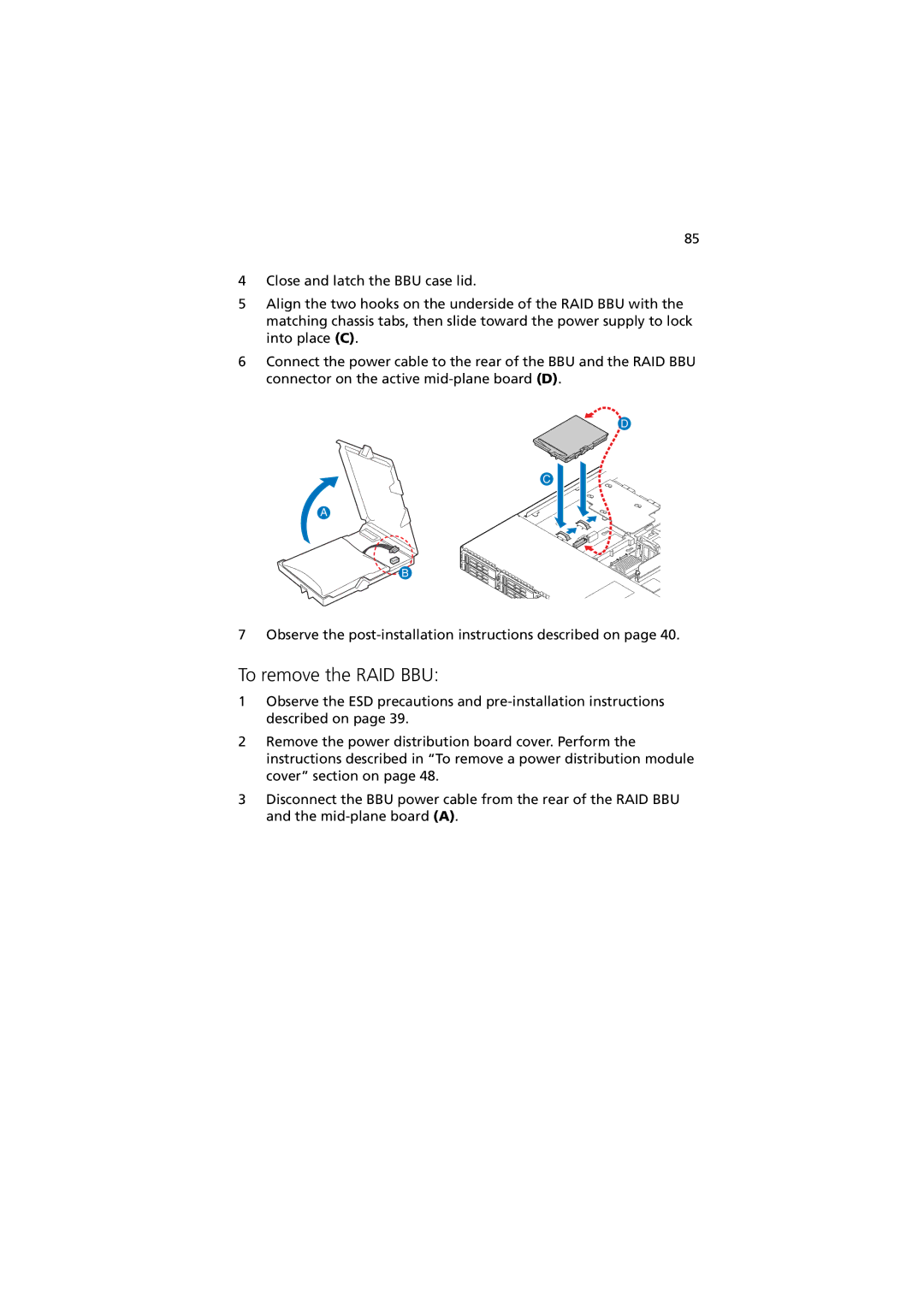85
4Close and latch the BBU case lid.
5Align the two hooks on the underside of the RAID BBU with the matching chassis tabs, then slide toward the power supply to lock into place (C).
6Connect the power cable to the rear of the BBU and the RAID BBU connector on the active
D
C
A
B
7 Observe the
To remove the RAID BBU:
1Observe the ESD precautions and
2Remove the power distribution board cover. Perform the instructions described in “To remove a power distribution module cover” section on page 48.
3Disconnect the BBU power cable from the rear of the RAID BBU and the