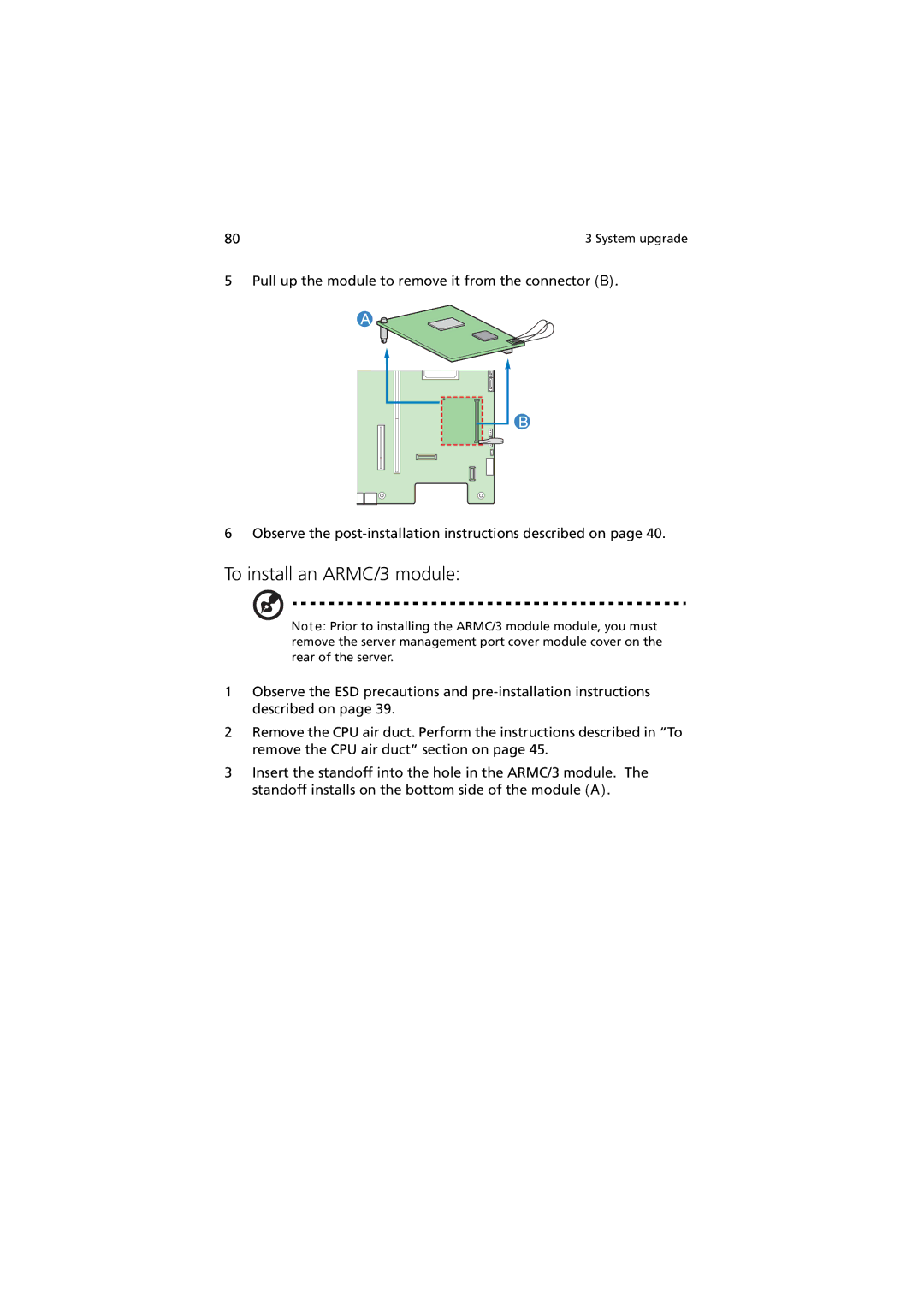3 System upgrade
80
5 Pull up the module to remove it from the connector (B).
6 Observe the
To install an ARMC/3 module:
Note: Prior to installing the ARMC/3 module module, you must remove the server management port cover module cover on the rear of the server.
1Observe the ESD precautions and
2Remove the CPU air duct. Perform the instructions described in “To remove the CPU air duct” section on page 45.
3Insert the standoff into the hole in the ARMC/3 module. The standoff installs on the bottom side of the module (A).