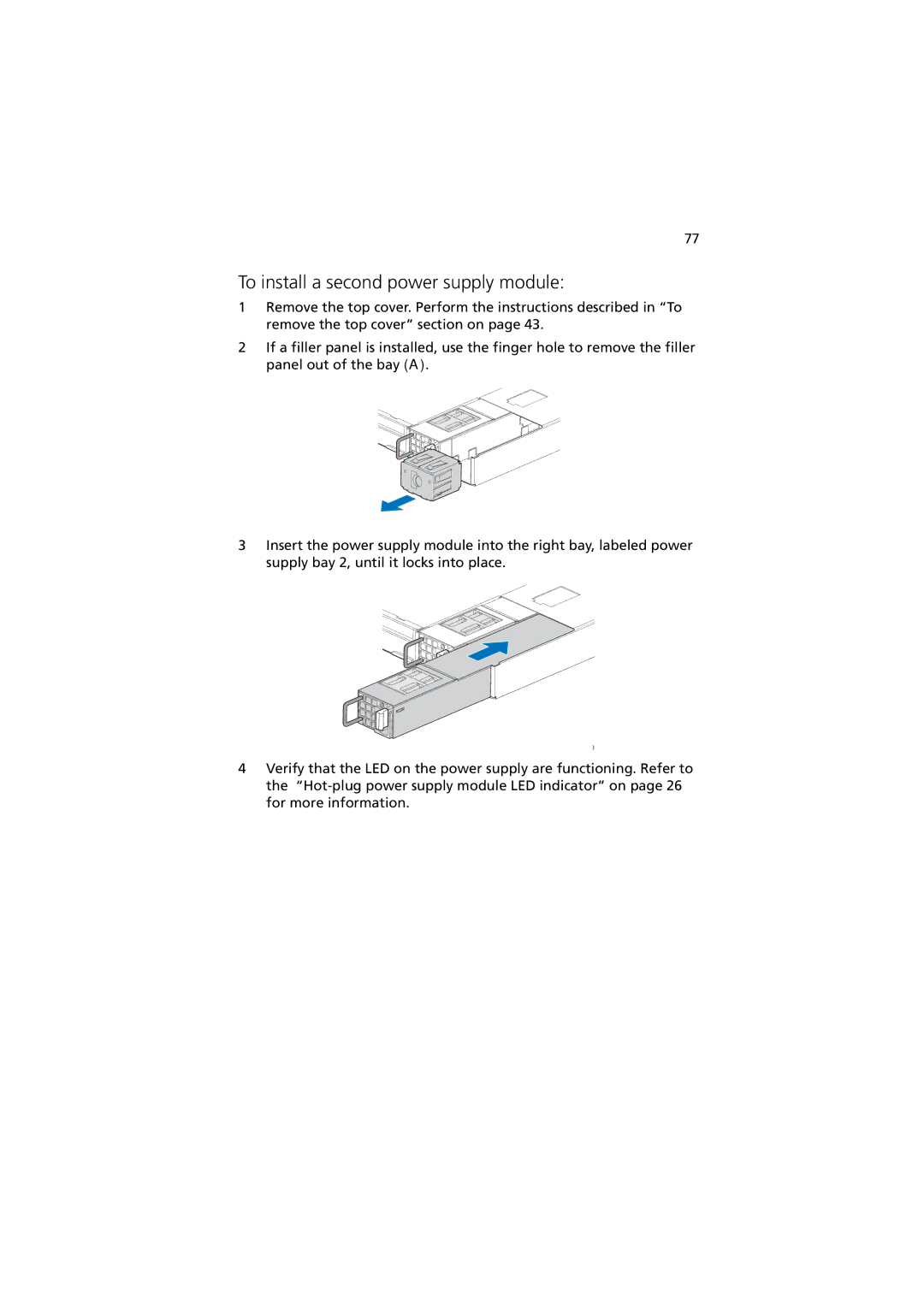77
To install a second power supply module:
1Remove the top cover. Perform the instructions described in “To remove the top cover” section on page 43.
2If a filler panel is installed, use the finger hole to remove the filler panel out of the bay (A).
3Insert the power supply module into the right bay, labeled power supply bay 2, until it locks into place.
TP02243
4Verify that the LED on the power supply are functioning. Refer to the