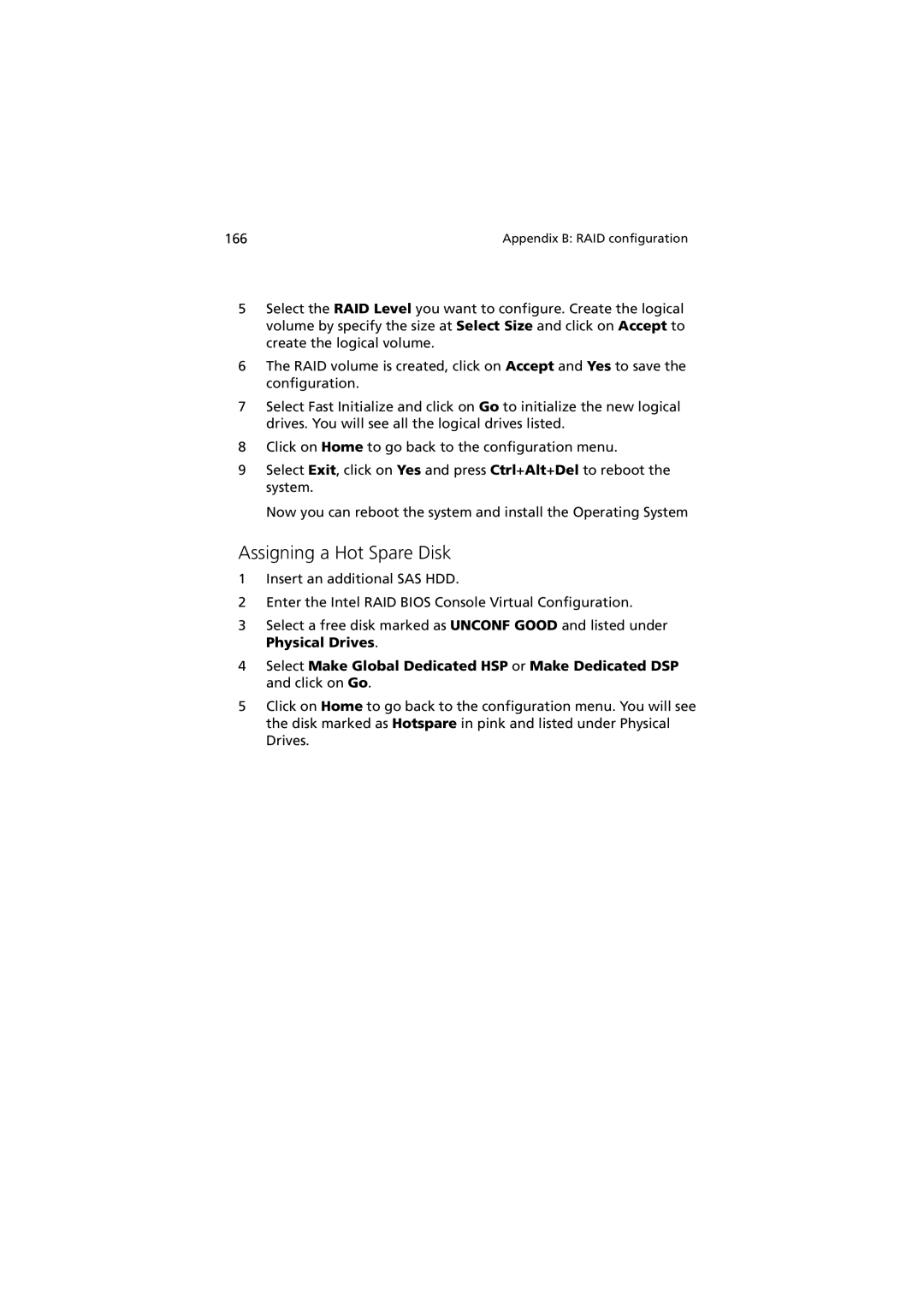166 | Appendix B: RAID configuration |
5Select the RAID Level you want to configure. Create the logical volume by specify the size at Select Size and click on Accept to create the logical volume.
6The RAID volume is created, click on Accept and Yes to save the configuration.
7Select Fast Initialize and click on Go to initialize the new logical drives. You will see all the logical drives listed.
8Click on Home to go back to the configuration menu.
9Select Exit, click on Yes and press Ctrl+Alt+Del to reboot the system.
Now you can reboot the system and install the Operating System
Assigning a Hot Spare Disk
1Insert an additional SAS HDD.
2Enter the Intel RAID BIOS Console Virtual Configuration.
3Select a free disk marked as UNCONF GOOD and listed under Physical Drives.
4Select Make Global Dedicated HSP or Make Dedicated DSP and click on Go.
5Click on Home to go back to the configuration menu. You will see the disk marked as Hotspare in pink and listed under Physical Drives.