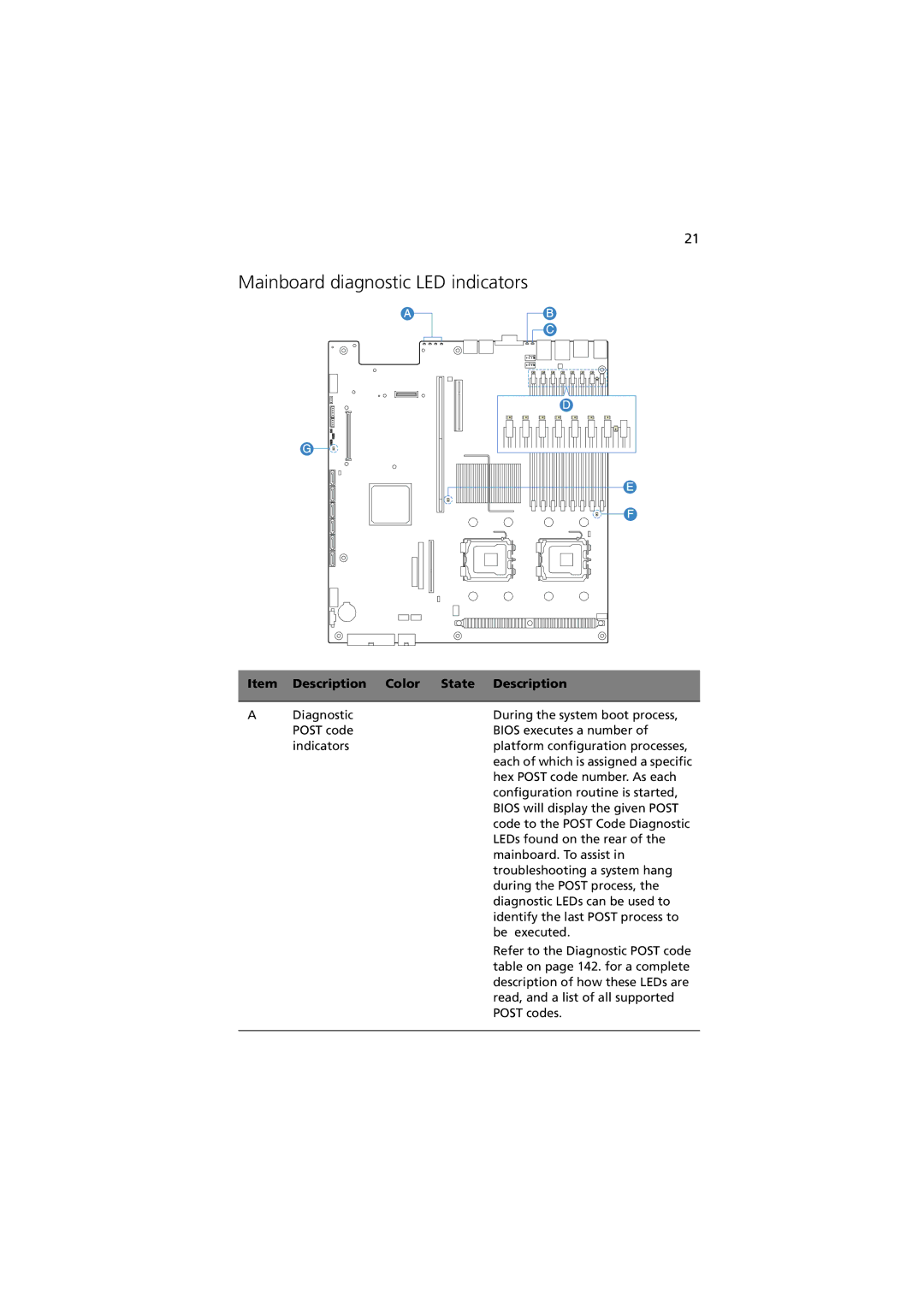21
Mainboard diagnostic LED indicators
Item | Description Color | State Description |
|
|
|
A | Diagnostic | During the system boot process, |
| POST code | BIOS executes a number of |
| indicators | platform configuration processes, |
|
| each of which is assigned a specific |
|
| hex POST code number. As each |
|
| configuration routine is started, |
|
| BIOS will display the given POST |
|
| code to the POST Code Diagnostic |
|
| LEDs found on the rear of the |
|
| mainboard. To assist in |
|
| troubleshooting a system hang |
|
| during the POST process, the |
|
| diagnostic LEDs can be used to |
|
| identify the last POST process to |
|
| be executed. |
|
| Refer to the Diagnostic POST code |
|
| table on page 142. for a complete |
|
| description of how these LEDs are |
|
| read, and a list of all supported |
|
| POST codes. |
|
|
|