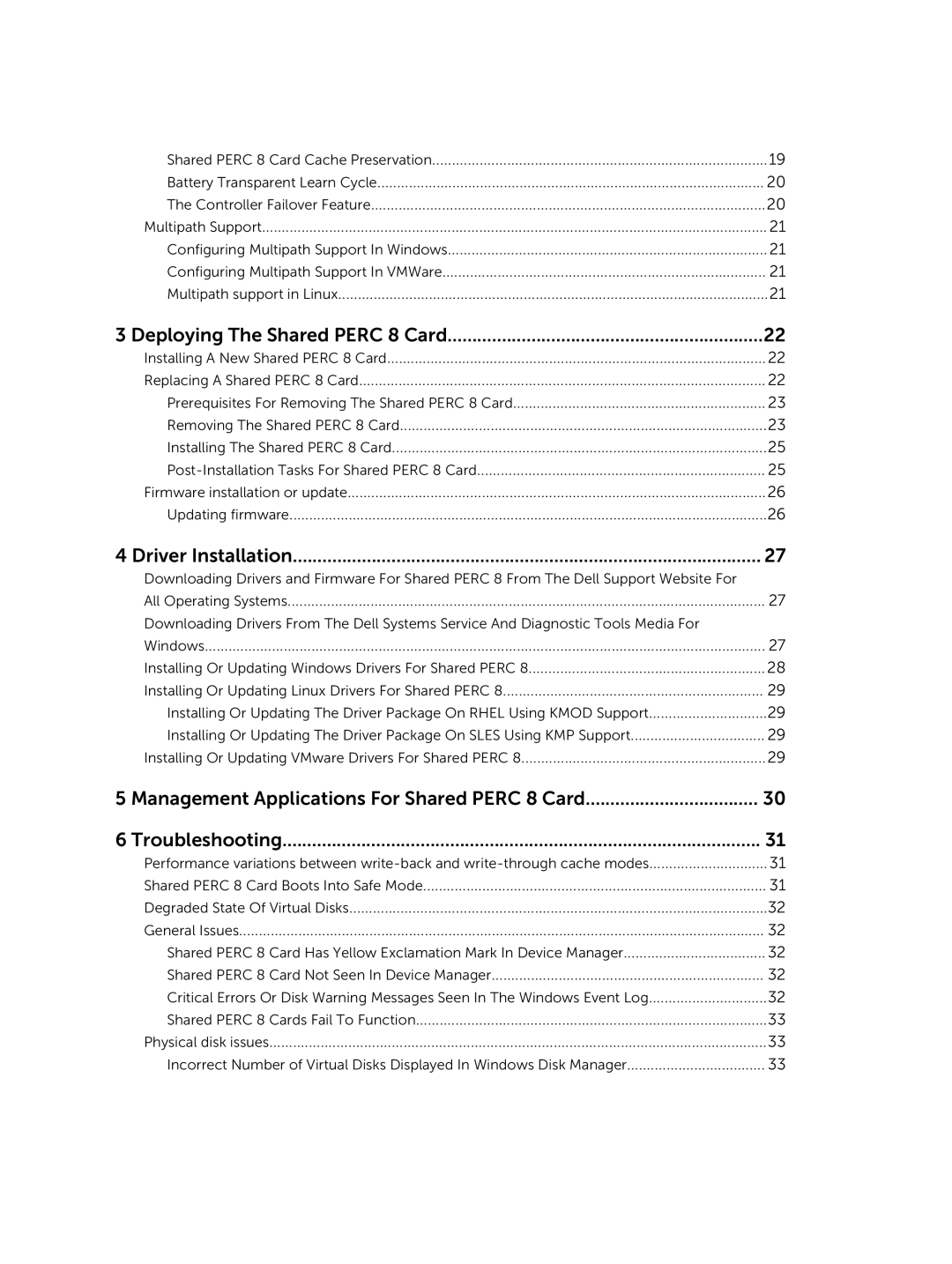Shared PERC 8 Card Cache Preservation | 19 |
Battery Transparent Learn Cycle | 20 |
The Controller Failover Feature | 20 |
Multipath Support | 21 |
Configuring Multipath Support In Windows | 21 |
Configuring Multipath Support In VMWare | 21 |
Multipath support in Linux | 21 |
3 Deploying The Shared PERC 8 Card | 22 |
Installing A New Shared PERC 8 Card | 22 |
Replacing A Shared PERC 8 Card | 22 |
Prerequisites For Removing The Shared PERC 8 Card | 23 |
Removing The Shared PERC 8 Card | 23 |
Installing The Shared PERC 8 Card | 25 |
25 | |
Firmware installation or update | 26 |
Updating firmware | 26 |
4 Driver Installation | 27 |
Downloading Drivers and Firmware For Shared PERC 8 From The Dell Support Website For |
|
All Operating Systems | 27 |
Downloading Drivers From The Dell Systems Service And Diagnostic Tools Media For |
|
Windows | 27 |
Installing Or Updating Windows Drivers For Shared PERC 8 | 28 |
Installing Or Updating Linux Drivers For Shared PERC 8 | 29 |
Installing Or Updating The Driver Package On RHEL Using KMOD Support | 29 |
Installing Or Updating The Driver Package On SLES Using KMP Support | 29 |
Installing Or Updating VMware Drivers For Shared PERC 8 | 29 |
5 Management Applications For Shared PERC 8 Card | 30 |
6 Troubleshooting | 31 |
Performance variations between | 31 |
Shared PERC 8 Card Boots Into Safe Mode | 31 |
Degraded State Of Virtual Disks | 32 |
General Issues | 32 |
Shared PERC 8 Card Has Yellow Exclamation Mark In Device Manager | 32 |
Shared PERC 8 Card Not Seen In Device Manager | 32 |
Critical Errors Or Disk Warning Messages Seen In The Windows Event Log | 32 |
Shared PERC 8 Cards Fail To Function | 33 |
Physical disk issues | 33 |
Incorrect Number of Virtual Disks Displayed In Windows Disk Manager | 33 |
Page 4
Image 4