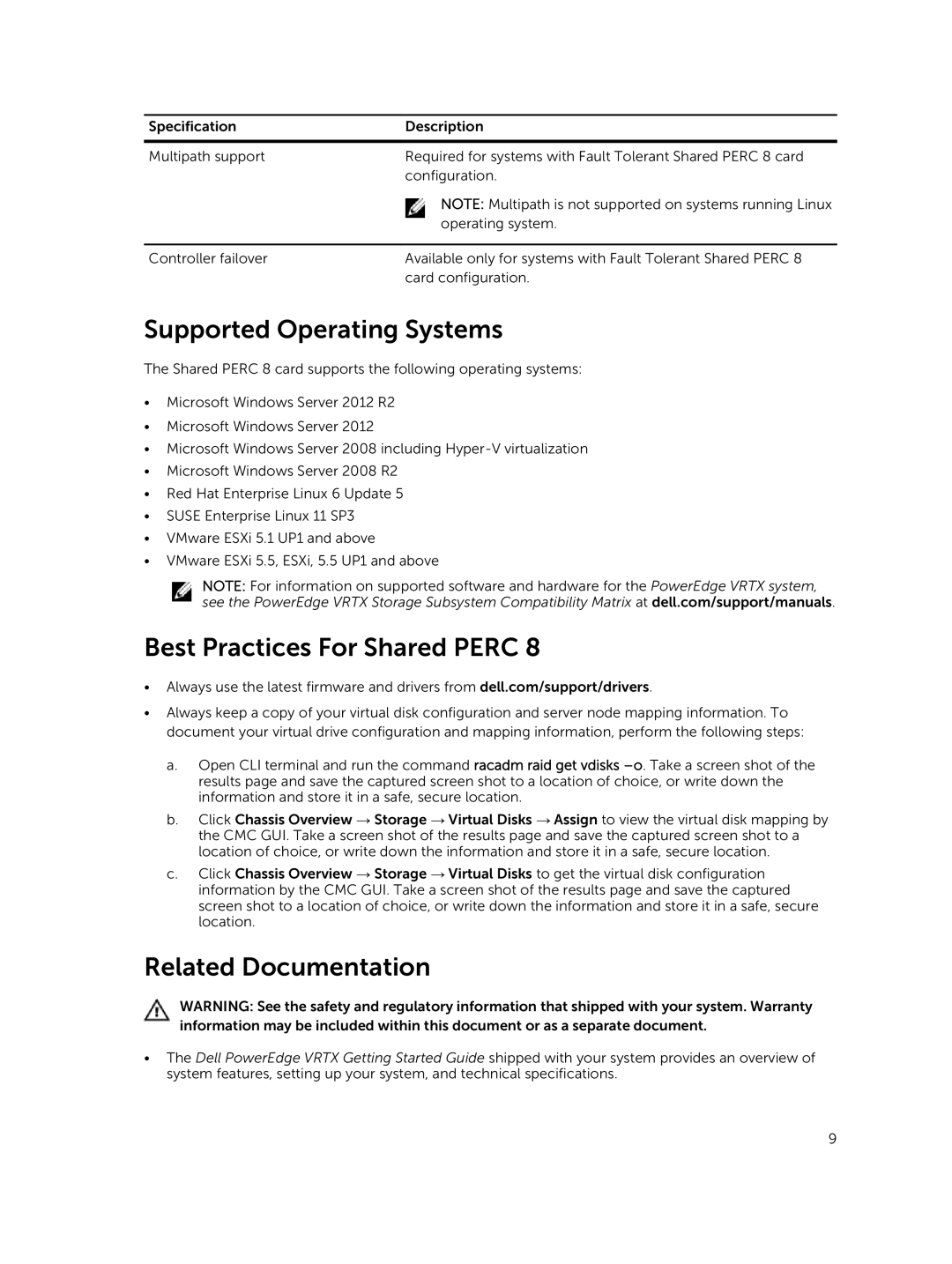Specification | Description |
|
|
Multipath support | Required for systems with Fault Tolerant Shared PERC 8 card |
| configuration. |
| NOTE: Multipath is not supported on systems running Linux |
| operating system. |
|
|
Controller failover | Available only for systems with Fault Tolerant Shared PERC 8 |
| card configuration. |
Supported Operating Systems
The Shared PERC 8 card supports the following operating systems:
•Microsoft Windows Server 2012 R2
•Microsoft Windows Server 2012
•Microsoft Windows Server 2008 including
•Microsoft Windows Server 2008 R2
•Red Hat Enterprise Linux 6 Update 5
•SUSE Enterprise Linux 11 SP3
•VMware ESXi 5.1 UP1 and above
•VMware ESXi 5.5, ESXi, 5.5 UP1 and above
NOTE: For information on supported software and hardware for the PowerEdge VRTX system, see the PowerEdge VRTX Storage Subsystem Compatibility Matrix at dell.com/support/manuals.
Best Practices For Shared PERC 8
•Always use the latest firmware and drivers from dell.com/support/drivers.
•Always keep a copy of your virtual disk configuration and server node mapping information. To document your virtual drive configuration and mapping information, perform the following steps:
a.Open CLI terminal and run the command racadm raid get vdisks
b.Click Chassis Overview → Storage → Virtual Disks → Assign to view the virtual disk mapping by the CMC GUI. Take a screen shot of the results page and save the captured screen shot to a location of choice, or write down the information and store it in a safe, secure location.
c.Click Chassis Overview → Storage → Virtual Disks to get the virtual disk configuration information by the CMC GUI. Take a screen shot of the results page and save the captured screen shot to a location of choice, or write down the information and store it in a safe, secure location.
Related Documentation
WARNING: See the safety and regulatory information that shipped with your system. Warranty information may be included within this document or as a separate document.
•The Dell PowerEdge VRTX Getting Started Guide shipped with your system provides an overview of system features, setting up your system, and technical specifications.
9