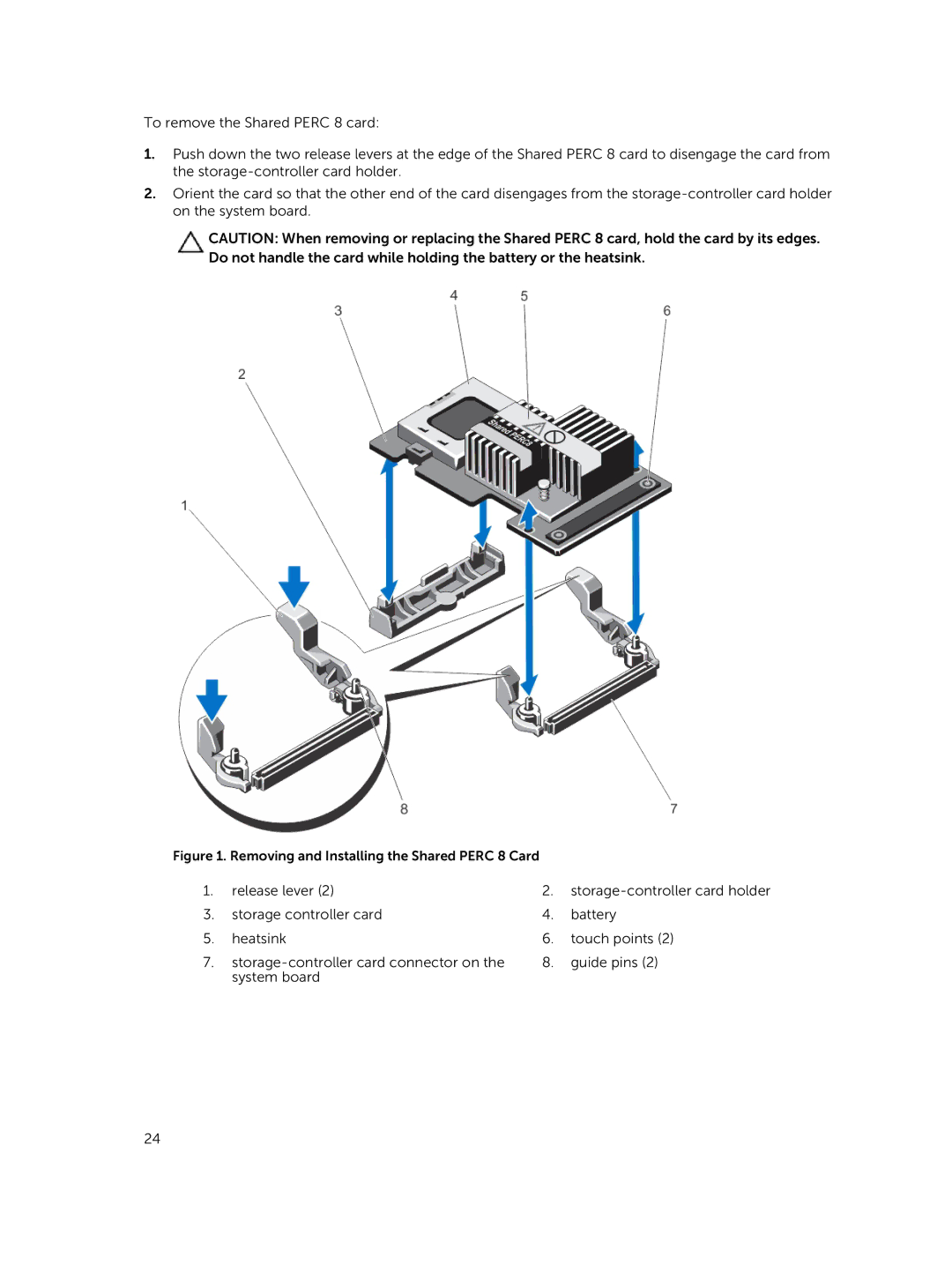To remove the Shared PERC 8 card:
1.Push down the two release levers at the edge of the Shared PERC 8 card to disengage the card from the
2.Orient the card so that the other end of the card disengages from the
CAUTION: When removing or replacing the Shared PERC 8 card, hold the card by its edges. Do not handle the card while holding the battery or the heatsink.
Figure 1. Removing and Installing the Shared PERC 8 Card |
|
| |
1. | release lever (2) | 2. | |
3. | storage controller card | 4. | battery |
5. | heatsink | 6. | touch points (2) |
7. | 8. | guide pins (2) | |
| system board |
|
|
24