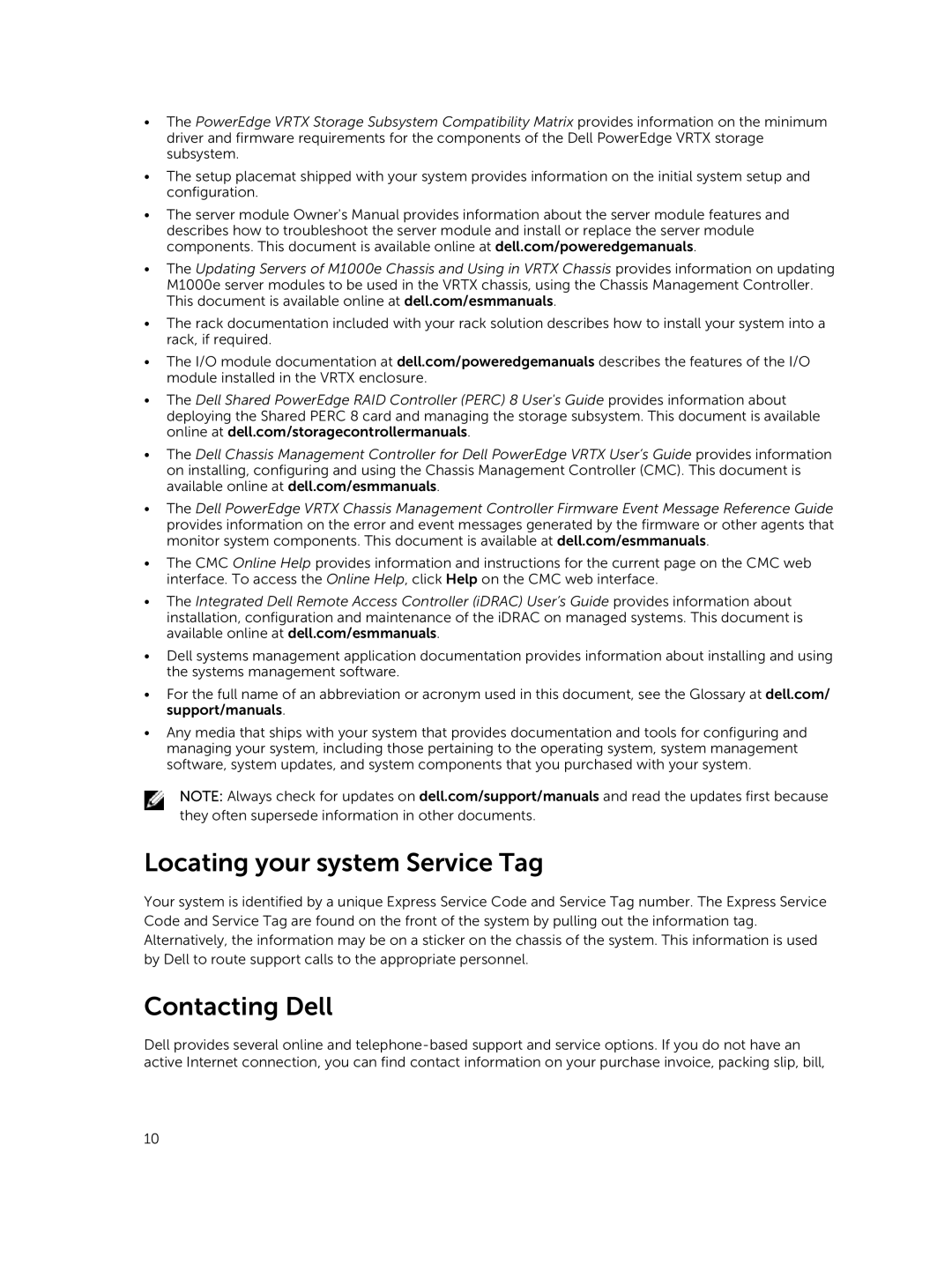•The PowerEdge VRTX Storage Subsystem Compatibility Matrix provides information on the minimum driver and firmware requirements for the components of the Dell PowerEdge VRTX storage subsystem.
•The setup placemat shipped with your system provides information on the initial system setup and configuration.
•The server module Owner's Manual provides information about the server module features and describes how to troubleshoot the server module and install or replace the server module components. This document is available online at dell.com/poweredgemanuals.
•The Updating Servers of M1000e Chassis and Using in VRTX Chassis provides information on updating M1000e server modules to be used in the VRTX chassis, using the Chassis Management Controller. This document is available online at dell.com/esmmanuals.
•The rack documentation included with your rack solution describes how to install your system into a rack, if required.
•The I/O module documentation at dell.com/poweredgemanuals describes the features of the I/O module installed in the VRTX enclosure.
•The Dell Shared PowerEdge RAID Controller (PERC) 8 User's Guide provides information about deploying the Shared PERC 8 card and managing the storage subsystem. This document is available online at dell.com/storagecontrollermanuals.
•The Dell Chassis Management Controller for Dell PowerEdge VRTX User’s Guide provides information on installing, configuring and using the Chassis Management Controller (CMC). This document is available online at dell.com/esmmanuals.
•The Dell PowerEdge VRTX Chassis Management Controller Firmware Event Message Reference Guide provides information on the error and event messages generated by the firmware or other agents that monitor system components. This document is available at dell.com/esmmanuals.
•The CMC Online Help provides information and instructions for the current page on the CMC web interface. To access the Online Help, click Help on the CMC web interface.
•The Integrated Dell Remote Access Controller (iDRAC) User’s Guide provides information about installation, configuration and maintenance of the iDRAC on managed systems. This document is available online at dell.com/esmmanuals.
•Dell systems management application documentation provides information about installing and using the systems management software.
•For the full name of an abbreviation or acronym used in this document, see the Glossary at dell.com/ support/manuals.
•Any media that ships with your system that provides documentation and tools for configuring and managing your system, including those pertaining to the operating system, system management software, system updates, and system components that you purchased with your system.
NOTE: Always check for updates on dell.com/support/manuals and read the updates first because they often supersede information in other documents.
Locating your system Service Tag
Your system is identified by a unique Express Service Code and Service Tag number. The Express Service Code and Service Tag are found on the front of the system by pulling out the information tag. Alternatively, the information may be on a sticker on the chassis of the system. This information is used by Dell to route support calls to the appropriate personnel.
Contacting Dell
Dell provides several online and
10