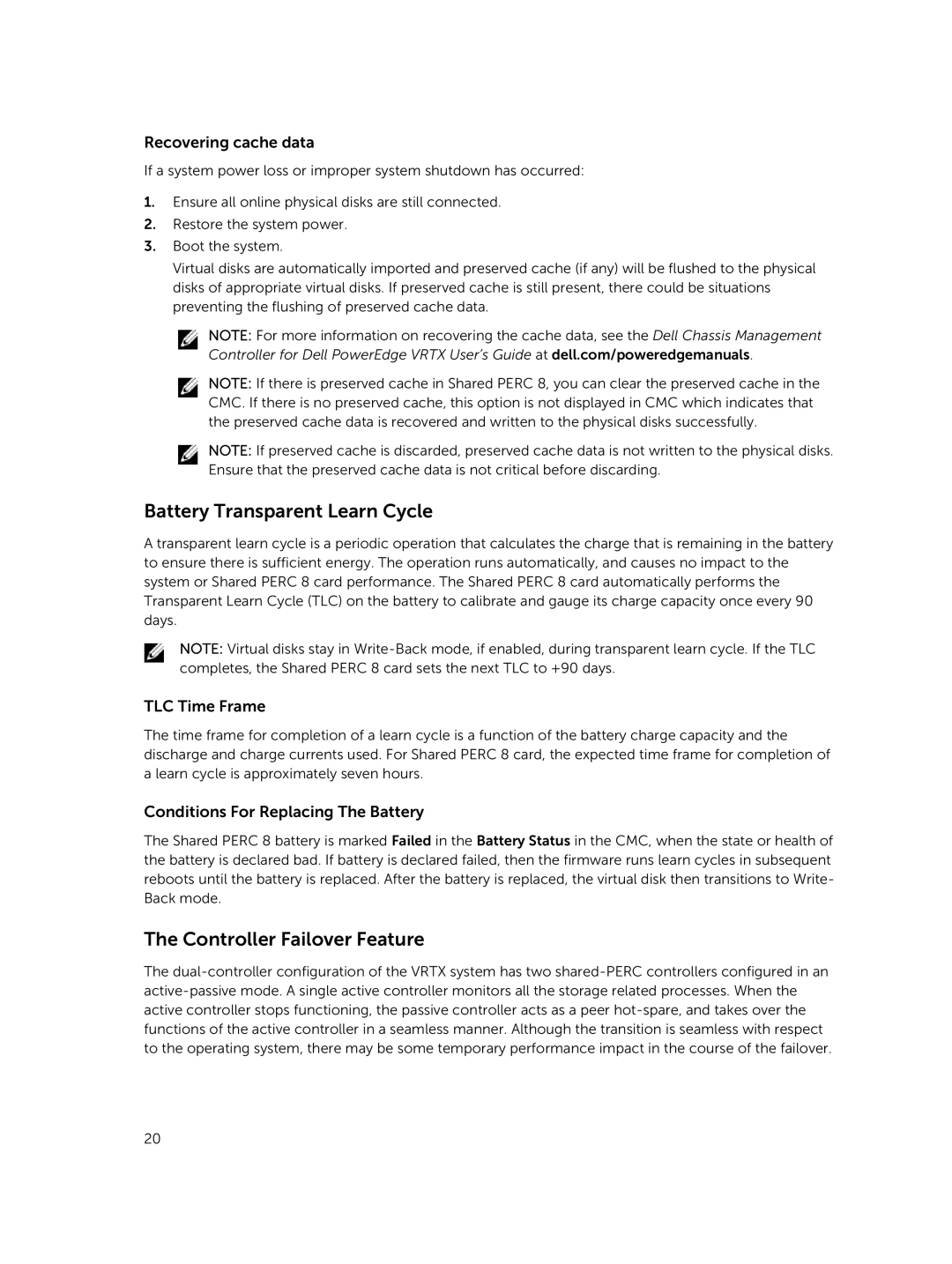Recovering cache data
If a system power loss or improper system shutdown has occurred:
1.Ensure all online physical disks are still connected.
2.Restore the system power.
3.Boot the system.
Virtual disks are automatically imported and preserved cache (if any) will be flushed to the physical disks of appropriate virtual disks. If preserved cache is still present, there could be situations preventing the flushing of preserved cache data.
NOTE: For more information on recovering the cache data, see the Dell Chassis Management Controller for Dell PowerEdge VRTX User’s Guide at dell.com/poweredgemanuals.
NOTE: If there is preserved cache in Shared PERC 8, you can clear the preserved cache in the CMC. If there is no preserved cache, this option is not displayed in CMC which indicates that the preserved cache data is recovered and written to the physical disks successfully.
NOTE: If preserved cache is discarded, preserved cache data is not written to the physical disks. Ensure that the preserved cache data is not critical before discarding.
Battery Transparent Learn Cycle
A transparent learn cycle is a periodic operation that calculates the charge that is remaining in the battery to ensure there is sufficient energy. The operation runs automatically, and causes no impact to the system or Shared PERC 8 card performance. The Shared PERC 8 card automatically performs the Transparent Learn Cycle (TLC) on the battery to calibrate and gauge its charge capacity once every 90 days.
NOTE: Virtual disks stay in
TLC Time Frame
The time frame for completion of a learn cycle is a function of the battery charge capacity and the discharge and charge currents used. For Shared PERC 8 card, the expected time frame for completion of a learn cycle is approximately seven hours.
Conditions For Replacing The Battery
The Shared PERC 8 battery is marked Failed in the Battery Status in the CMC, when the state or health of the battery is declared bad. If battery is declared failed, then the firmware runs learn cycles in subsequent reboots until the battery is replaced. After the battery is replaced, the virtual disk then transitions to Write- Back mode.
The Controller Failover Feature
The
20