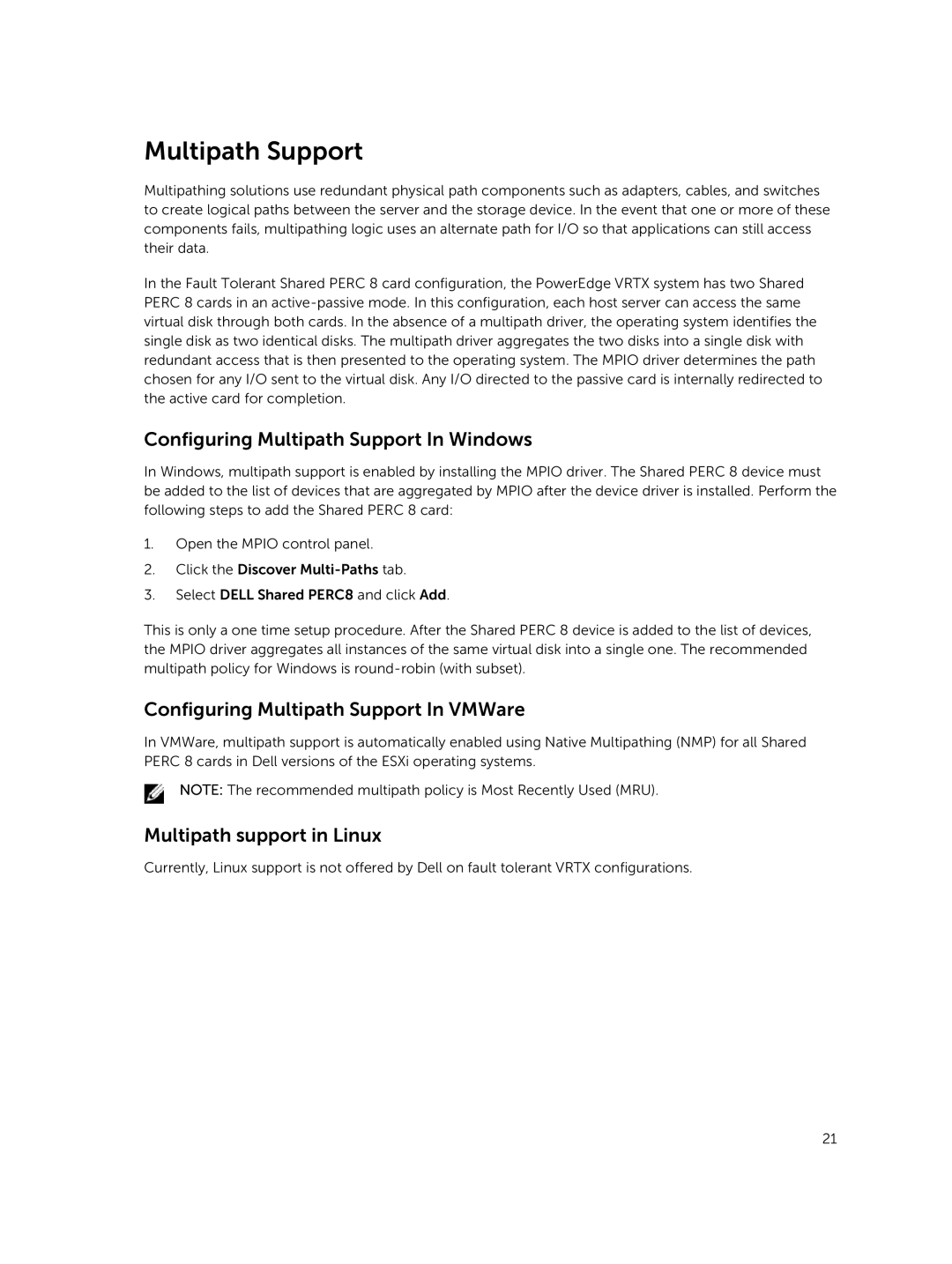Multipath Support
Multipathing solutions use redundant physical path components such as adapters, cables, and switches to create logical paths between the server and the storage device. In the event that one or more of these components fails, multipathing logic uses an alternate path for I/O so that applications can still access their data.
In the Fault Tolerant Shared PERC 8 card configuration, the PowerEdge VRTX system has two Shared PERC 8 cards in an
Configuring Multipath Support In Windows
In Windows, multipath support is enabled by installing the MPIO driver. The Shared PERC 8 device must be added to the list of devices that are aggregated by MPIO after the device driver is installed. Perform the following steps to add the Shared PERC 8 card:
1.Open the MPIO control panel.
2.Click the Discover
3.Select DELL Shared PERC8 and click Add.
This is only a one time setup procedure. After the Shared PERC 8 device is added to the list of devices, the MPIO driver aggregates all instances of the same virtual disk into a single one. The recommended multipath policy for Windows is
Configuring Multipath Support In VMWare
In VMWare, multipath support is automatically enabled using Native Multipathing (NMP) for all Shared PERC 8 cards in Dell versions of the ESXi operating systems.
NOTE: The recommended multipath policy is Most Recently Used (MRU).
Multipath support in Linux
Currently, Linux support is not offered by Dell on fault tolerant VRTX configurations.
21