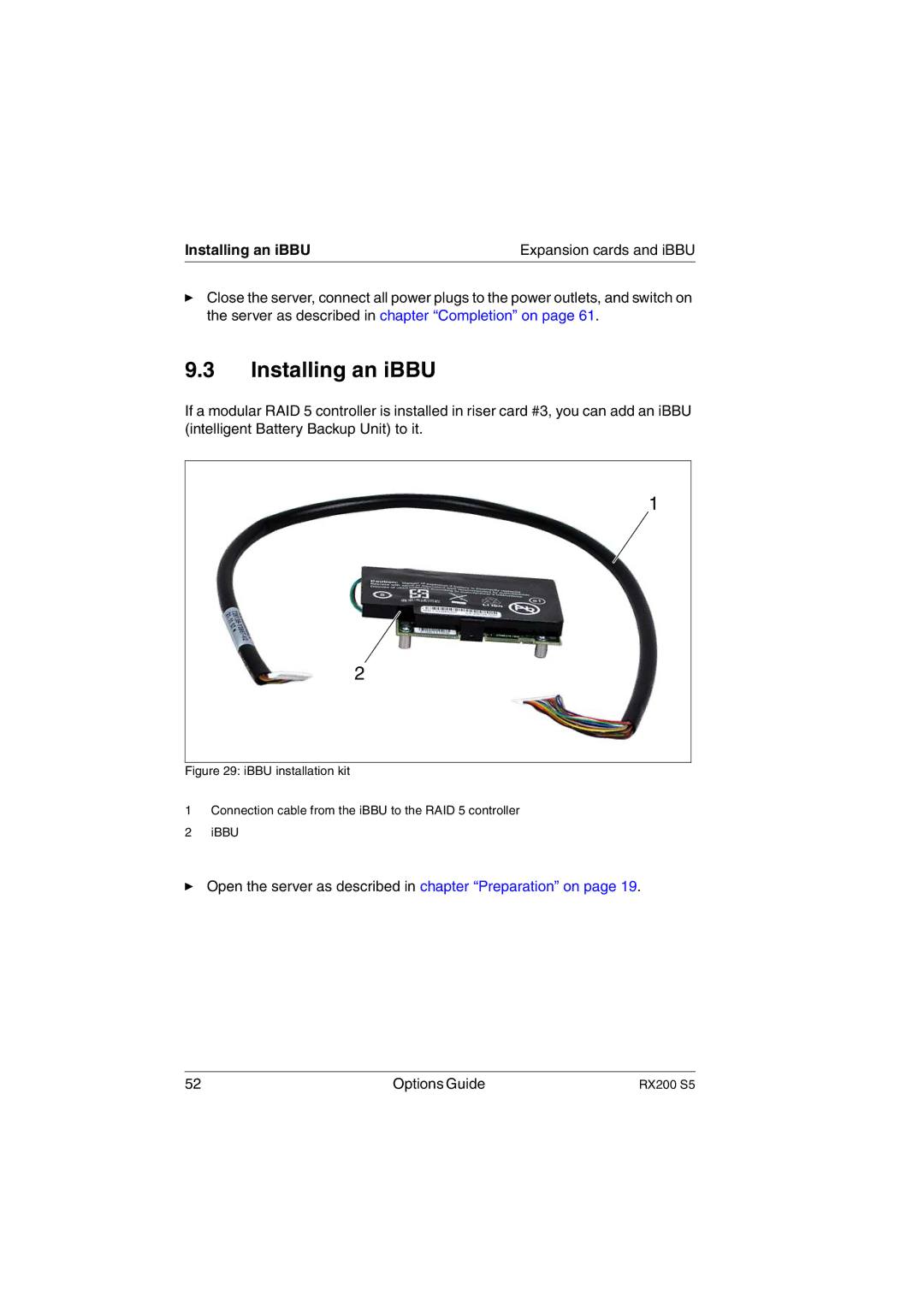Installing an iBBU | Expansion cards and iBBU |
ÊClose the server, connect all power plugs to the power outlets, and switch on the server as described in chapter “Completion” on page 61.
9.3Installing an iBBU
If a modular RAID 5 controller is installed in riser card #3, you can add an iBBU (intelligent Battery Backup Unit) to it.
1
2
Figure 29: iBBU installation kit
1Connection cable from the iBBU to the RAID 5 controller
2iBBU
ÊOpen the server as described in chapter “Preparation” on page 19.
52 | Options Guide | RX200 S5 |