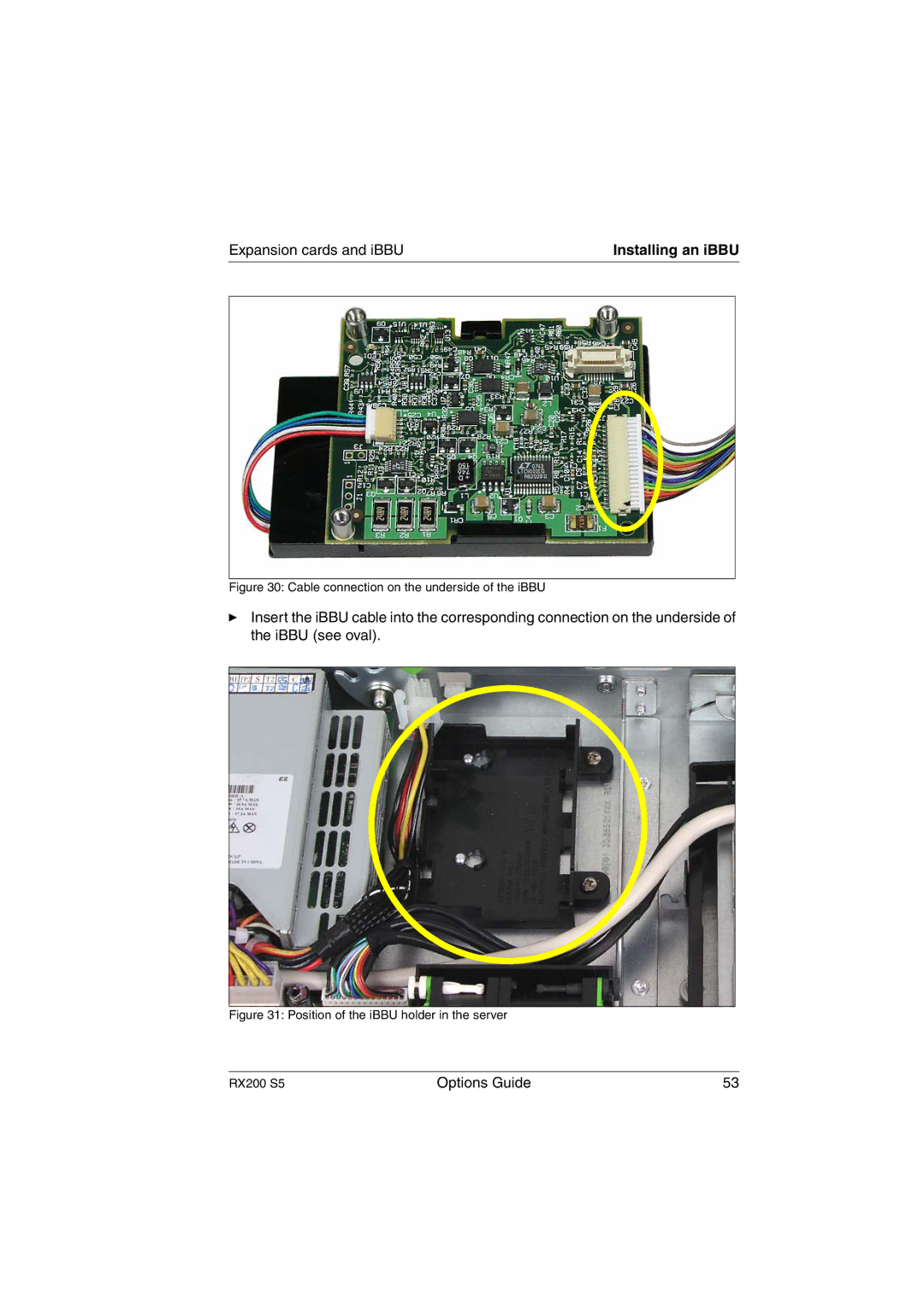Expansion cards and iBBU | Installing an iBBU | |
|
|
|
|
|
|
Figure 30: Cable connection on the underside of the iBBU
ÊInsert the iBBU cable into the corresponding connection on the underside of the iBBU (see oval).
Figure 31: Position of the iBBU holder in the server
RX200 S5 | Options Guide | 53 |