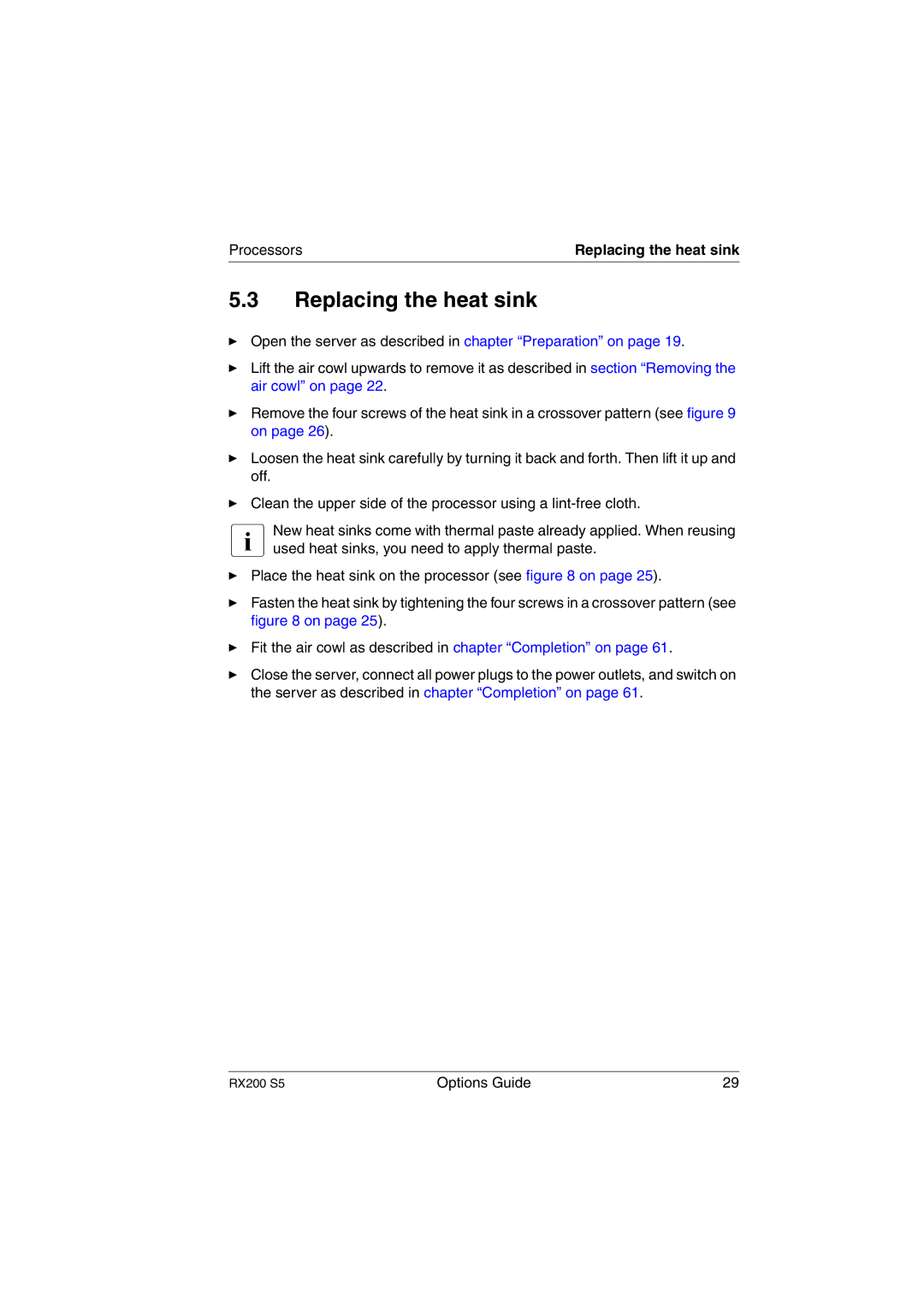Processors | Replacing the heat sink |
5.3Replacing the heat sink
ÊOpen the server as described in chapter “Preparation” on page 19.
ÊLift the air cowl upwards to remove it as described in section “Removing the air cowl” on page 22.
ÊRemove the four screws of the heat sink in a crossover pattern (see figure 9 on page 26).
ÊLoosen the heat sink carefully by turning it back and forth. Then lift it up and off.
ÊClean the upper side of the processor using a
INew heat sinks come with thermal paste already applied. When reusing used heat sinks, you need to apply thermal paste.
ÊPlace the heat sink on the processor (see figure 8 on page 25).
ÊFasten the heat sink by tightening the four screws in a crossover pattern (see figure 8 on page 25).
ÊFit the air cowl as described in chapter “Completion” on page 61.
ÊClose the server, connect all power plugs to the power outlets, and switch on the server as described in chapter “Completion” on page 61.
RX200 S5 | Options Guide | 29 |