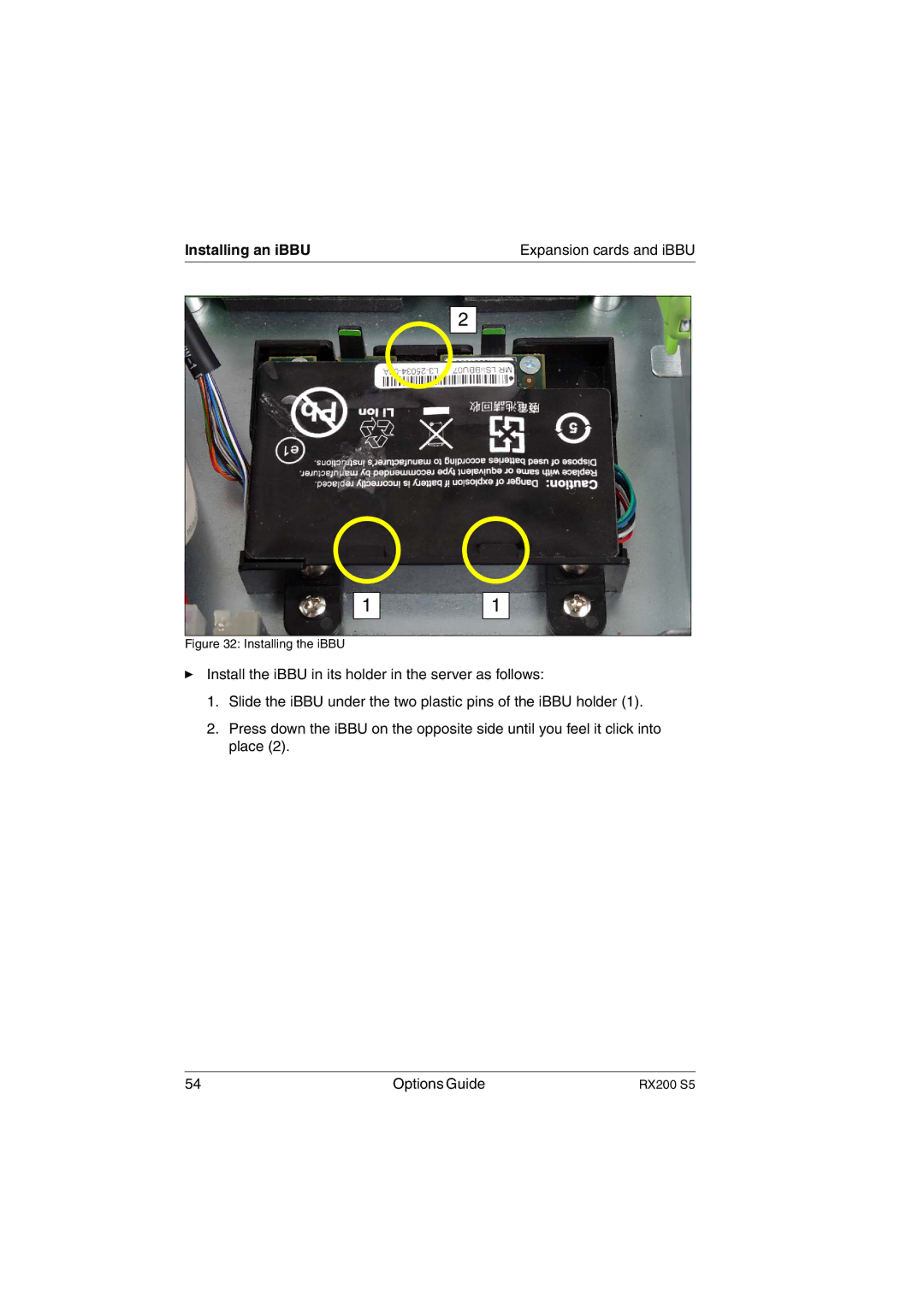Installing an iBBU | Expansion cards and iBBU |
2
1
1
Figure 32: Installing the iBBU
ÊInstall the iBBU in its holder in the server as follows:
1.Slide the iBBU under the two plastic pins of the iBBU holder (1).
2.Press down the iBBU on the opposite side until you feel it click into place (2).
54 | Options Guide | RX200 S5 |