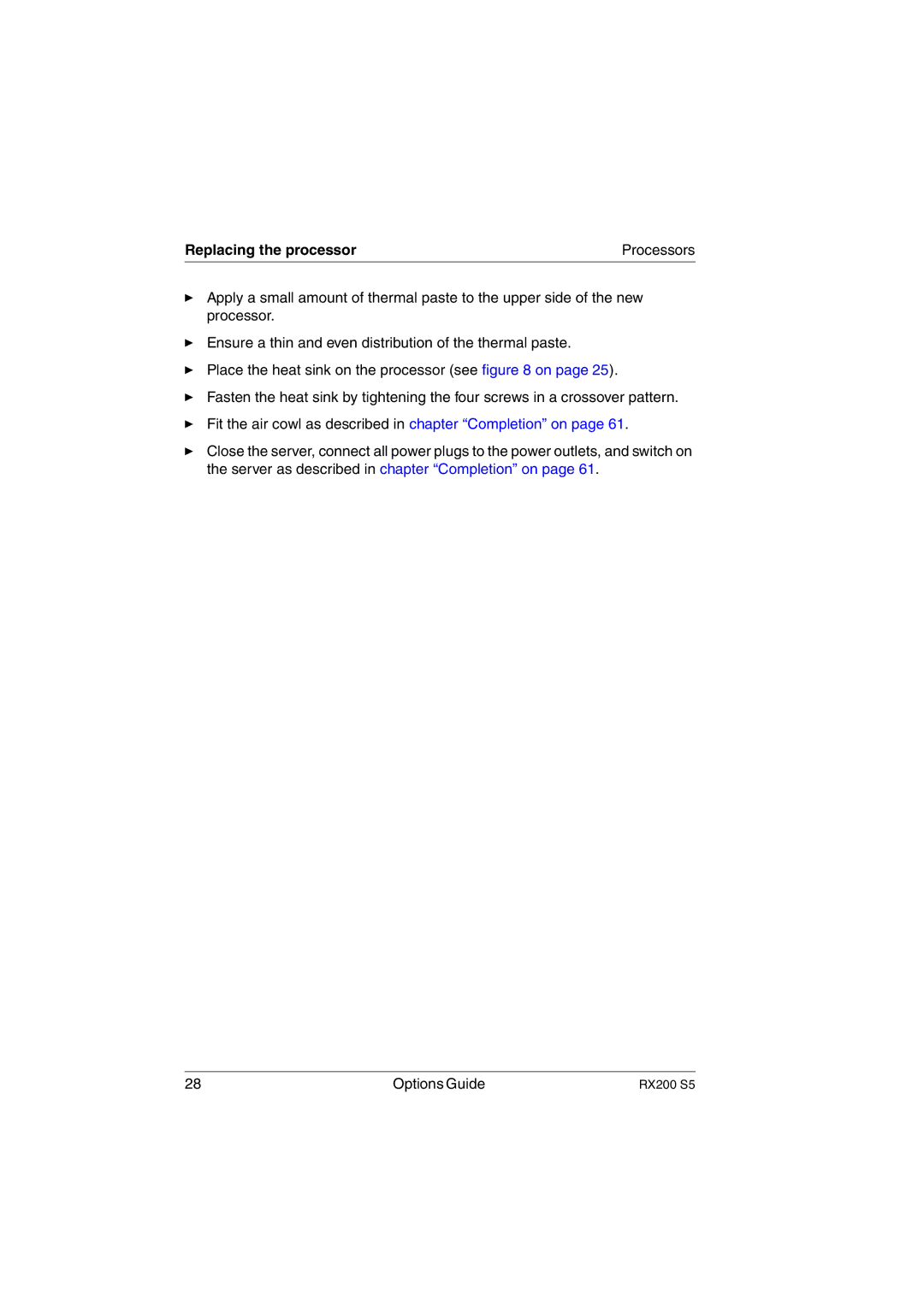Replacing the processor | Processors |
ÊApply a small amount of thermal paste to the upper side of the new processor.
ÊEnsure a thin and even distribution of the thermal paste.
ÊPlace the heat sink on the processor (see figure 8 on page 25).
ÊFasten the heat sink by tightening the four screws in a crossover pattern.
ÊFit the air cowl as described in chapter “Completion” on page 61.
ÊClose the server, connect all power plugs to the power outlets, and switch on the server as described in chapter “Completion” on page 61.
28 | Options Guide | RX200 S5 |