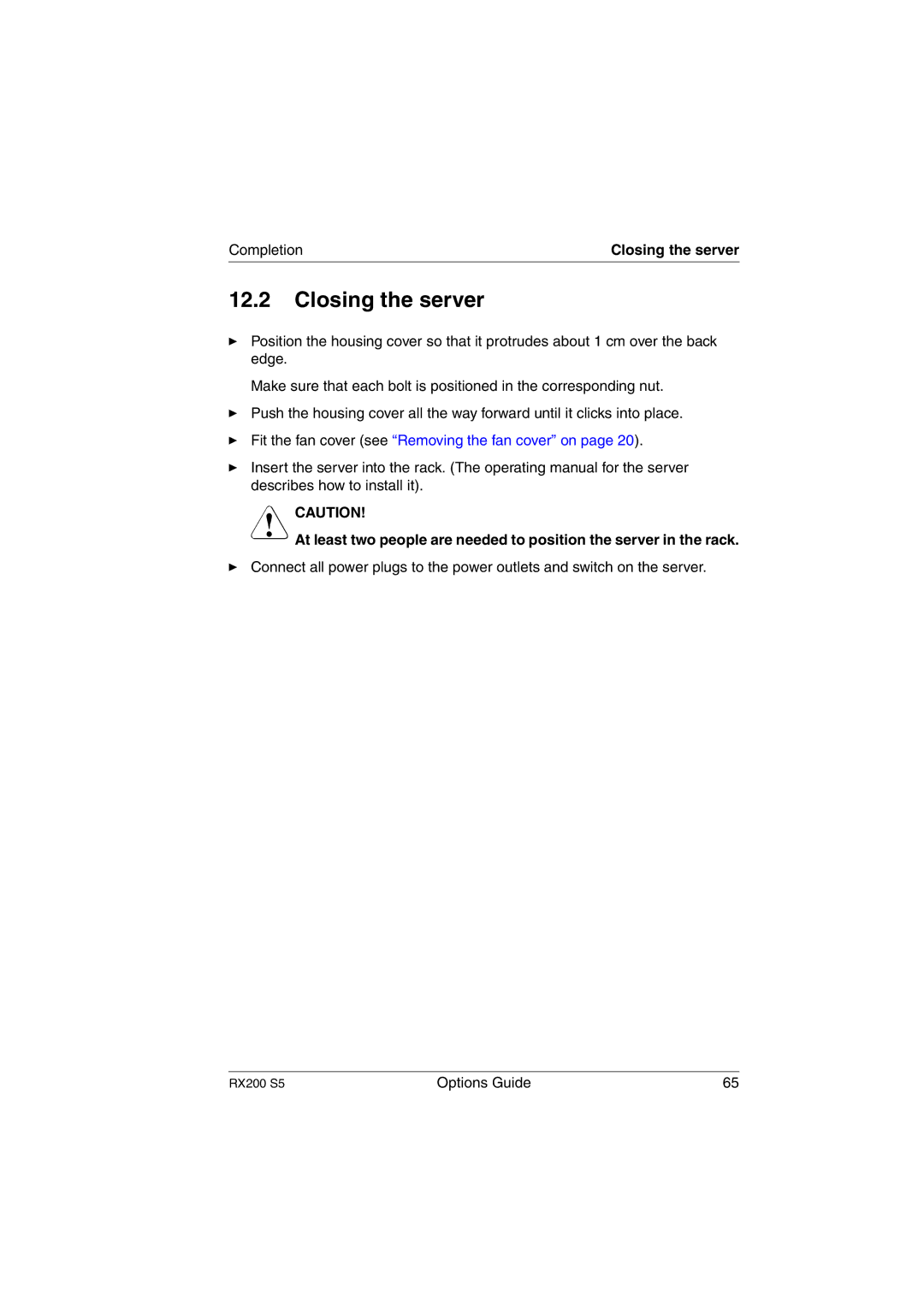Completion | Closing the server |
12.2Closing the server
ÊPosition the housing cover so that it protrudes about 1 cm over the back edge.
Make sure that each bolt is positioned in the corresponding nut.
ÊPush the housing cover all the way forward until it clicks into place.
ÊFit the fan cover (see “Removing the fan cover” on page 20).
ÊInsert the server into the rack. (The operating manual for the server describes how to install it).
VCAUTION!
At least two people are needed to position the server in the rack.
ÊConnect all power plugs to the power outlets and switch on the server.
RX200 S5 | Options Guide | 65 |