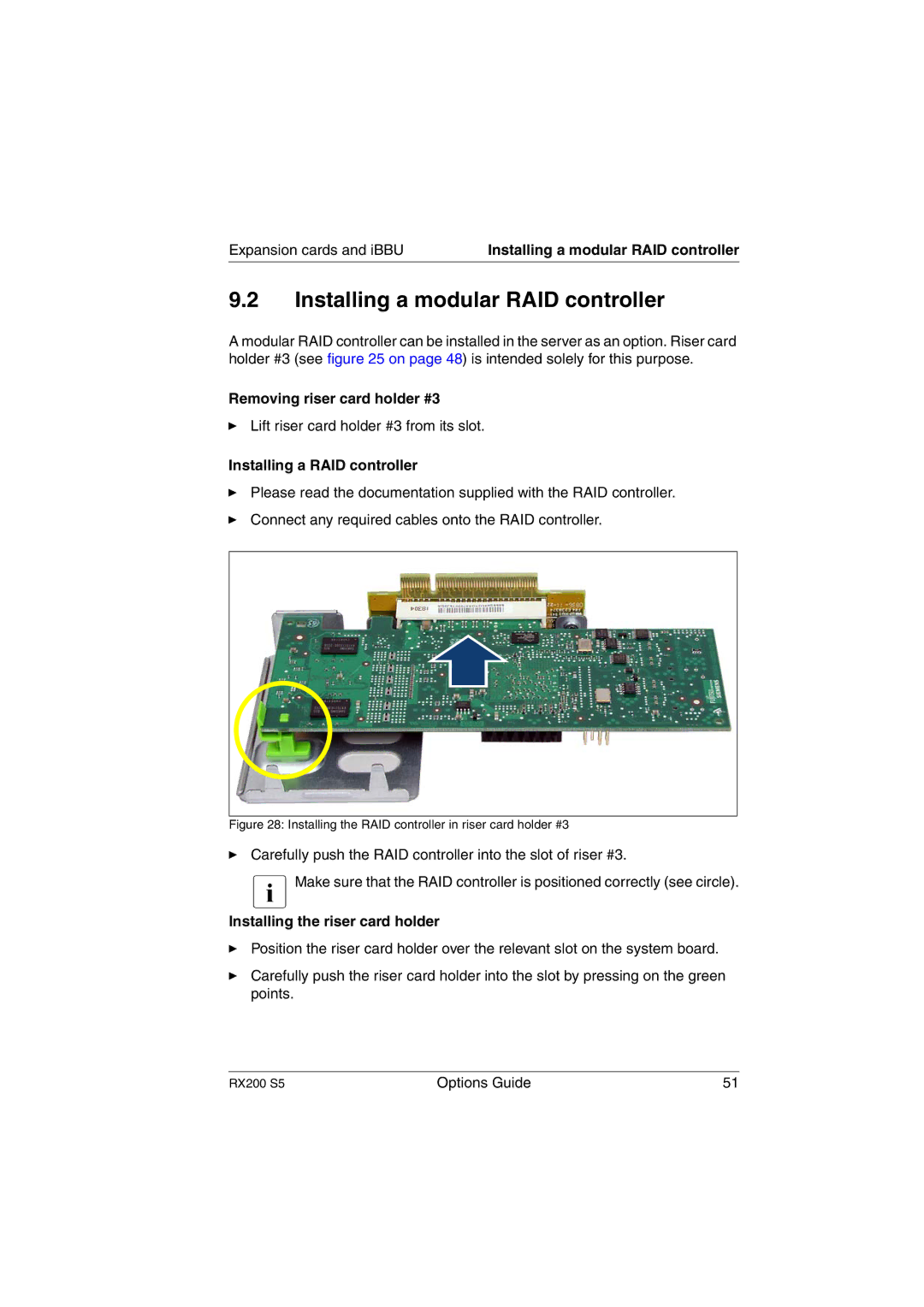Expansion cards and iBBU | Installing a modular RAID controller |
9.2Installing a modular RAID controller
A modular RAID controller can be installed in the server as an option. Riser card holder #3 (see figure 25 on page 48) is intended solely for this purpose.
Removing riser card holder #3
ÊLift riser card holder #3 from its slot.
Installing a RAID controller
ÊPlease read the documentation supplied with the RAID controller.
ÊConnect any required cables onto the RAID controller.
Figure 28: Installing the RAID controller in riser card holder #3
ÊCarefully push the RAID controller into the slot of riser #3.
IMake sure that the RAID controller is positioned correctly (see circle).
Installing the riser card holder
ÊPosition the riser card holder over the relevant slot on the system board.
ÊCarefully push the riser card holder into the slot by pressing on the green points.
RX200 S5 | Options Guide | 51 |