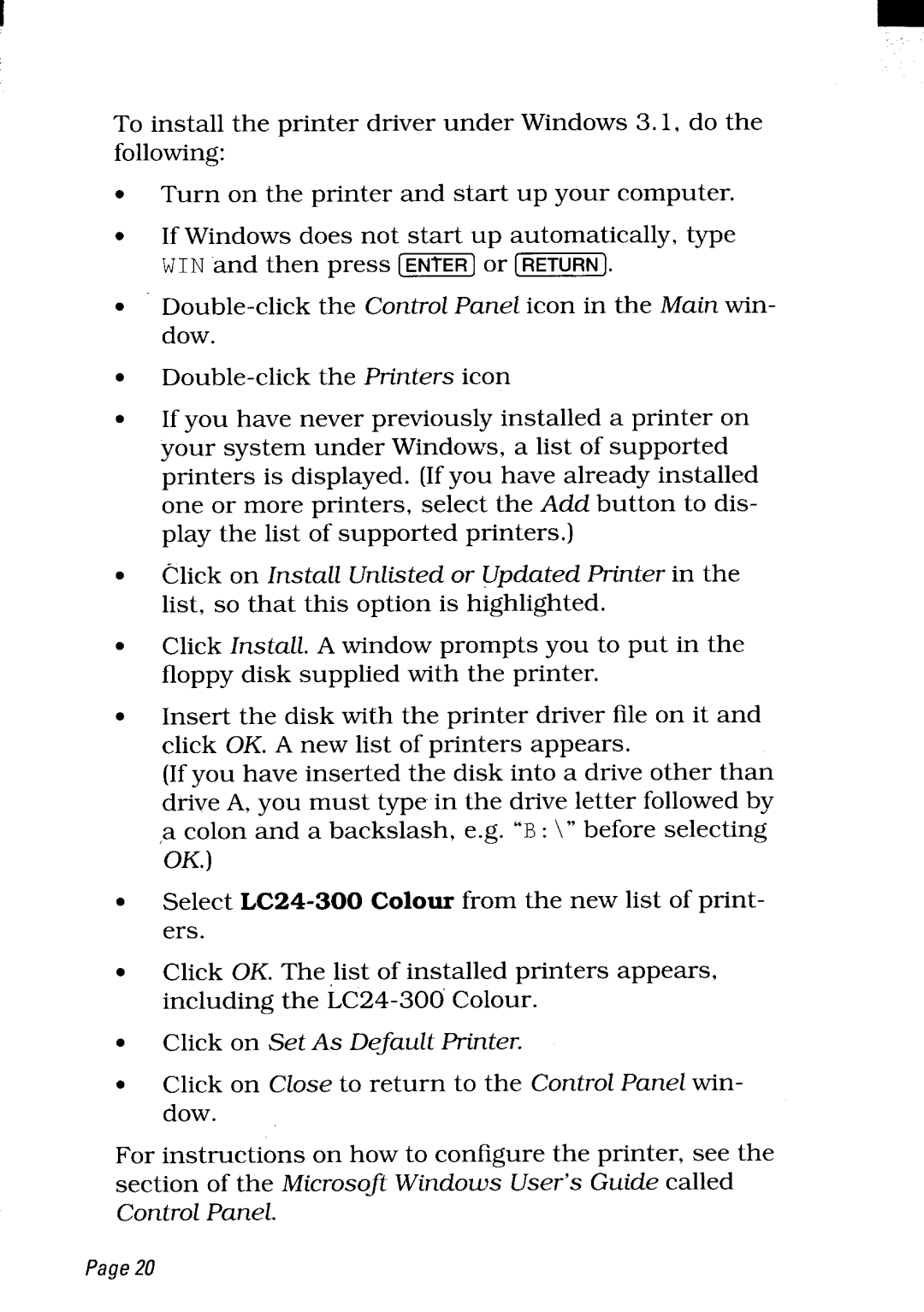I
To install the printer driver under Windows 3.1, do the following:
●
●
●
●
●
●
Turn on the printer and start up your computer.
If Windows does not start up automatically, type WIN and then press [ZN7EY]or [~).
If you have never previously installed a printer on your system under Windows, a list of supported printers is displayed. (If you have already installed one or more printers, select the Add button to dis- play the list of supported printers.)
Click on InstaZl Unlisted or Updated Printer in the list, so that this option is highlighted.
●
●
Click Install. A window prompts you to put in the floppy disk supplied with the printer.
Insert the disk with the printer driver file on it and click OK. A new list of printers appears.
(If you have inserted the disk into a drive other than drive A, you must type in the drive letter followed by
.acolon and a backslash, e.g. “B:\“before selecting OK.)
Select
●Click OK. The ,list of installed printers appears, including the
Click on Set As Default Printer.
Click on CZoseto return to the Control Panel win- dow.
For instructions on how to configure the printer, see the section of the Microsoft Windows User’s Guide called Control Panel.
Page20