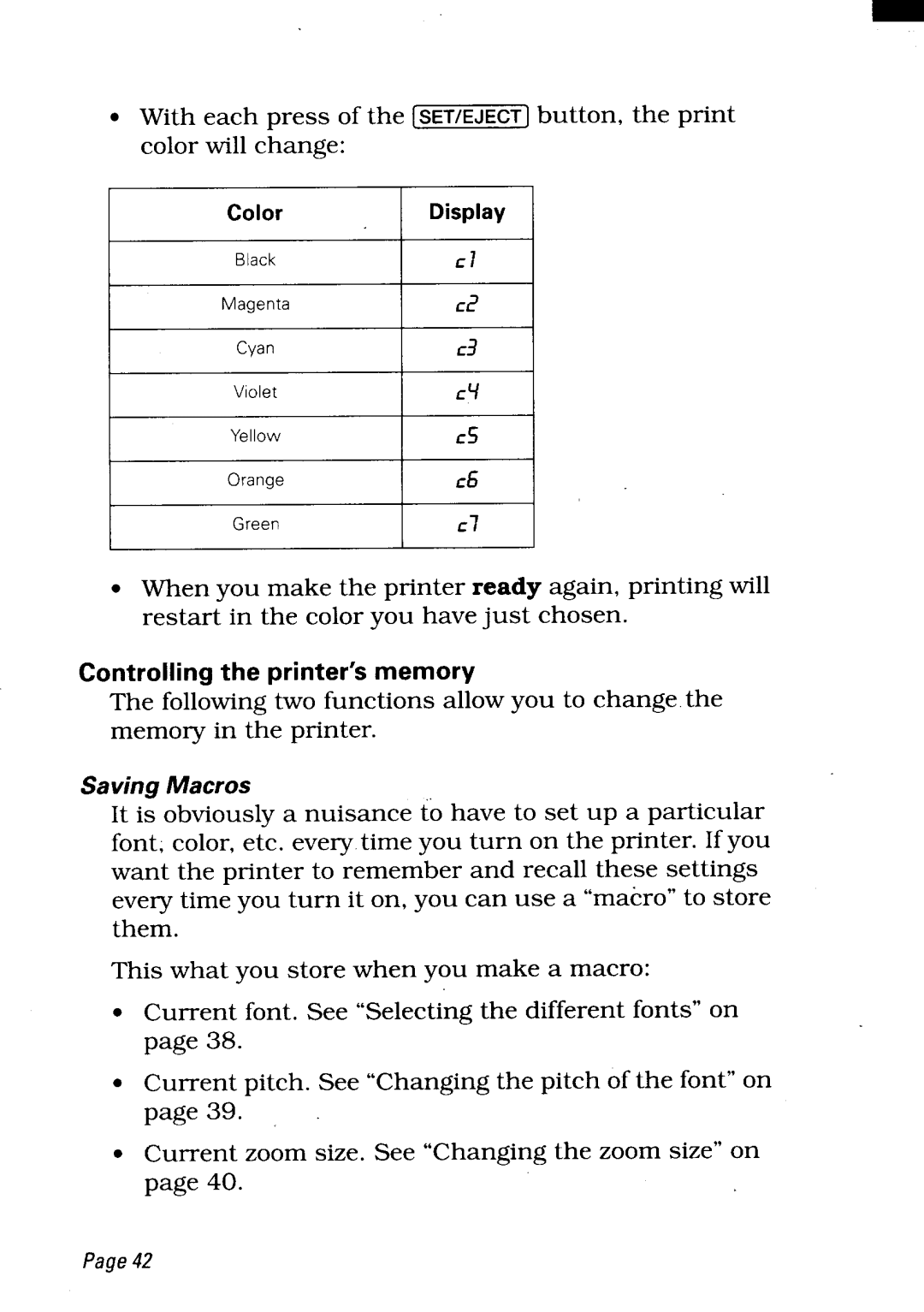. With each press of the (SET/EJECT] button, the print color will change:
I
Color | I Display I |
Blackcl
MagentaCz
tCyanC3
I
VioletCY
I
Yellow | I | C5 | I |
| |||
Orange |
| C6 |
|
Green | I | C7 | I |
|
|
●When you make the printer ready again, printing will restart in the color you have just chosen.
Controlling the printer’s memory
The following two functions allow you to change the memory in the printer.
Saving Macros
It is obviously a nuisance to have to set up a particular font, color, etc. every time you turn on the printer. If you want the printer to remember and recall these settings every time you turn it on, you can use a “macro” to store them.
This what you store when you make a macro:
●Current font. See “Selecting the different fonts” on page 38.
. Current pitch. See “Changing the pitch of the font” on page 39.
●Current zoom size. See “Changing the zoom size” on page 40.
Page42