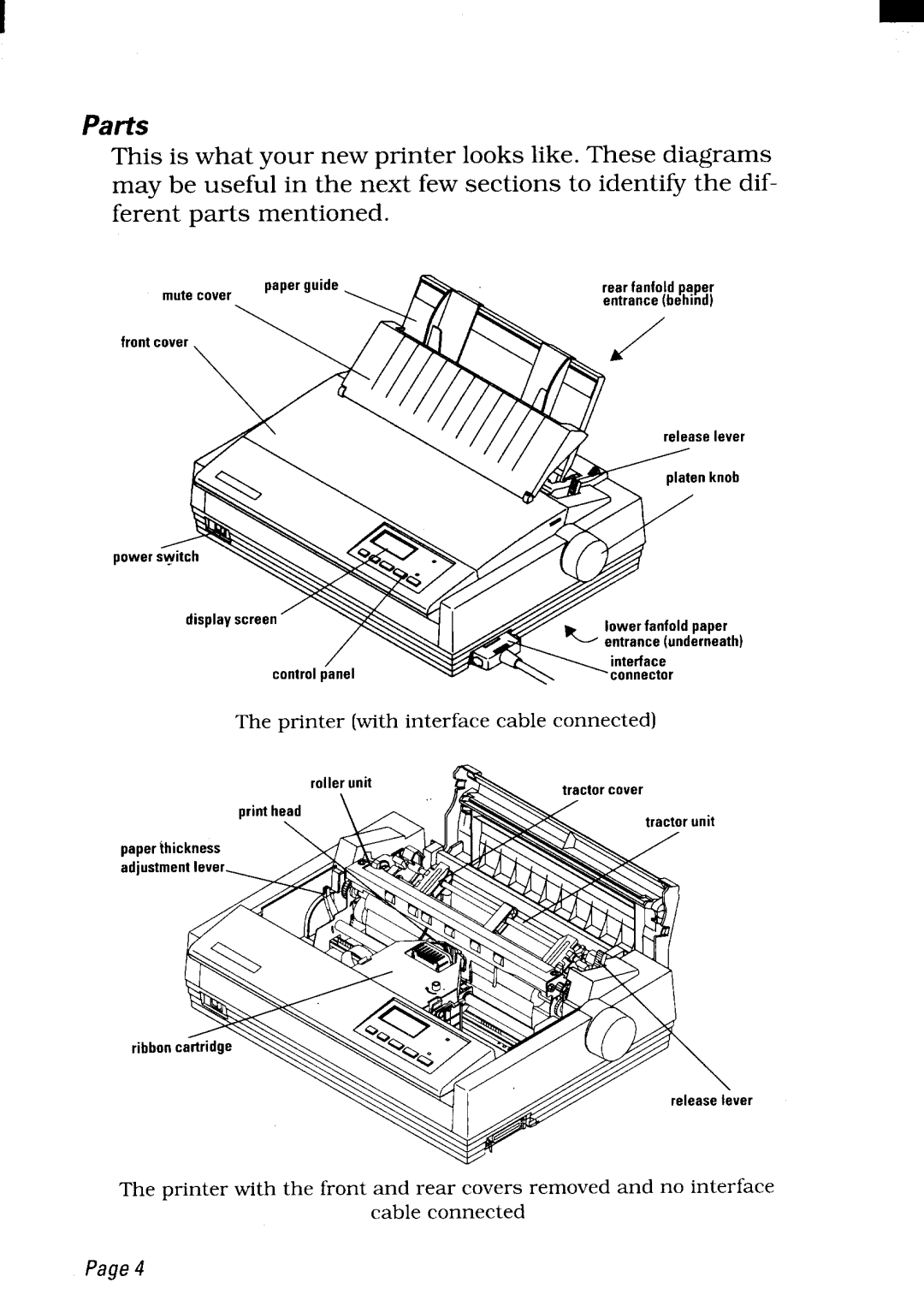Parts
This is what your new printer looks like. These diagrams may be useful in the next few sections to identi& the dif- ferent parts mentioned.
front
er
b
power
h)
The printer (with interface cable connected)
peperkh edjustm
ribbon
ver
The printer with the front and rear covers removed and no interface
cable connected
Page4